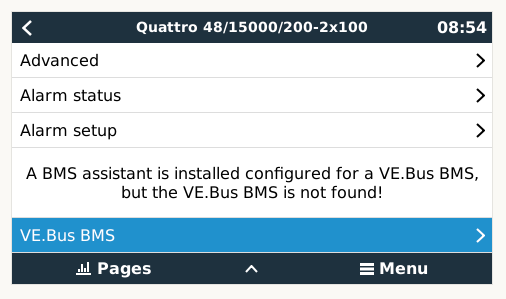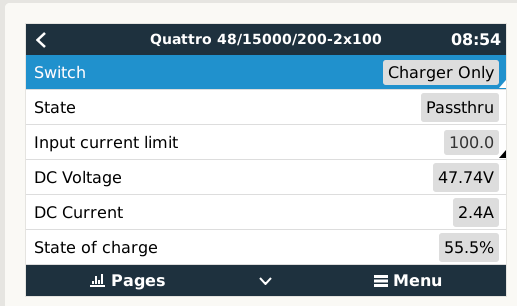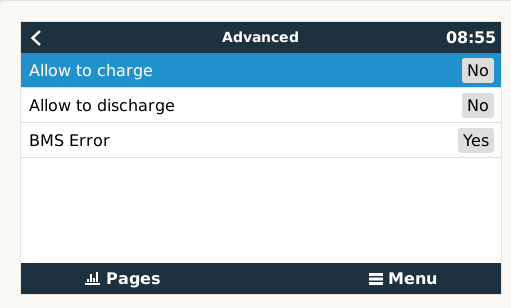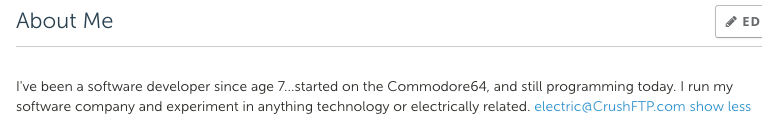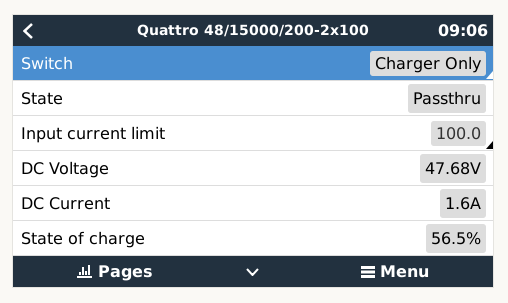Some background: I have no support from the installer or local Victron people. The original installer disappeared, unreachable. 3 different Victron companies aren't interested in helping since they didn't install it, or take months between begging them to help (and I clearly told them I'm not expecting free help.)
So I am doing things myself. I wanted a newer firmware so I could control the voltages for lithium to more reasonable levels on my 48v system. 13s cells, 3v per cell is OK with min being 2.5v/cell. So 39v is my lower limit. I applied the firmware via the GX, and it never gave me the current config file...my internet took too long to restore, so I didn't get a config file to merge. I did have screenshots of everything I had except the ESS stuff.
I have a BMV700 connected that controls the batteries. However, the ESS "start assistant" tries to make me do LifePo4...and it asked a question that didn't make sense about my BMS to me, and so I suspect its not configured correctly now for the ESS.
It indicates:
A BMS assistant is installed configured for a VE.Bus BMS, but the VE.BUS BMS is not found!
Do I need to remove the ESS and re-add it again now and try another option?
(I would be happy to pay someone who knows this type of system for an hour consultation. I can setup the meeting, pay you in advance for your hour of time, and then just look through my config and talk over things. I would share back here what was learned, etc. I am not expecting free help, but I will certainly accept whatever help I am given.)
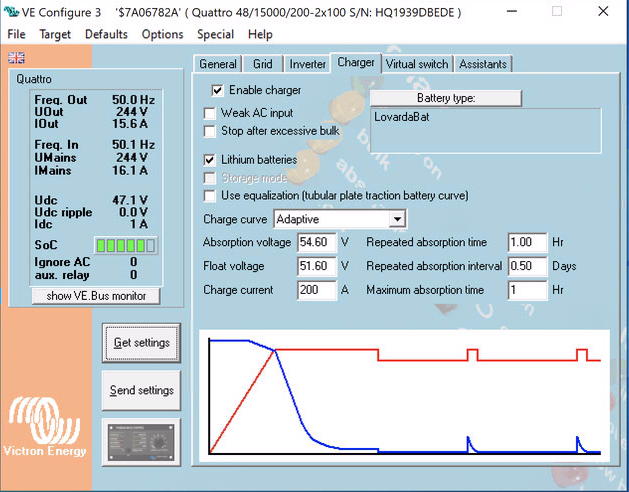 (I lowered the charge current to 66 after the screenshot was taken as I wanted 200A max across all 3, not each.)
(I lowered the charge current to 66 after the screenshot was taken as I wanted 200A max across all 3, not each.)