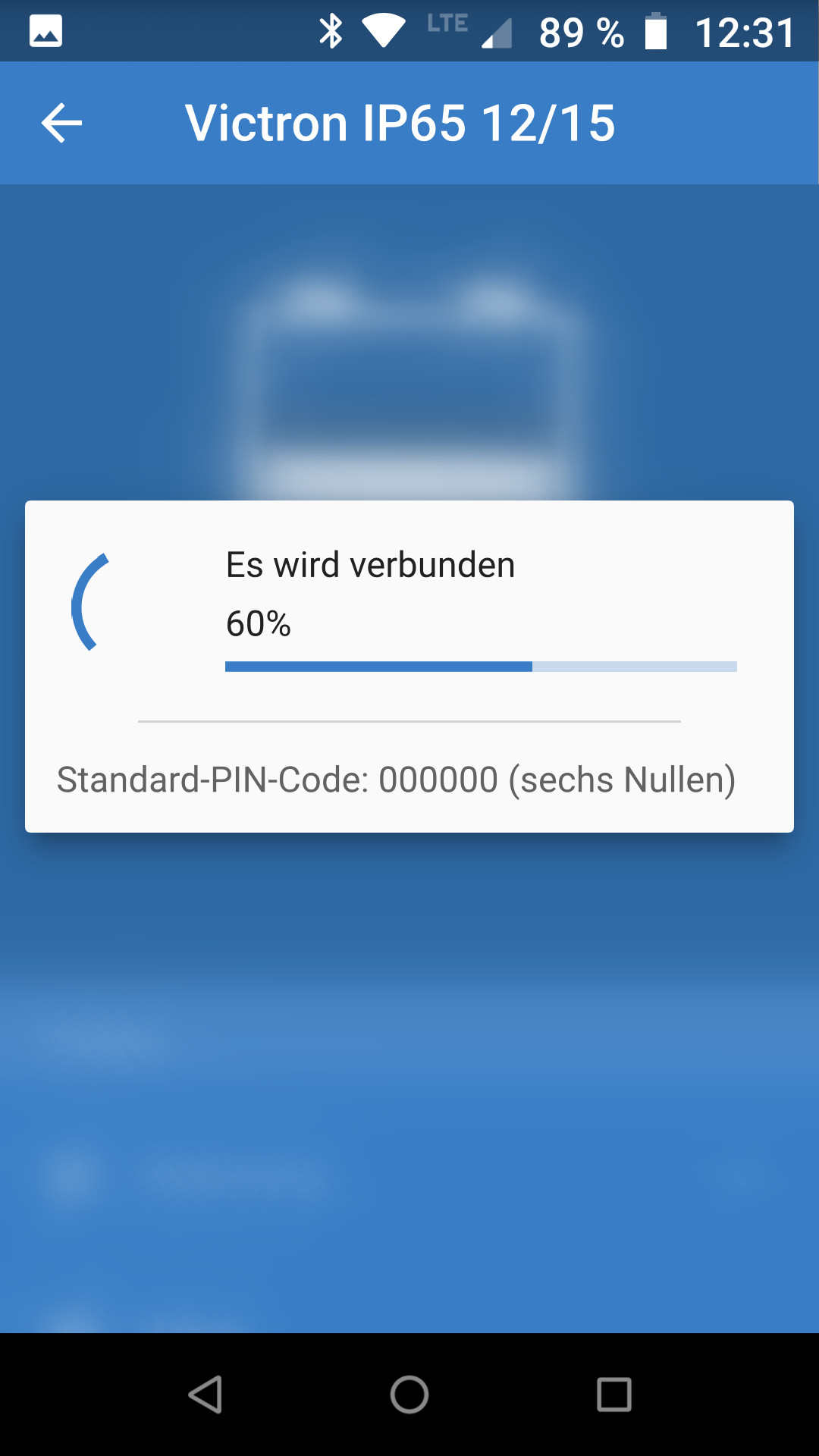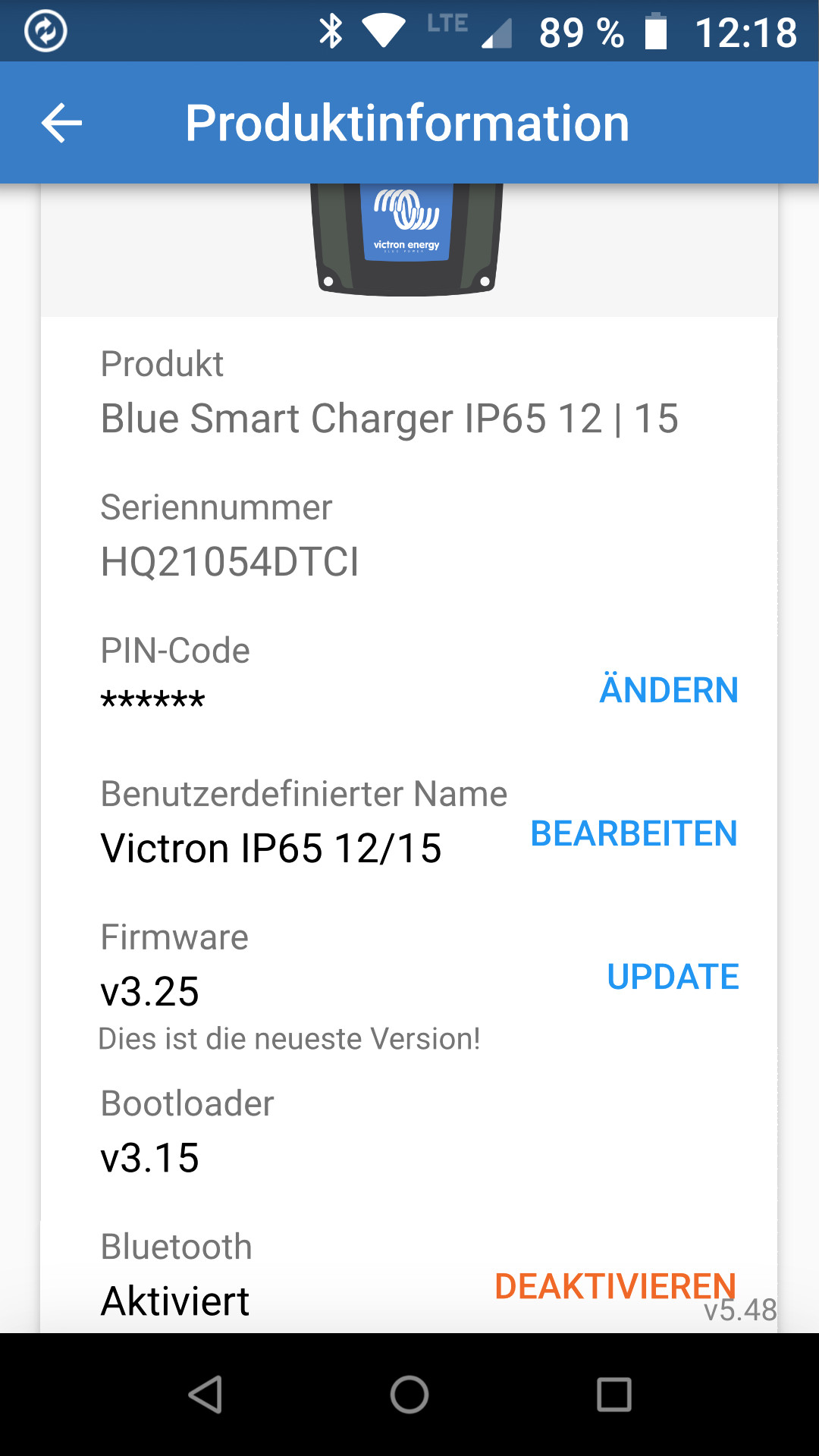Hello,
My Blue Smart IP65 12/15 charger does not connect reliably to the Victron Connect App. Three off five connecting attemps fail! The App does not find the charger. That's anoying and disappointing. According to the comments at the app store, many users do have such issues!
The App developer recommended to switch the phone to airplane mode, wait +10sec, switch airplane mode OFF, and try to connect. That helps sometimes, but often not. Sometimes I have to do that up to 10 times to get a connection! Clearing the app memory cache seems to help, but not always.
The App developer also recommended to disconnect mains and battery when the connecting issue occurs. I tried that, the app connected, but trying to reconnect after an hour did not work. Connetion issues again. The App did not find the charger
The charger is built into the cabinet of my camper car and therefore hardly to reach. At such applications bluetooth makes really sense! Always diconnecting wires to get a BT connection is not an option,
I like the charger and the app, as long as it works. But the connecting issues suck! I bought Victron especially for the bluetooth funtionality. But with regular connecting issues it is not worth the money!
Disconnecting wires to get a bluetooth connection can't be a permanently workaround. 10 attemps with fiddling at the android settings only to get the app to connect, is also pain in the ass!
Phone is Motorola G5 with Android 8.1, distance to Victron is less 2... 3 meters, other BT devices are not connected, Victron firmware and App are the newest versions.
Please advice for a reliable solution. Will there be a firmware update to fix that issue?
Regards,
Michael