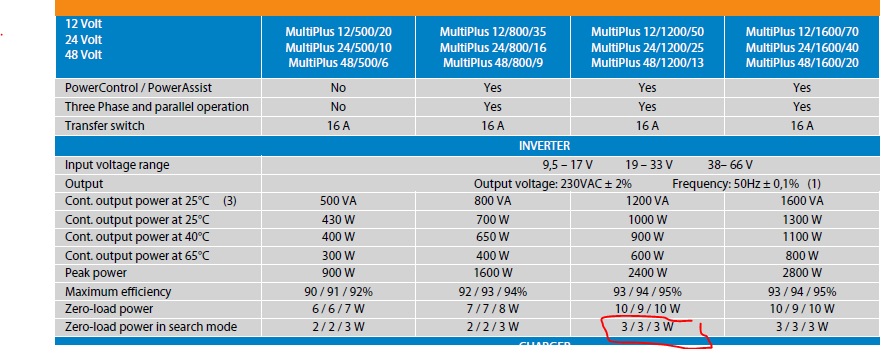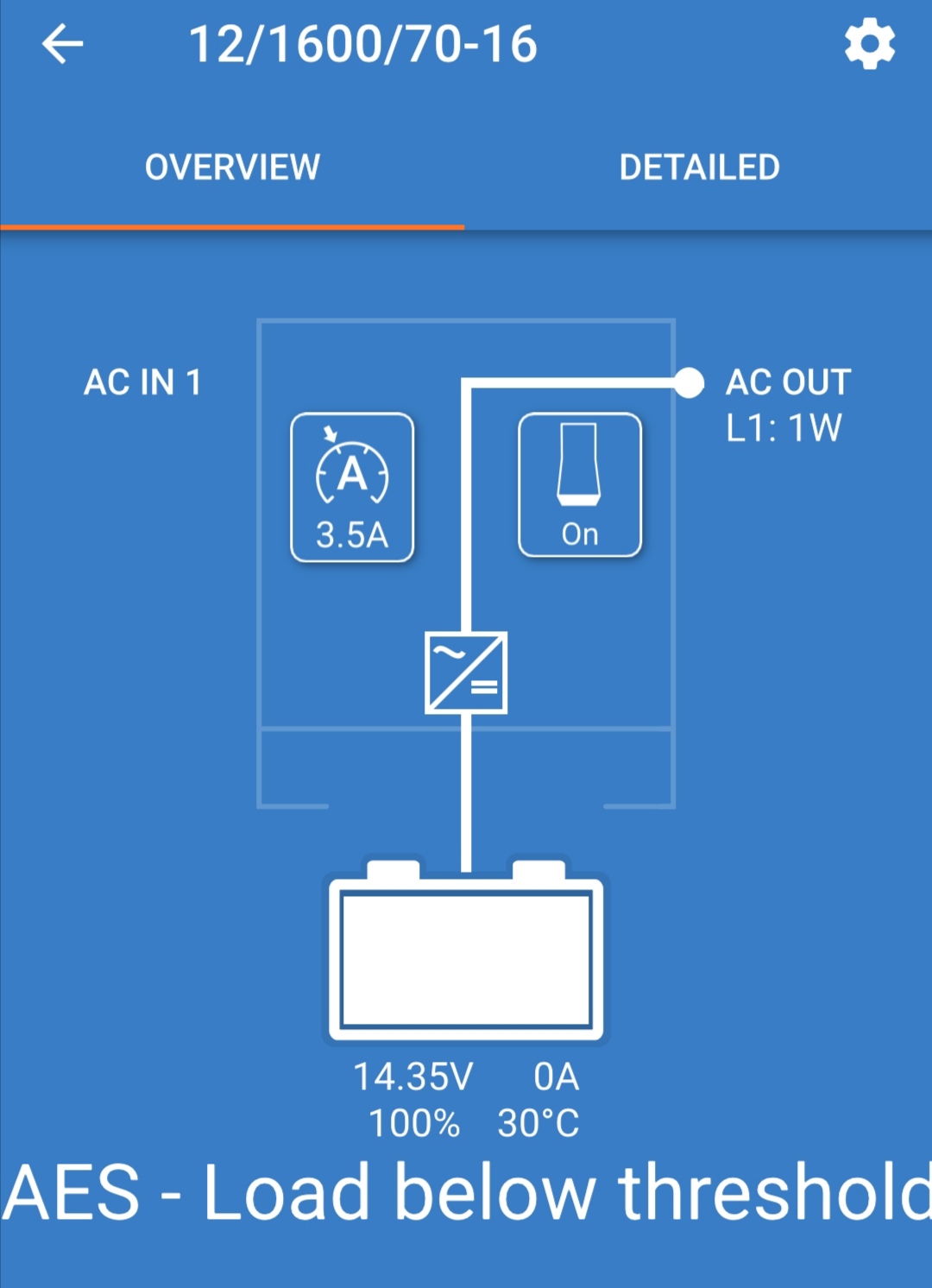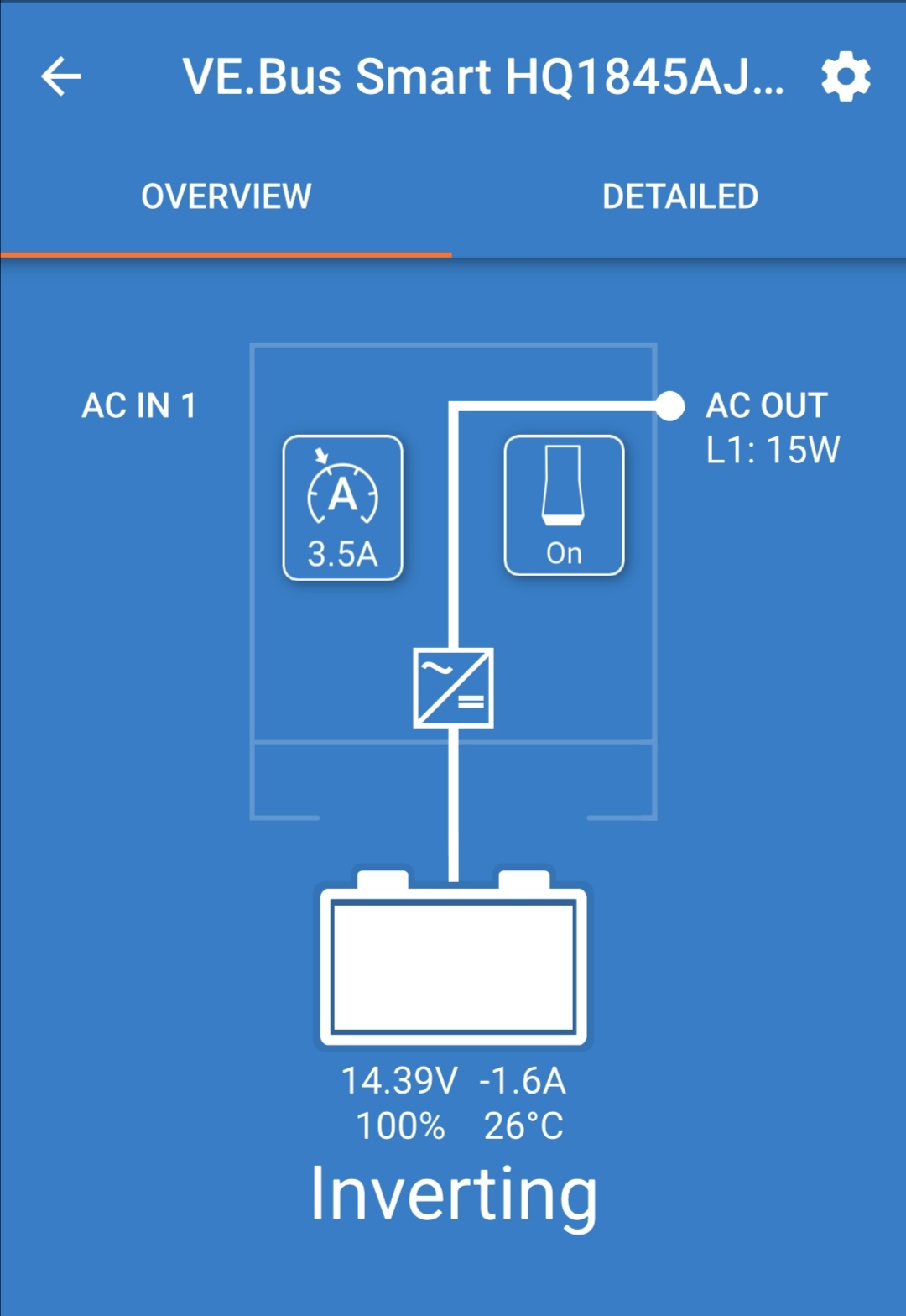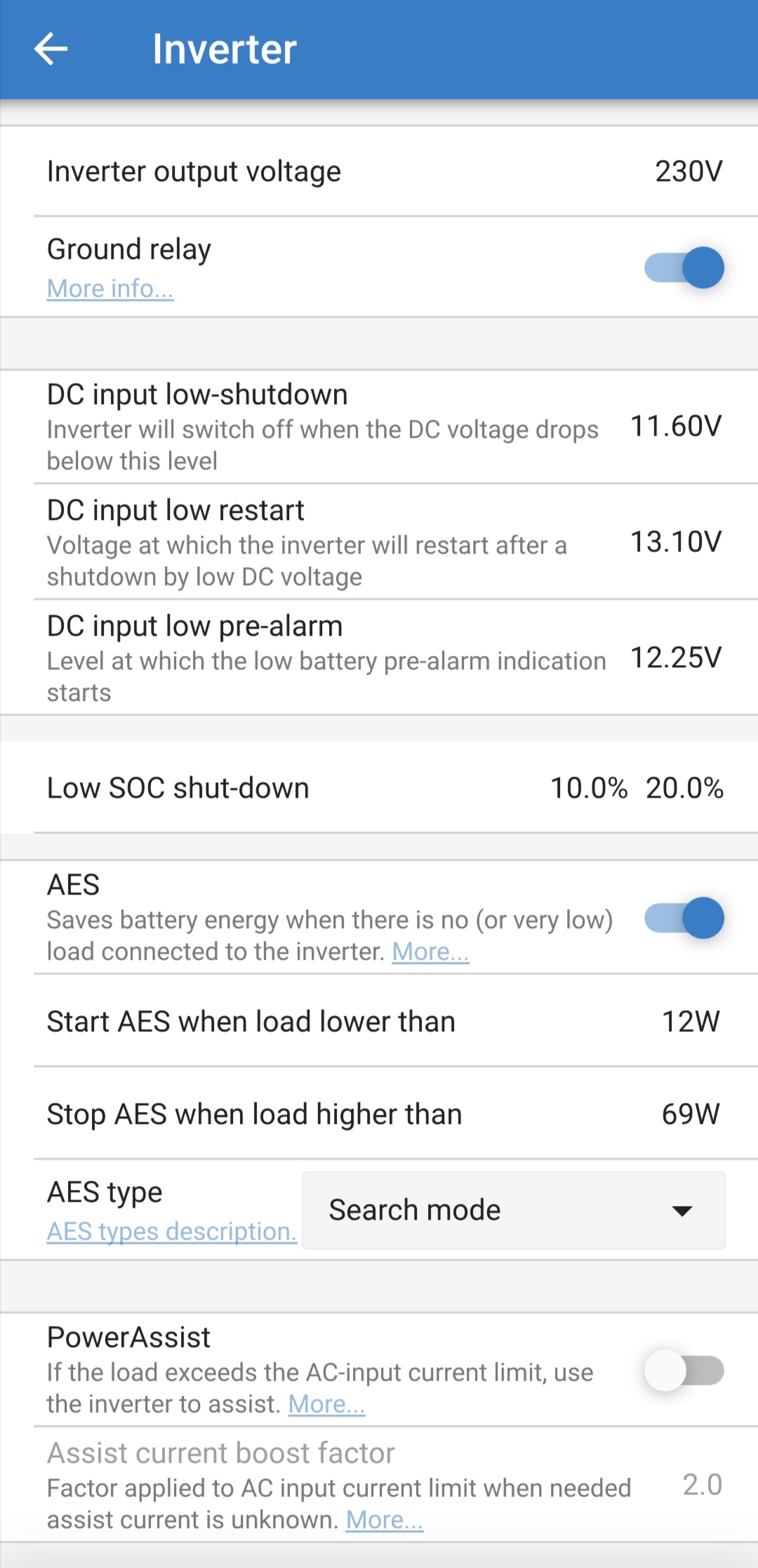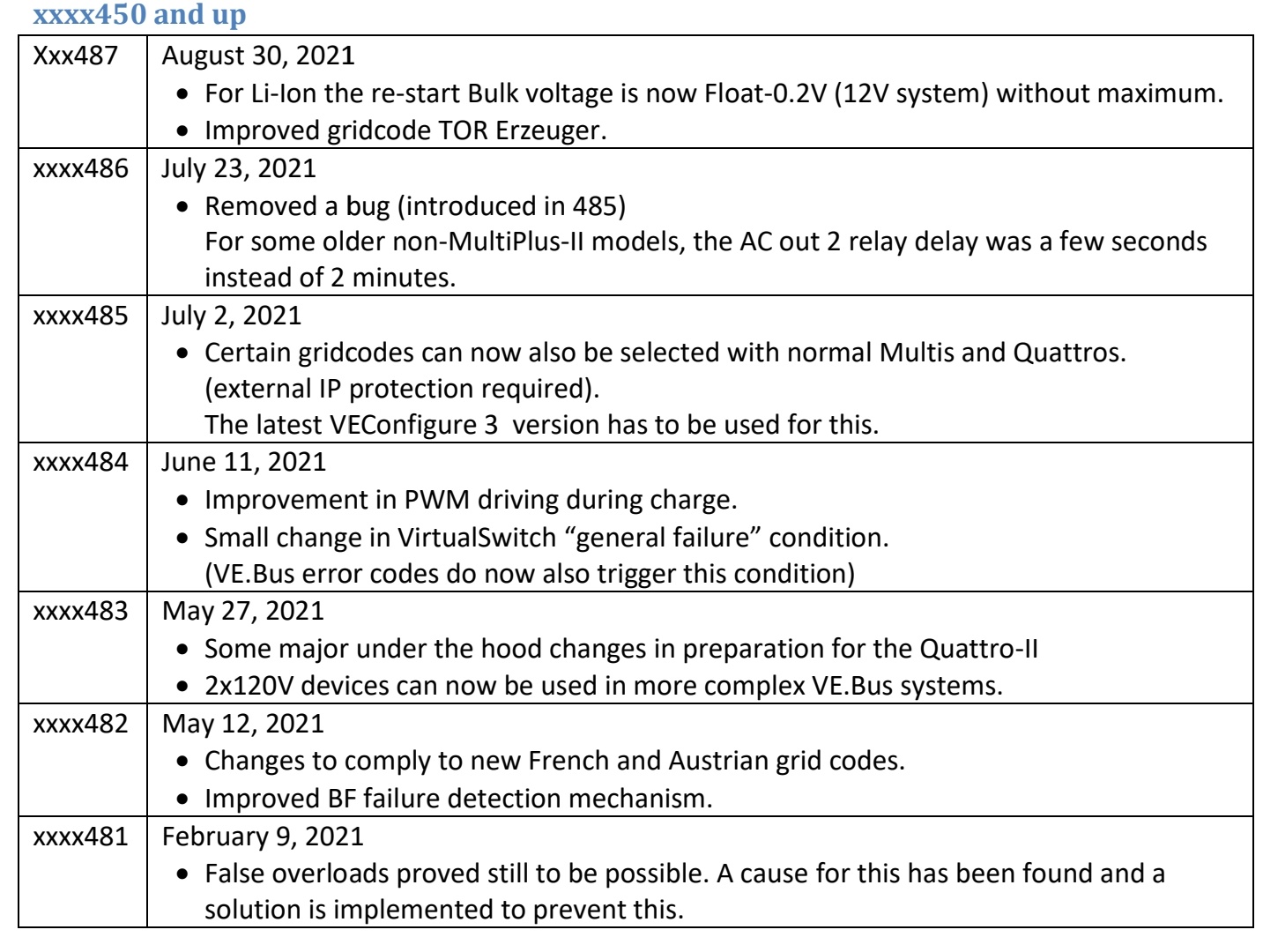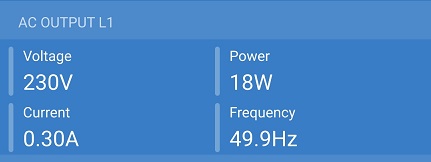Hi guys,
When I configure my new Multiplus 12/1600/70 with AES Search Mode enabled to start saving below 12W and stop saving above 44W - the lowest permitted values by Victron Connect (see the screenshot below), the AES actually never starts, despite Victron Connect showing consumption under 10W. When I increase start to about 22W it will properly switch to AES mode, but I would like to go as low as possible. There is nothing connected to AC OUT at this moment.
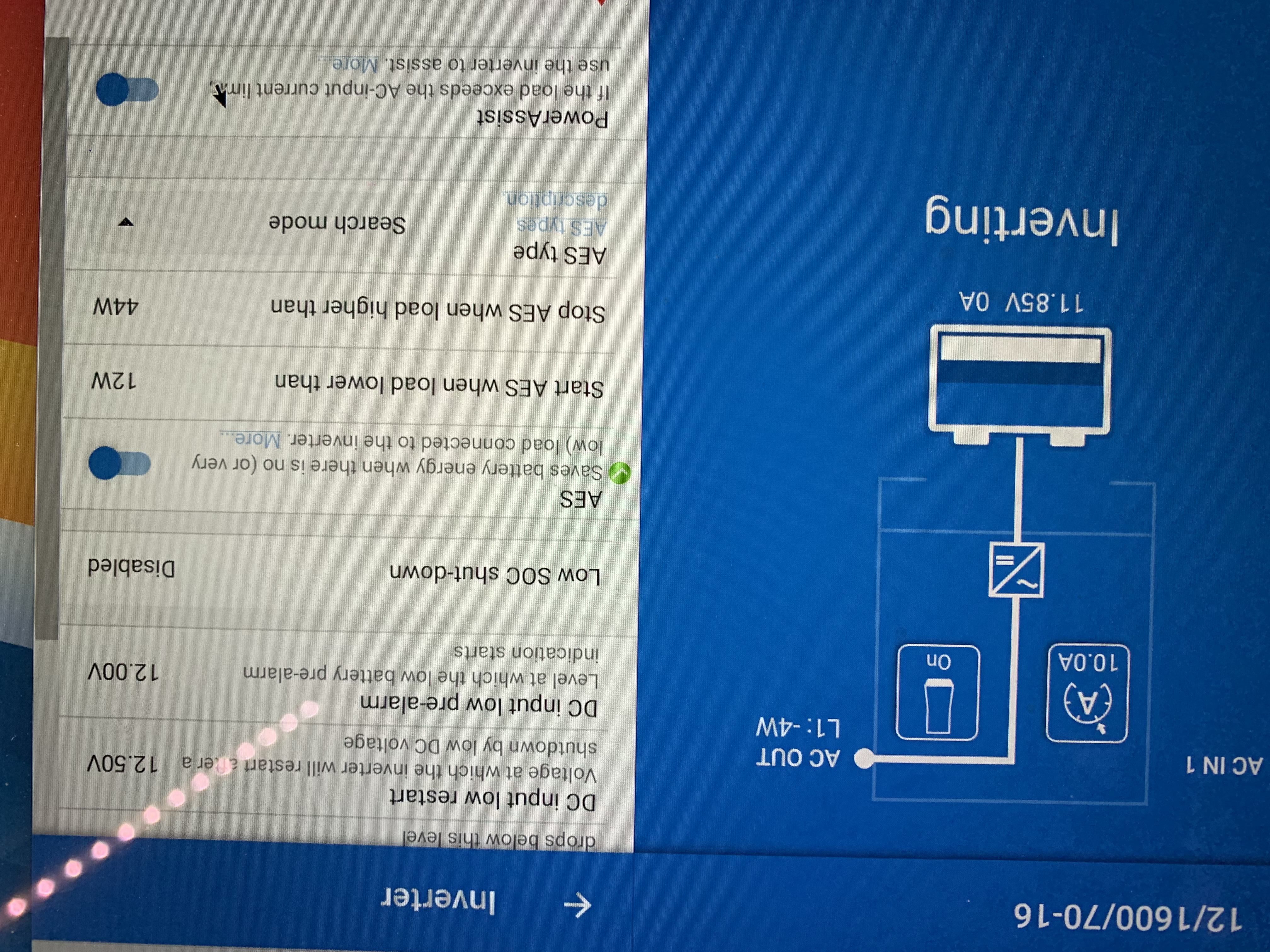
What could be the explanation for this?
thanks,
Martin