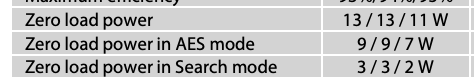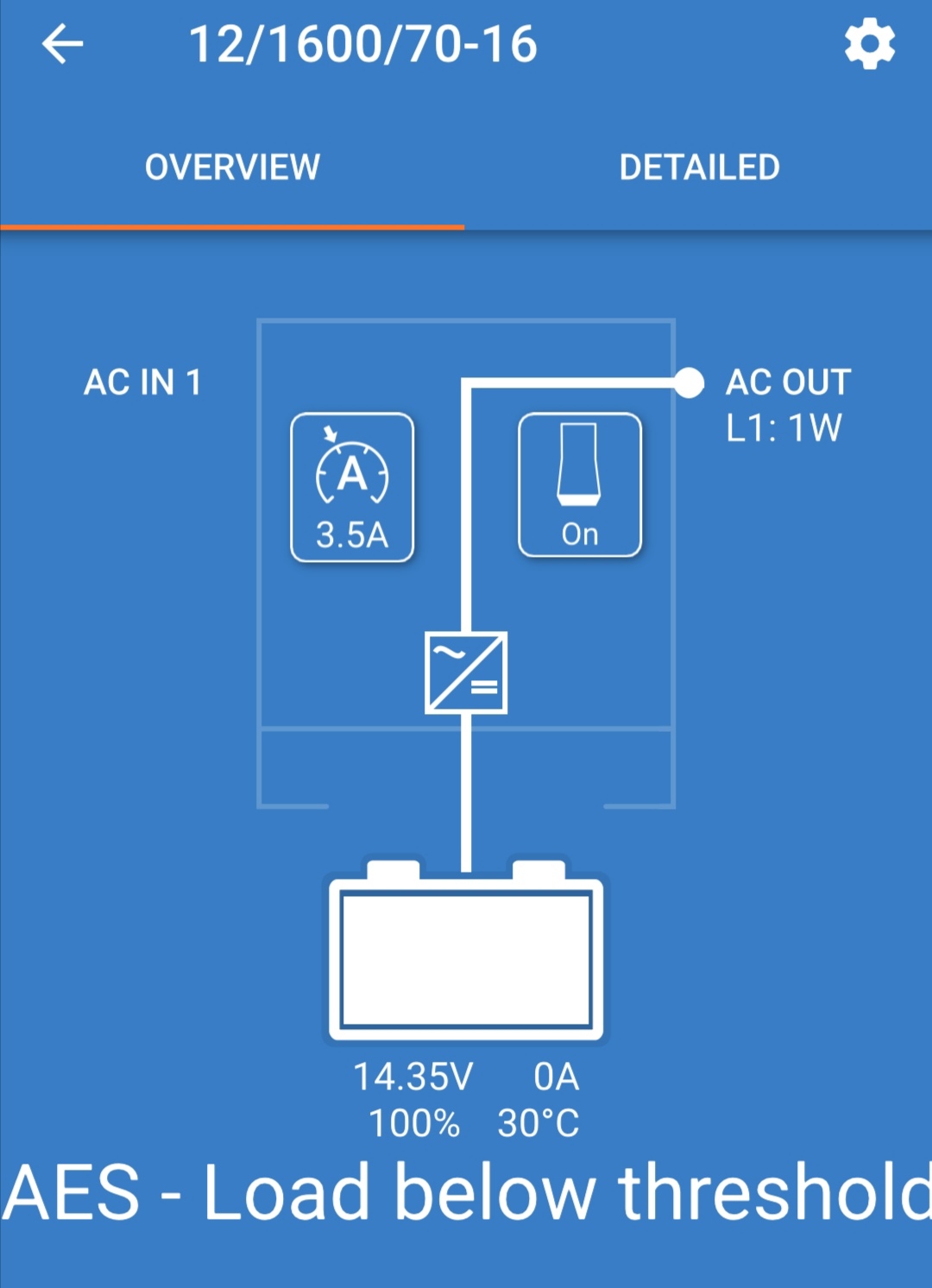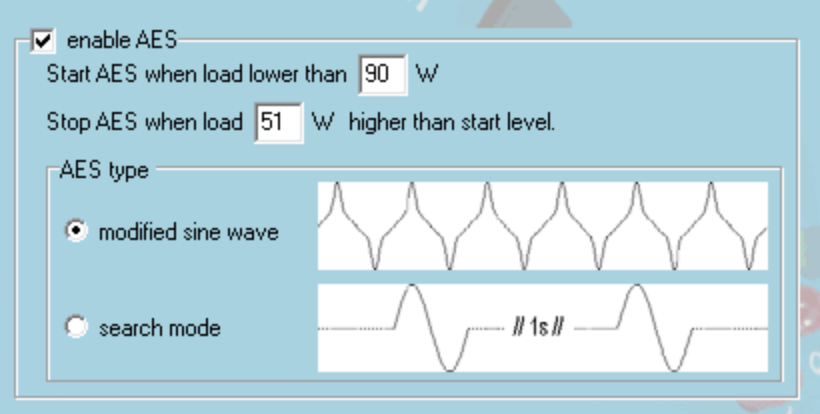I think that my MultiPlus II (48/3000/35) doesn't enter AES (neither if configured for search mode or modified sine wave), even if there aren't any loads connected to the output leads.
Is there an indication somewhere about the currently active AES mode? What I'm trying to do is to find it out based on input current on the shunt or measured with a dc clamp, and the output frequency/vrms in search mode.
This is what the Cerbo shows with all AC leads disconnected (and no dc consumers other than the Cerbo, the BMV and the Ve.BUS BMS).
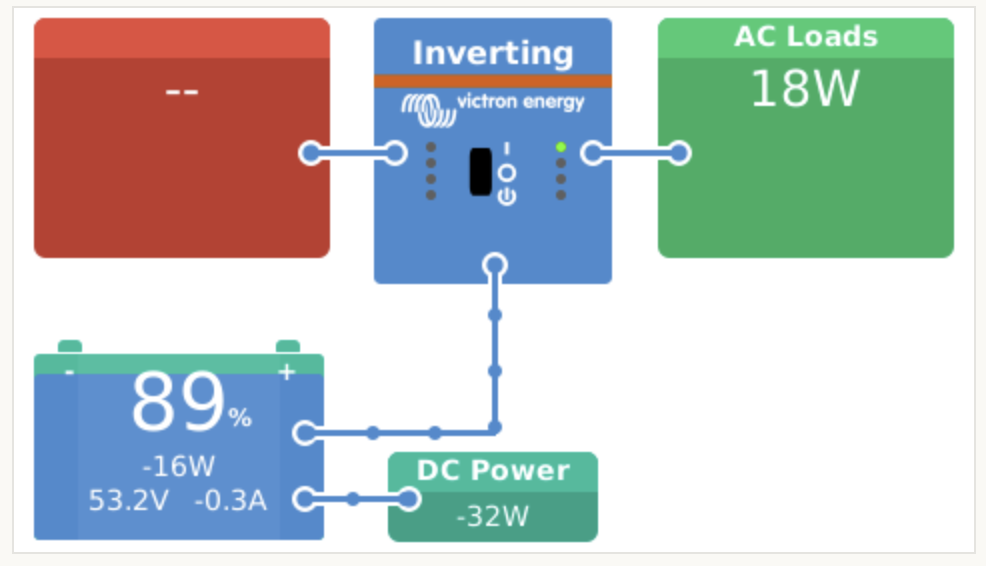
And these are the values that I would expect, from the datasheet: