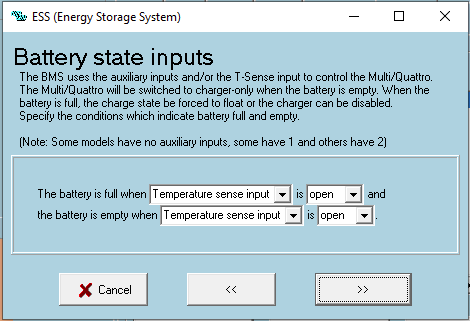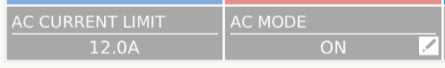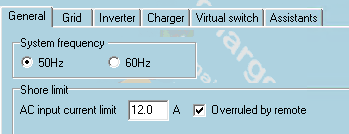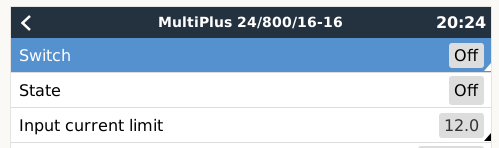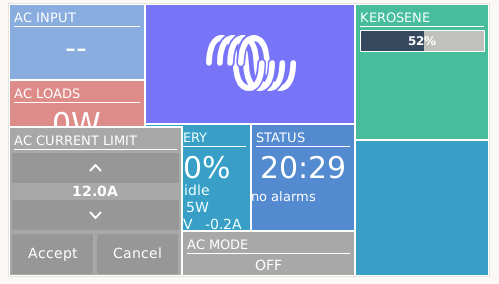I am playing around at the minute to test certain things.
Now it does not allow me to control my Multiplus 12/1600 with my Rpi Venus OS with the message:
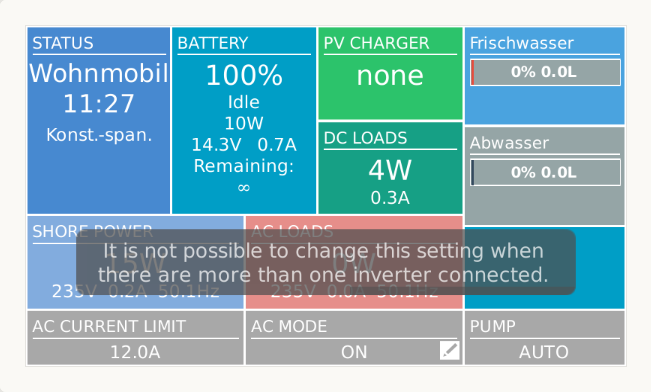 I tried the dip switches ON/OFF, OFF/OFF and OFF/ON and i deleted the 2Signal BMS assistant...
I tried the dip switches ON/OFF, OFF/OFF and OFF/ON and i deleted the 2Signal BMS assistant...
The goal was, that the Tempsensor is configured as a OVP/UVP input from my BMS. And the operation mode should be set by the Touchscreen.