I have added power gauges as an enhancement to the AC input, AC output and Inverter tiles on the Flow Overview page:
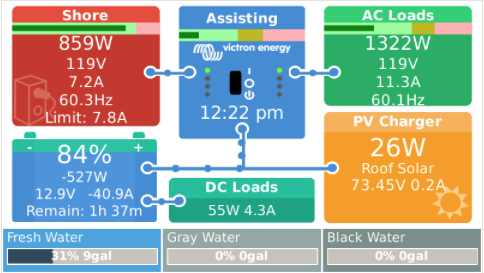
The gauge limits are set as part of the installation script to reflect inverter limits and any power limits down stream of the inverter (e.g., power distribution panel's main breaker). The inverter limits come from the Victron spec sheets for your specific inverter.
The gauge in the inverter provides information not previously available. Due to power assist, AC Load power can be provided by both the AC input and inverter simultaneously. The inverter's gauge shows the amount of the assist provided.
The bar changes from green to yellow to indicate a caution power level, then from yellow to red to indicate an overload. The shaded background shows those thresholds so you can instantly get a sense of how close to an overload you may be.
For a multi-leg system (not shown), the bar splits into 2 or 3 bars, on for each leg.
Multis and Quatros are also chargers which means its power is essentially negative. I have NOT shown charging power. Let me know if you think it's important and I will look into showing it.
I have also not factored in PV inverters on either the input or output. If these are present, the information displayed will not be correct.
This enhancement is part of my GuiMods package:
