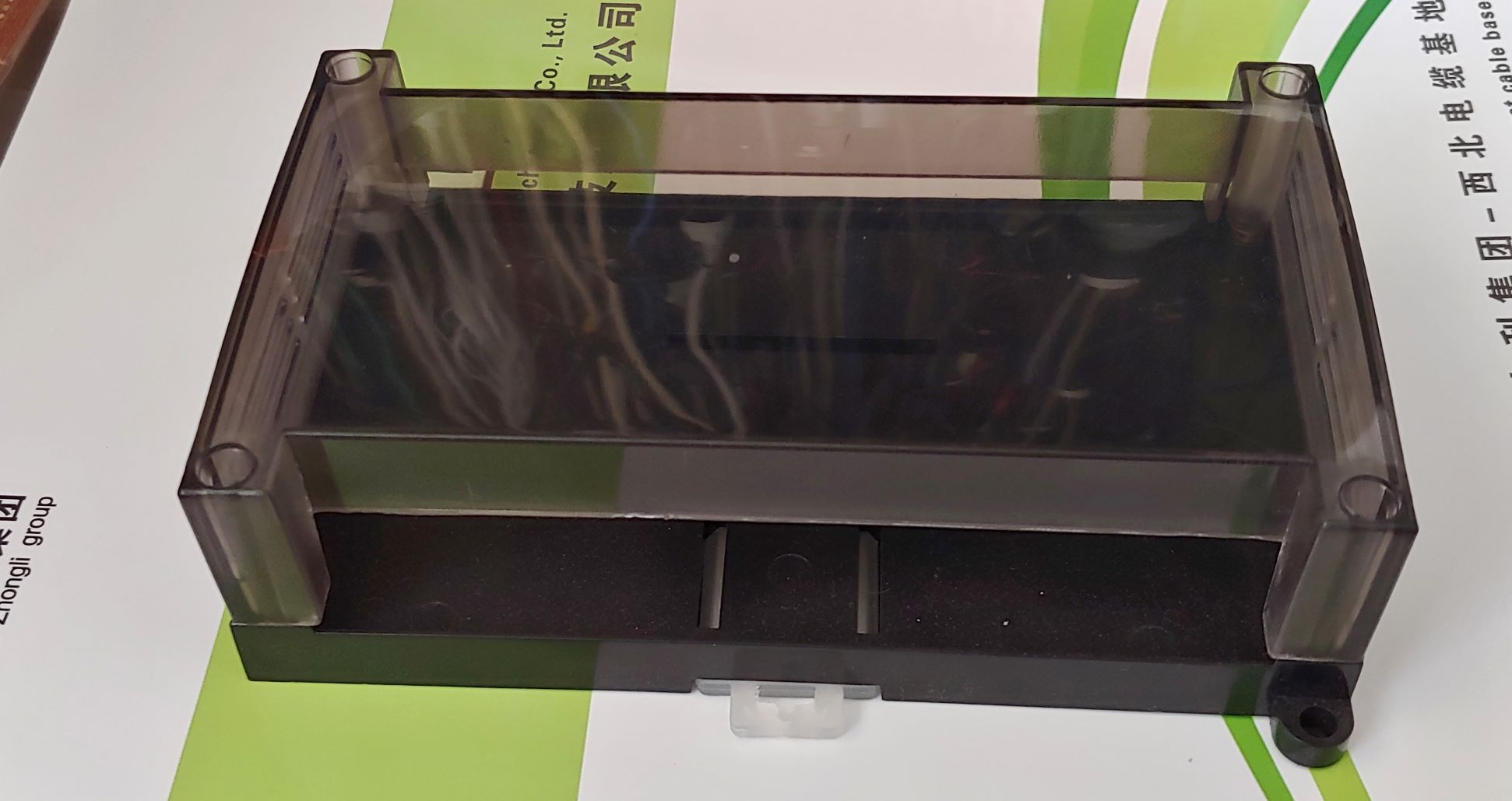Hi All
Progress on the the Raspi HAT code name is called the Stetson as it does not follow the Raspi HAT
protocols, so i named it the Stetson due to space constraints in the PCB design with all the relays and plugs and sockets required etc.
It has the following inputs and outputs canbus PSU etc. All has being tested and confirmed working OK to date. as of version on Venus Ver 2.60. release and 2.66 candidate. All OK, For Later Version >2.66 there are issues that not all works as it used to. Update some progress with new version >2.66 to 2.80.19
As in Bold all working again except the VE direct I2C ports USB is OK.
2x Temperature using the the LM335 devices: Working OK on Ver 2.80.24 Added 4 temps
3x Tanks resistive: Working OK on Ver 2.80.24 Added 4 tanks
5x Digital Hi ports all isolated with pulse counting etc: Working OK on Ver 2.80.24
1x Canbus port Working: OK on Ver 2.80.24 on USB and SPI ports
2x VE Direct ports: Not sorted yet with software USB OK but
6x relays outputs: Working OK on Ver 2.80.24
1x PSU from 10 to 55vDC to be upgraded to higher voltage 75vDC
Attached schematic for you information.
Options for the future: buzzer indicator, code is there just need some time to redirect the code to the right GPIO pins to make it work.
The PCB design is almost complete, it will mount in a din rail enclosure and a main 40 pin ribbon cable will connect between the Raspi and the Stetson. Updated PCB files with VE direct ports.
Update 20/10/2021 Schematic updated to full 6x relays on board and new PSU module and the 4x Tank and 4x Temp sensor inputs. Digital input circuit change, PCB is done, BOM done.
Victron Raspi Hat.pdf
Victron Raspi Stetson.pdf
Regards
Rob D
NZ

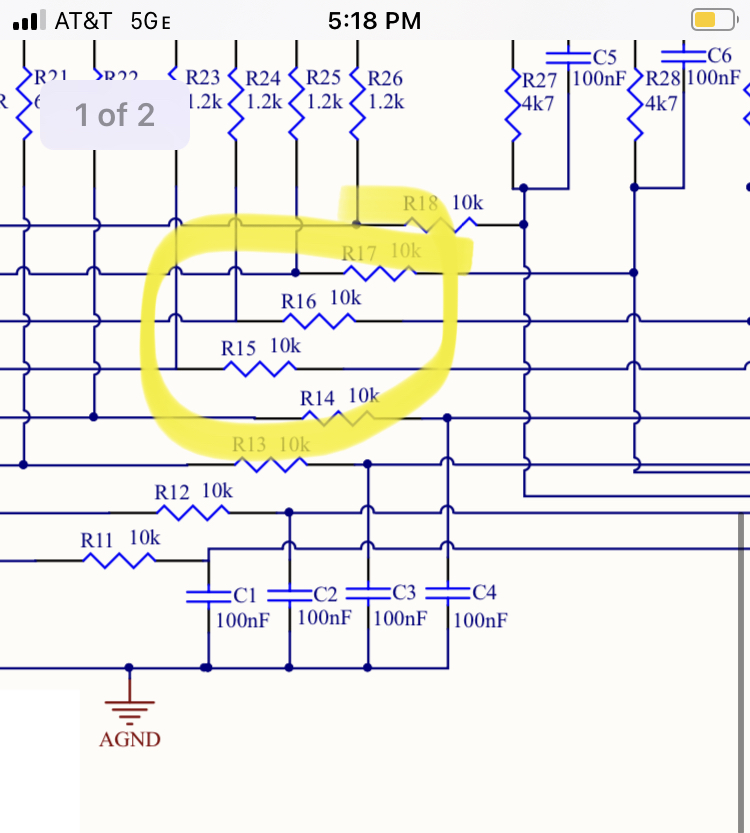 I stumbled onto this thread as I am trying to connect a MCP3208 to RPI. Would
I stumbled onto this thread as I am trying to connect a MCP3208 to RPI. Would