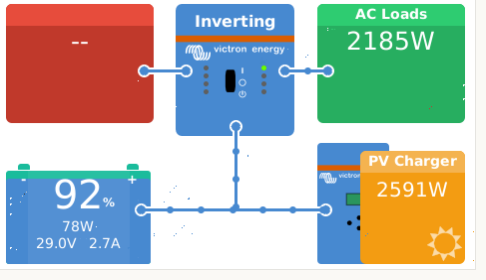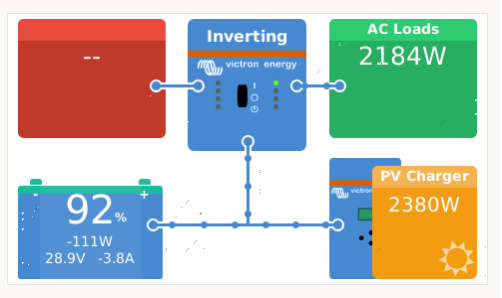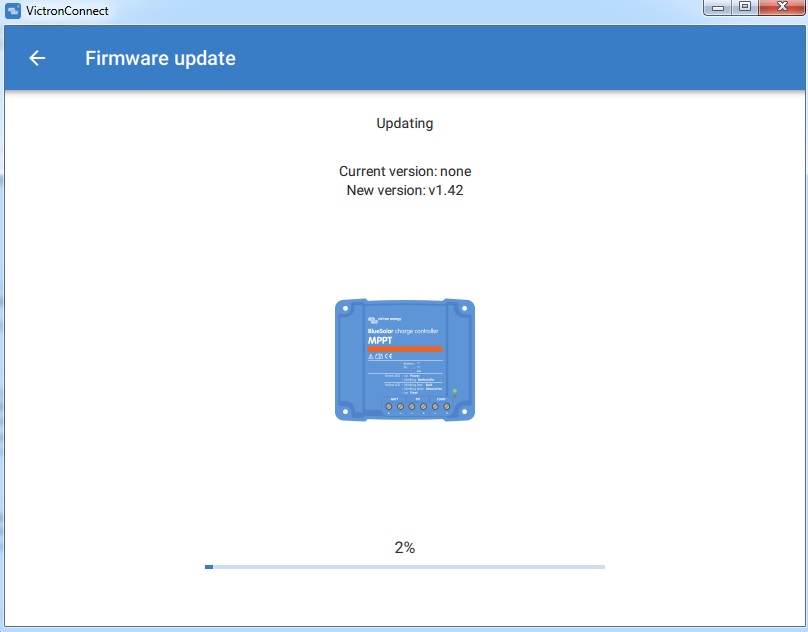UPDATE April 20st: v1.41 has been cancelled. For those that installed it on a BlueSolar, we advice to revert to v1.39. For those that installed v1.41 on a SmartSolar, please contact us by leaving a message below.
Good evening!
Today, we released MPPT Firmware version v1.41. It includes numerous bug fixes and improvements, of which many have been brought forth by you: the community. For which I want to thank you. Its real good improvement in many places. The history log is more robust, and the most important bit, charging a battery, has received various improvements as well.
Then I have to warn you that there is one discussed feature which is not included yet: paralleled charging. It was not finished yet; and we wanted to wait no longer with releasing the rest. Now, with them final; we continue working on finishing the parallel charging.
The other thing that is not all done yet is that there are new configurable parameters. Including a configurable tail current, adaptive vs fixed absorption setting, and more. But, they can't be configured yet. There is no VictronConnect version yet that has those new parameters. I expect to have that in beta two weeks from now. So, I have to ask for a bit more patience there.
For now, this is the only announcement. Once VictronConnect is finished, we'll announce this update more wider, ie. on the blog and more.
All practical information below.
Have a good day! Matthijs
How to install
For those with VRM; installing is quite easy: follow the instructions in the Remote firmware update manual.
For those without, what to do is download the firmware file for your model from Victron Professional, and then follow the instructions in chapter 8.2 in the VictronConnect manual.
v1.41 change log
(copied from Victron Professional)
IMPORTANT: Upgrading the SmartSolar models, not the BlueSolar models, is a one-way trip, you cannot go back to an older firmware version once you upgrade to v1.40. Reverting to older firmware gives error 116 (calibration data lost), this can be fixed by re-installing the v1.40 firmware.
Charge algorithm improvements
- Added automatic compensation for voltage losses, this covers 2x 1m cable + connections + fuse. The output voltage increases with 100mV (10A/15A/20A/30A) or 150mV (others) at the maximum rated charge current.
- The Lithium battery rotary switch preset has been changed to a fixed absorption time (non-adaptive, always 2 hours and it does not stop based on tail current).
- Fixed bug that caused the charger to restart, possibly with a very short absorption time, when the solar voltage dropped. For example when mounted on an RV and driving under an over-pass. Now, it will only restart after the charge has been interrupted for 1 hour.
- The re-bulk voltage changed from 13.7V to 13.4V (for all battery types).
- Added three new settings. (But these can only be used after also a new VictronConnect version has been made available. Beta expected in week 20)
- Adjustable tail current (changeover from absorption to float).
- Adjustable re-bulk voltage (changeover from float to bulk).
- Adjustable automatic equalization parameters (current / duration).
- Fixed bug that caused the charge state to move to Absorption, 200mV “to early”: before reaching the absorption voltage level. While then showing Absorption, it the voltage kept increasing. Now, its how it should be, also those very last 200mVs, it still shows Bulk.
- Fix issue in absorption timer related to temporarily PV shortage. When the PV power drops during absorption and the charger is therefore unable to maintain the absorption voltage, the charger now temporarily switches back to bulk. This is also indicated on the LED & in VictronConnect and other UIs. As soon as there is enough power again, and its therefor maintaining absorption voltage again, it will resume its absorption phase.
Other improvements
- Improved the way settings are stored for the SmartSolar chargers. Before this improvement, an interrupted firmware update sometimes made for them to be reset to default. Not anymore for the SmartSolar chargers. Unfortunately it is not possible to add the same improvement for the BlueSolar Chargers.
- Added PAYG, or Pay as you go” feature to the SmartSolar models. When set to PAYG mode, a charger operates based on time-bound tokens: it ceases operation after the last token expires, to only restart once a new valid token is entered. The feature can be used for both internet connected PAYG systems as well as non-connected systems. For more information about our PAYG features and offerings, contact sales@victronenergy.com.
- Fixed bug in the 30 day history data log: the charger used to decide that it was already the next day when a dip in the PV power occurred.
- Improved how the 30 day history is affected by a firmware update.
- Streetlight: fixed bug that caused LED drivers using PWM dimming to flash during the day.
SmartSolar Control Display
- All readings related to temperature will be shown in 1 degree resolution, adjustments in the settings can be made in 1 degree steps.
- Time settings (absorption and equalisation time) can be set to 0 and increments of 0.5 hours (was 1 hour).
- If the unit is controlled externally the display shows 'REMOTE' (previously 'ESS').
- The messages 'REMOTE' or 'BMS' no longer pop to the foreground as requested on the community.
- Add setting 19 (adaptive mode): value 0 or 1
- Add setting 21 (tail current): value between 0 and max in 1A steps
- Add setting 28 (re-bulk voltage): value between 8 and 17.4 in 0.1V steps
- Add setting 40 (maximum equalisation time): value between 1 and 24 in 0.5hour steps
- Add setting 41 (auto equalisation stop on voltage): value 0 or 1
- Add setting 42 (equalisation current percentage): value between 0 and 100 in 1% steps.