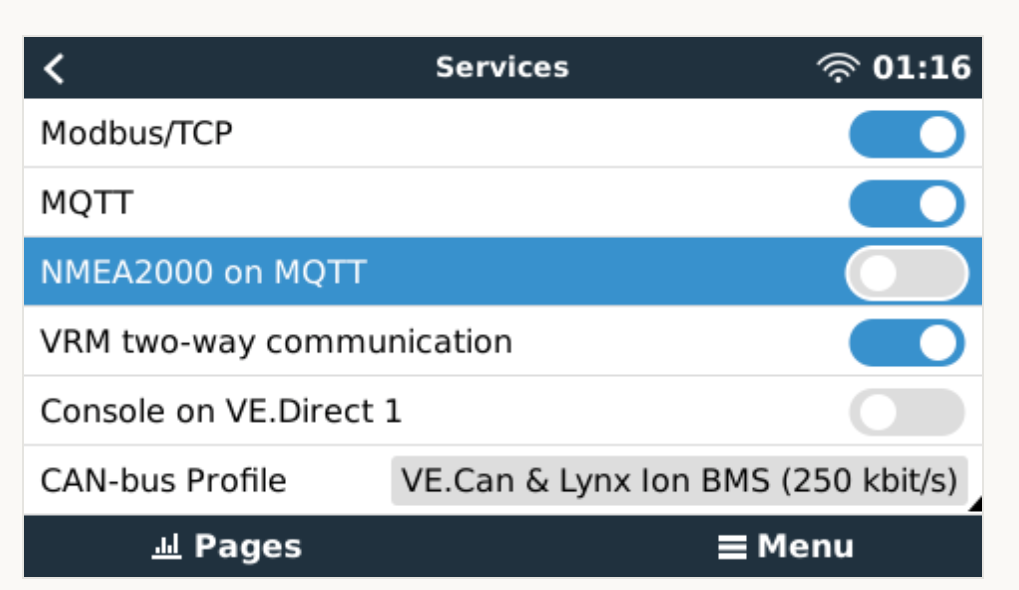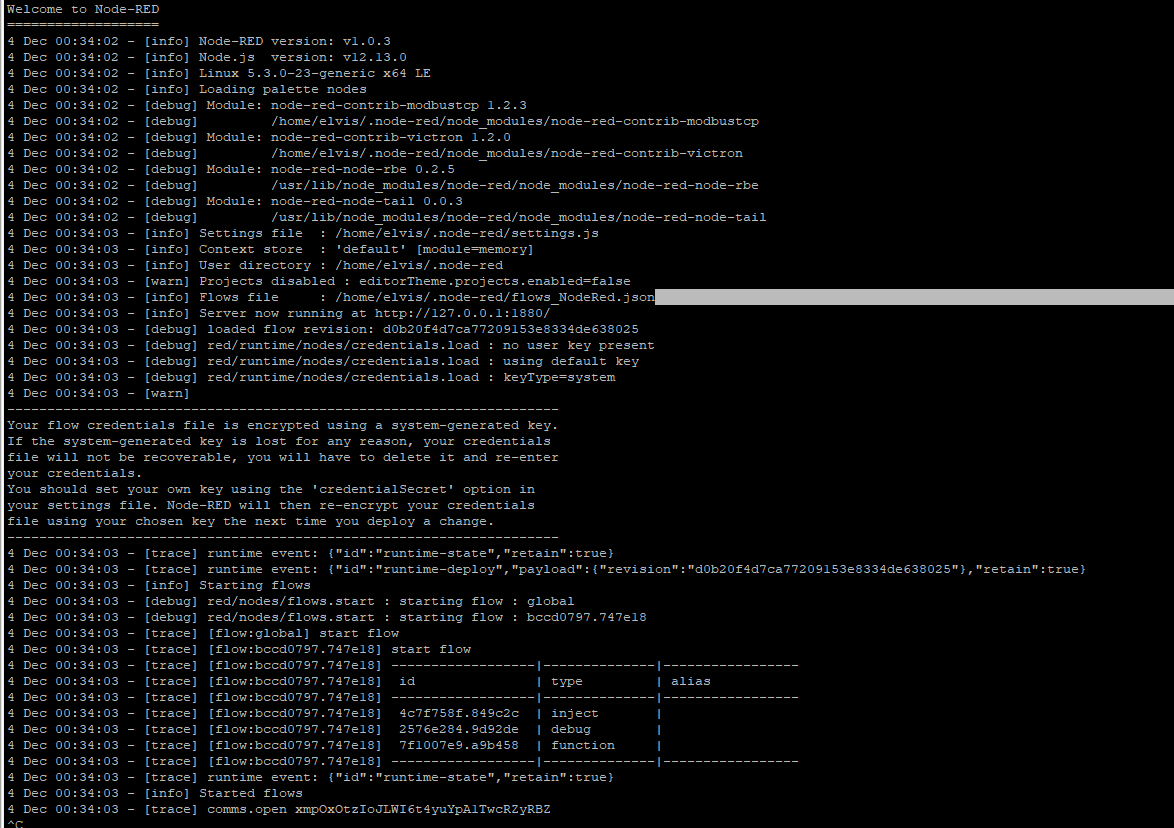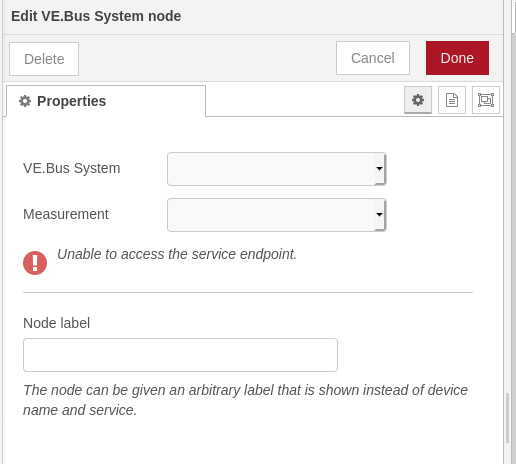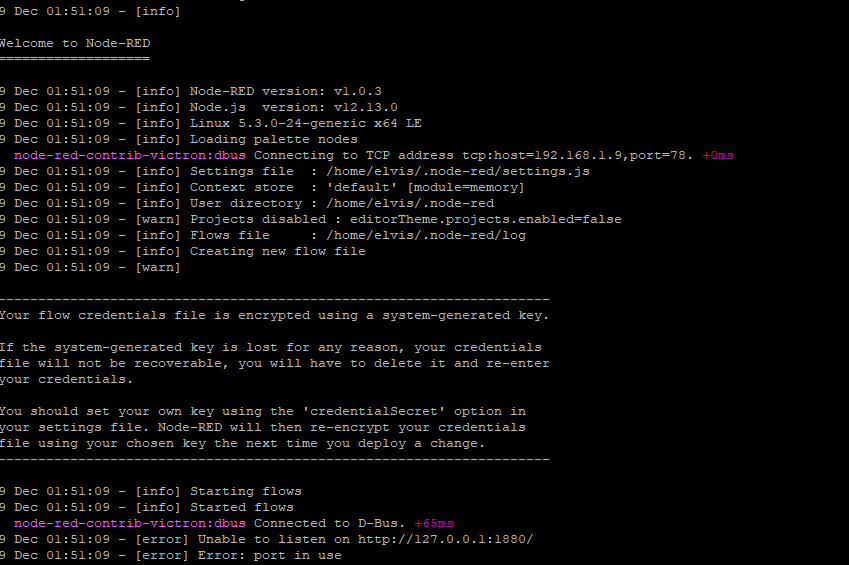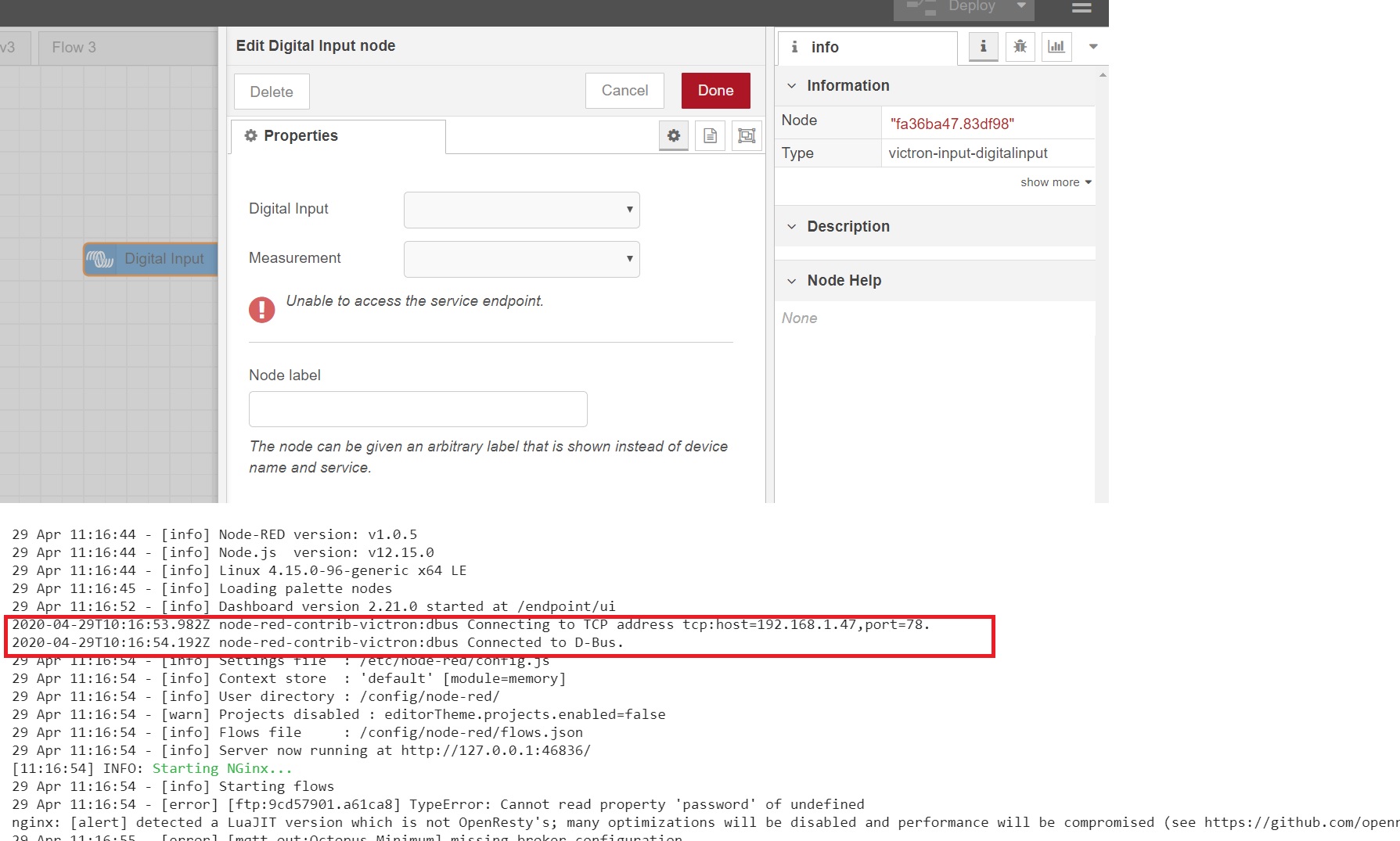Struggeling to set this up I have:
Ubuntu VM with a bridged adaptor on the same network as the CCGX.
I can ping the CCGX
Installed Node Red (https://nodered.org/docs/getting-started/raspberrypi ) got it running as a service and can view the flow editor.
Installed node-red-contrib-victron by doing steps 1,2 & 3 (https://github.com/victronenergy/node-red-contrib-victron#installation-and-usage)
Now I can see the Victron Energy tab
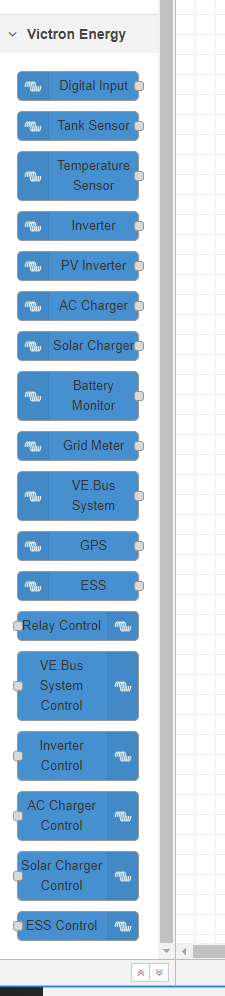
A CCGX with Modbus/TCP and MQTT turned.
Root password set and SSH'd into.
Carried out Step 4. (https://github.com/victronenergy/node-red-contrib-victron#installation-and-usage) - rebooted
Back on the Ubuntu VM
export NODE_RED_DBUS_ADDRESS=192.168.1.4:78 (the IP of the CCGX)
restarted node-red
But can't seem to see anything in the node-red editor.
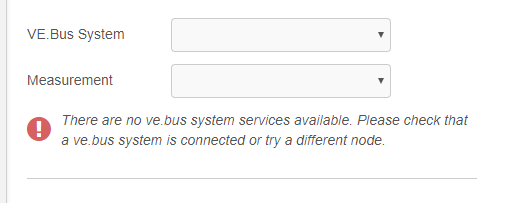
What am i doing wrong? Do I need to generate the node specification file? (https://github.com/victronenergy/node-red-contrib-victron#generating-the-node-specification-file-developers)
Where do i get 2 .csv files from, I've tried just running (after installing csv-parse and gar via npm)
node parse-services.js --append
but it throws an error:
Please make sure that the files ./csv/dataAttributeEnums.csv and ./csv/dataAttributes.csv exist.