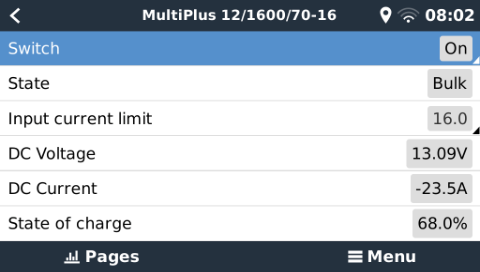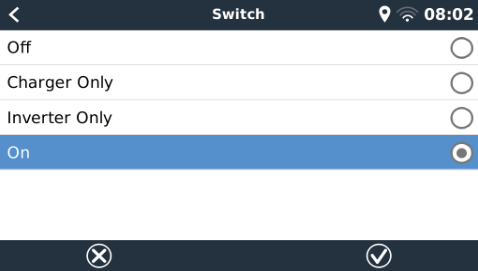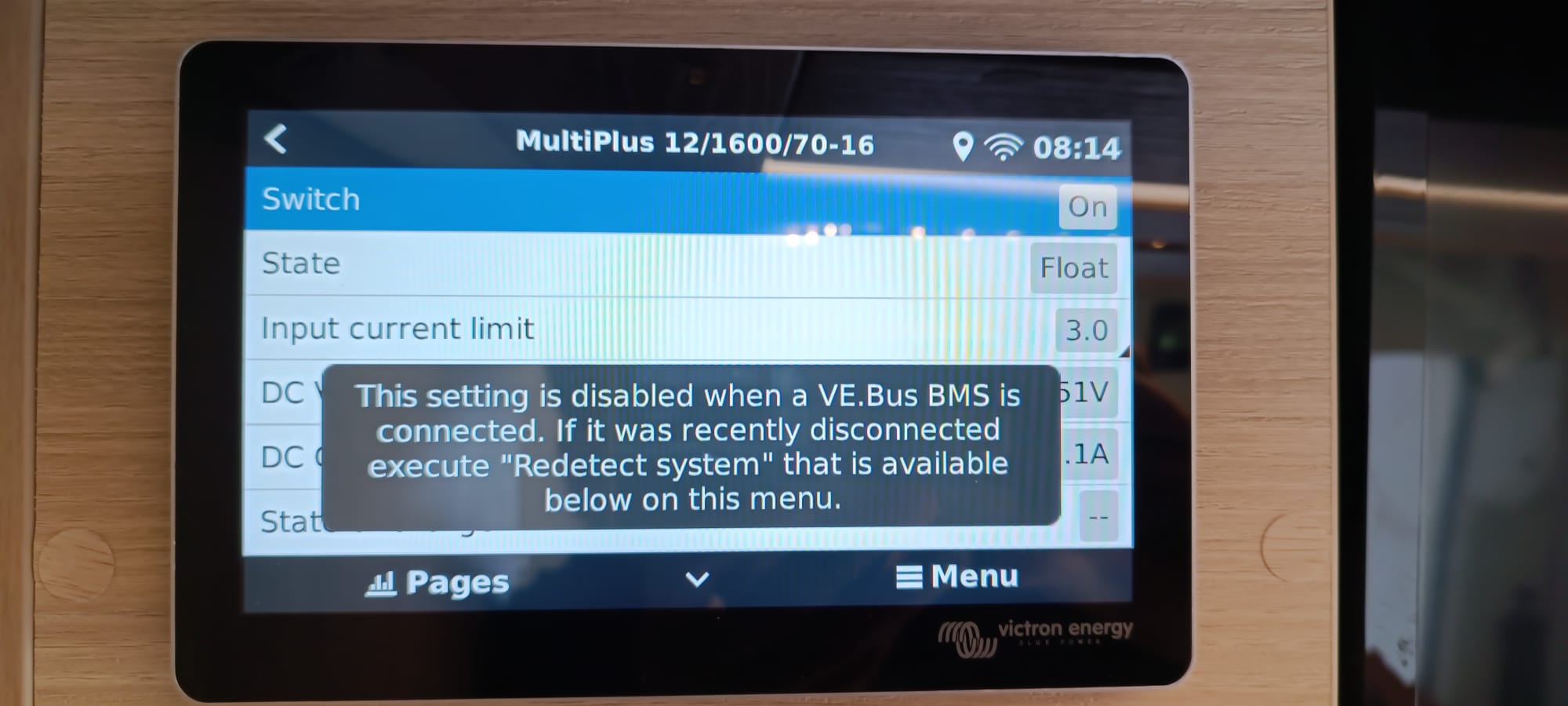Good morning, I have a MultiPlus 12/1600/70-16 with BMS V2 victron, with Cerbo GX, I would like to turn off the inverter from the display panel as it consumes too much current for me during the day, I have read that it is not possible to do it with this model via Cerbo display, has anyone found a solution to turn off the inveter?
I find it quite absurd with all that Victron products cost, I can't turn it off from the display but have to buy a separate switch....'
Are there any victron switches that are compatible?
or do you know of any external package that I can install on the cerbo that will unlock my shutdown function?