Hello, I am able to access the VRM and have it show real time data when I am on the boat through my boat/marina wifi on any of my devices, but when I leave the boat wifi area, it will only show the data up to when I left the boat either at my home computer or any of my mobile devices ... why? I've tried logging out and back in, but no change.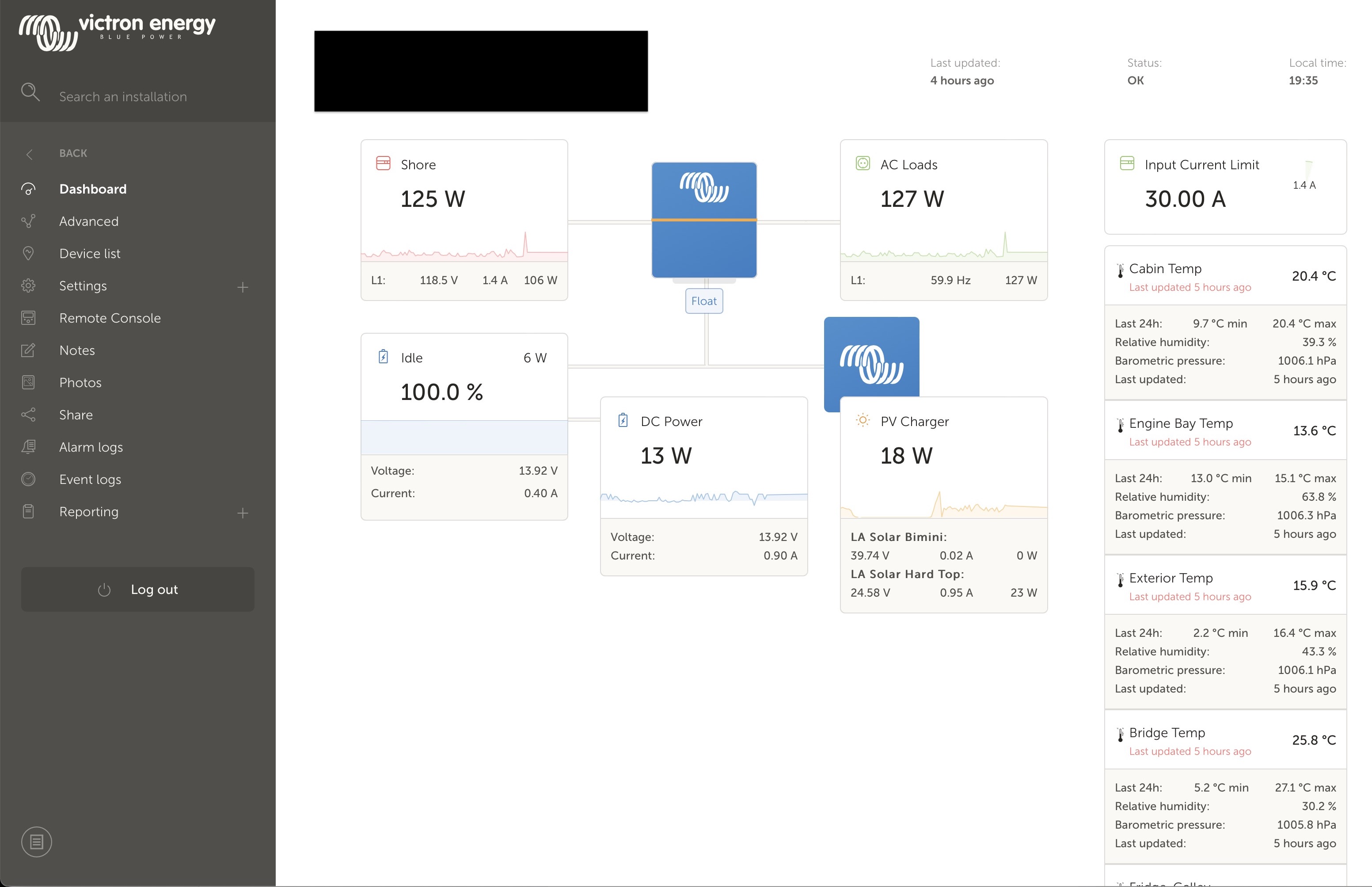
- Home
- Anonymous
- Sign in
- Create
- Spaces
- Grafana
- Node-Red
- Unsupported topics
- Questions & Answers
- Modifications
- Communauté francophone
- Deutschsprachiger Bereich
- Preguntas en Español
- Explore
- Topics
- Questions
- Ideas
- Articles
- Badges
question
Still can't reliably access real time VRM
Do you have WiFi coverage when the boat is out of the marina?
I have not had the opportunity to take the boat out yet (marina is tending to some repairs), but otherwise yes, I have a Peplink router and Starlink along with a wifi booster to tap into our phone hot spots and marina wifi. Even now when I try to connect remotely, the app says the Cerbo is off line and will only show me data when I was last at the boat. I can remotly check my current wifi connections through the Peplink router and it does show that the Cerbo is connected and the wifi connection is good. I will be at the boat today and will check again to see if the VRM updates locally and perhaps toggle the VRM two way communication again and maybe try a reboot. This all seemed to happen after the VRM problems communicated on this site earlier this week, prior to that, everything was fine. Any suggestions would be appreciated.
I think we may have the same problem. The marina's Wifi works fine, but when your Cerbo attempts to connect through the Peplink, an incompatibility blocks Internet connectivity: https://community.victronenergy.com/questions/245869/why-do-cerbo-cx-devices-fail-to-get-internet-conne.html
question details
50 People are following this question.
