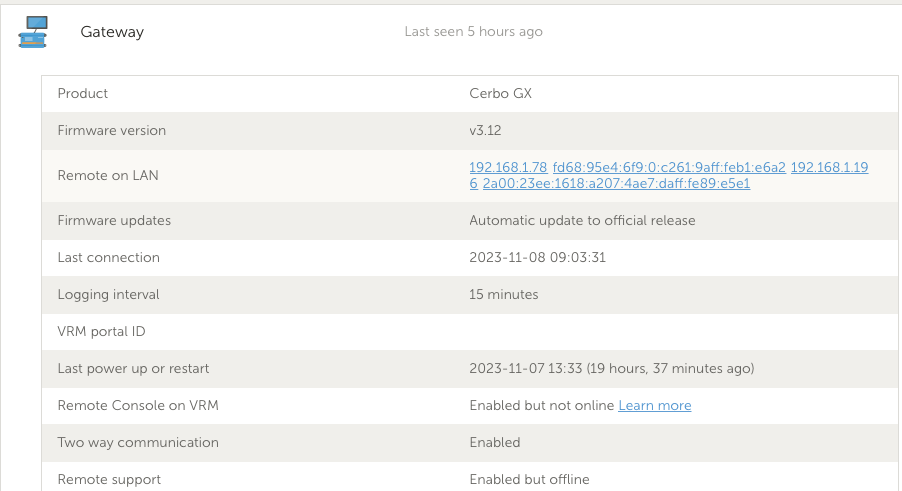Remote console not working but say enabled but offline, but I can view the dashboard online do everything else except access the remote console, as you can see there are a load hex numbers for the server ip addresses so not sure why that is because reading the manual they should be 84.22.108.49, 84.22.107.120, 3.25.10.245, 13.244.154.199 or 35.165.124.40,
has any one out there got this problem and also a fix