Sorry if this was asked before but I couldn't find anything. If I enable the "Detailed mode" in "Table adjustments":
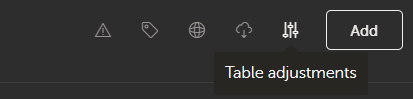
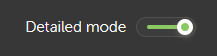
I see exactly the same graph for both of my installations:
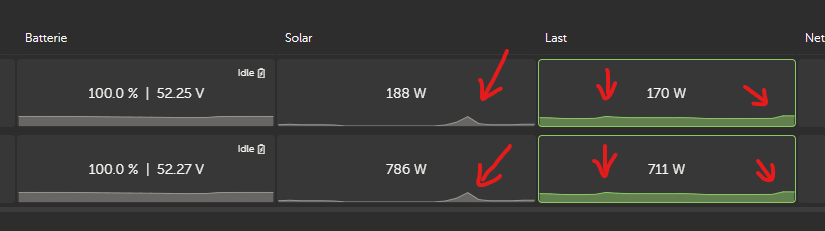
Which is very unlikely. Is it just me or do others have the same effect?
Sorry if this was asked before but I couldn't find anything. If I enable the "Detailed mode" in "Table adjustments":
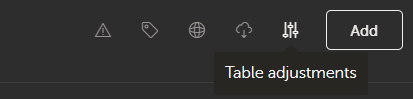
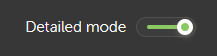
I see exactly the same graph for both of my installations:
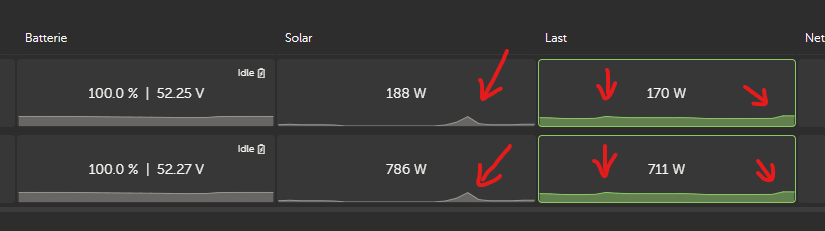
Which is very unlikely. Is it just me or do others have the same effect?
Update: After a while the graphs changed to what I was expecting:
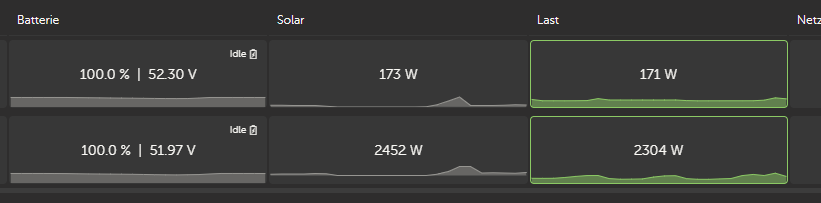
But if I reload the page both graphs are the same again (both show the graph of the first installation):
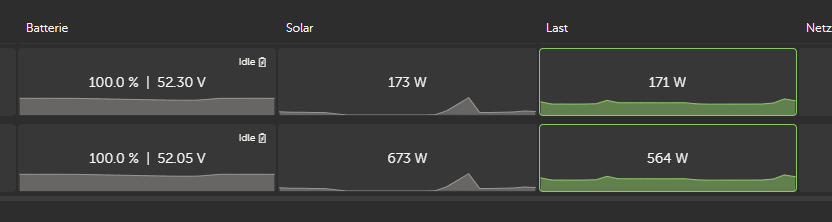
I have to come back to this - no feedback so far.
Still the same graphs for both sites when I start VRM - even the grid of site 2 shows a graph although actually not connected:
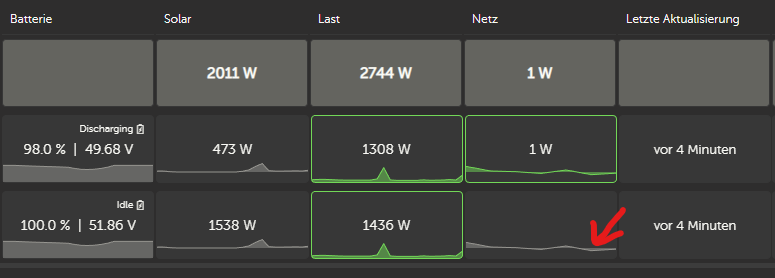
As this doesn't seem to bother any one else but me can at least someone confirm if this is only me experiencing?
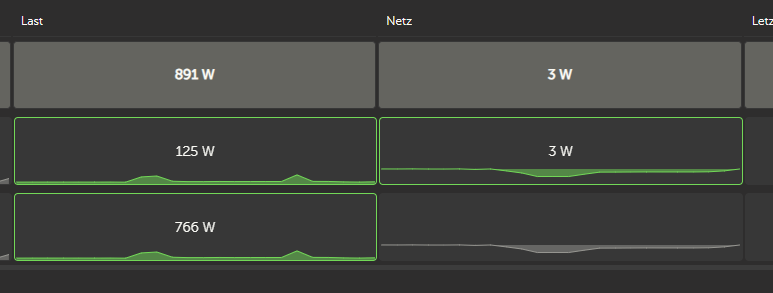
55 People are following this question.