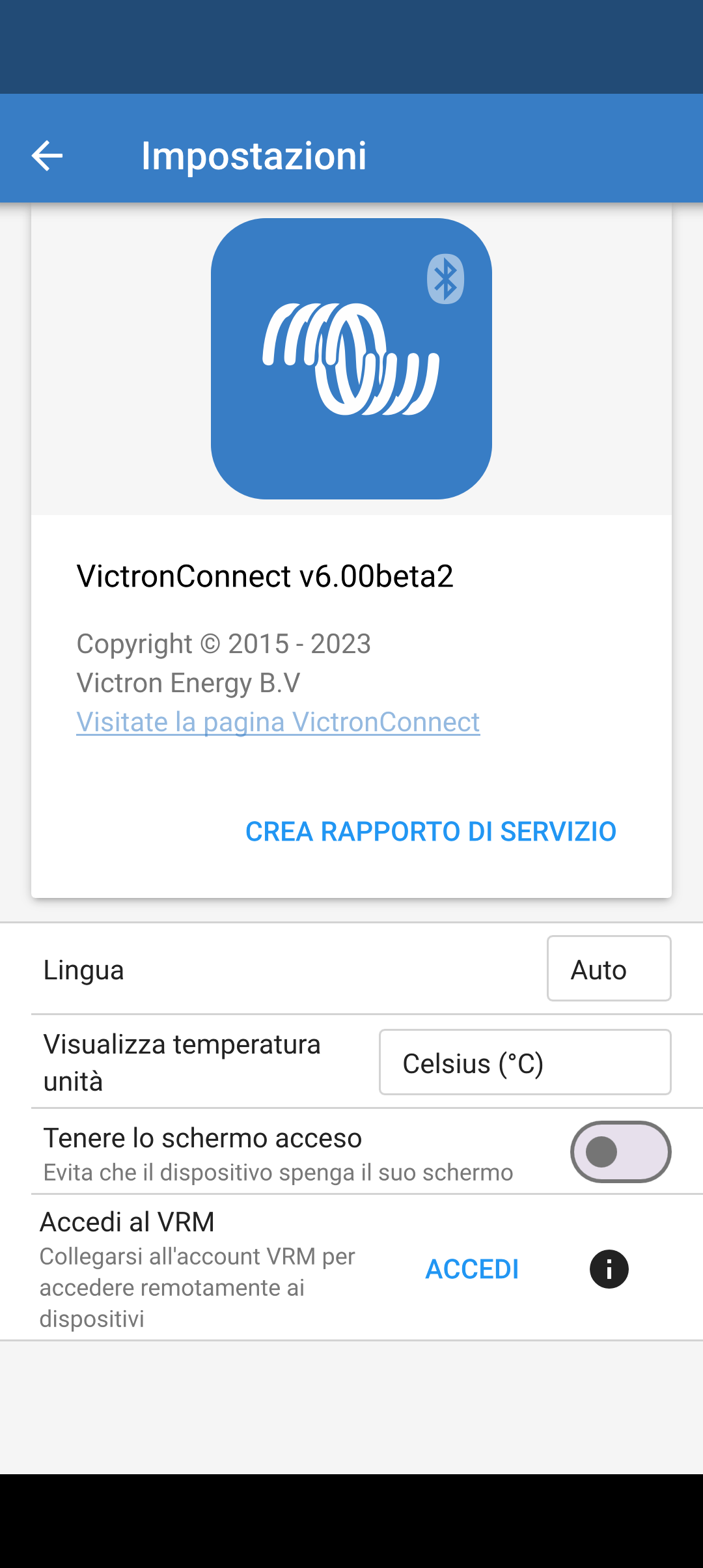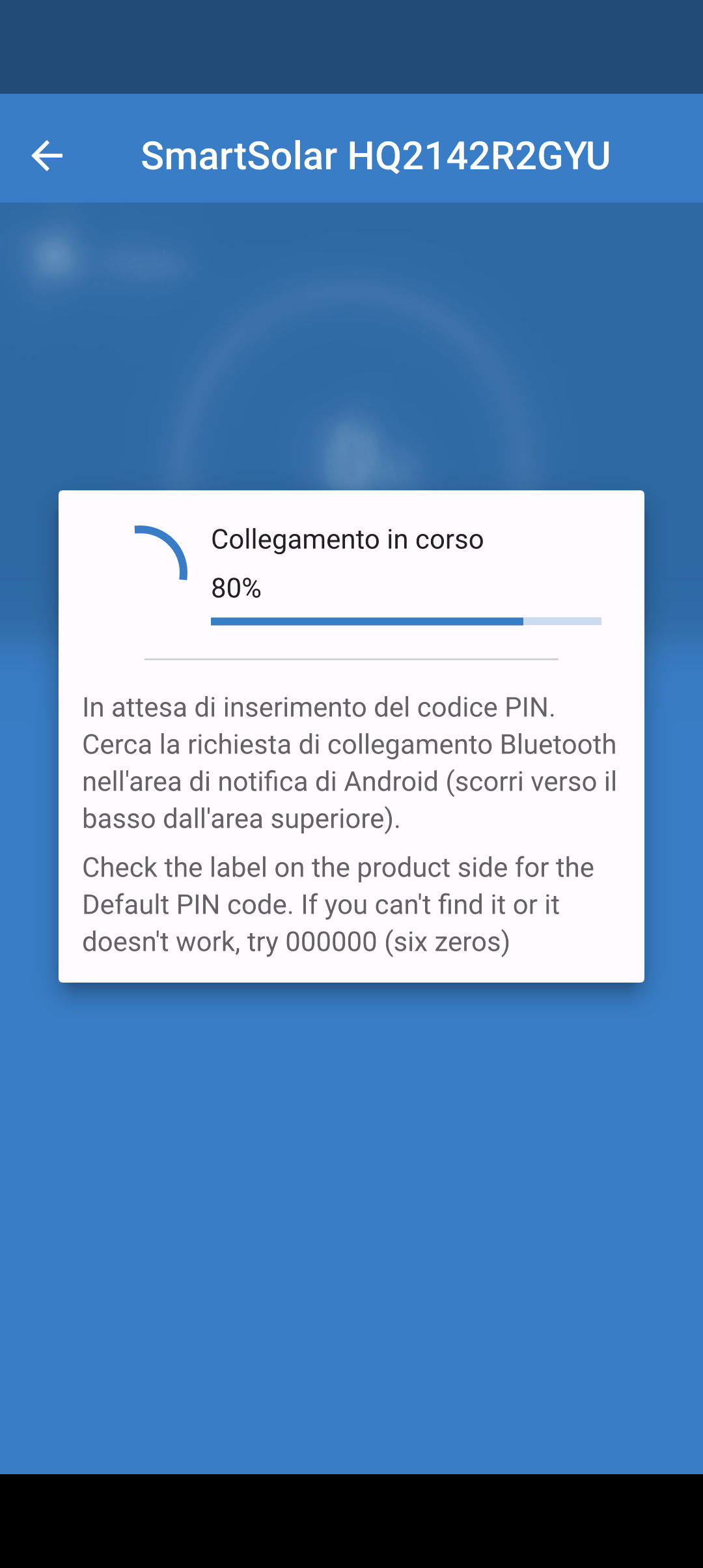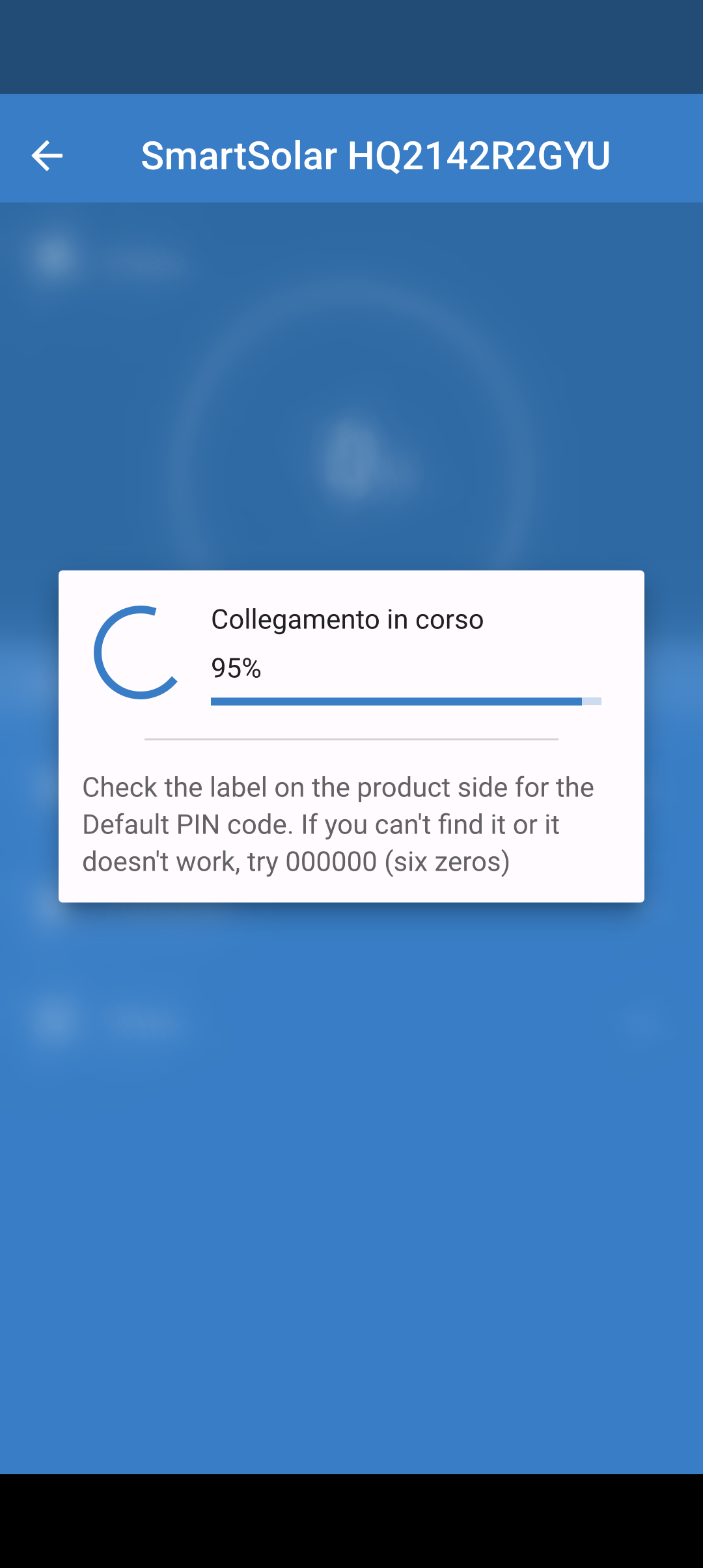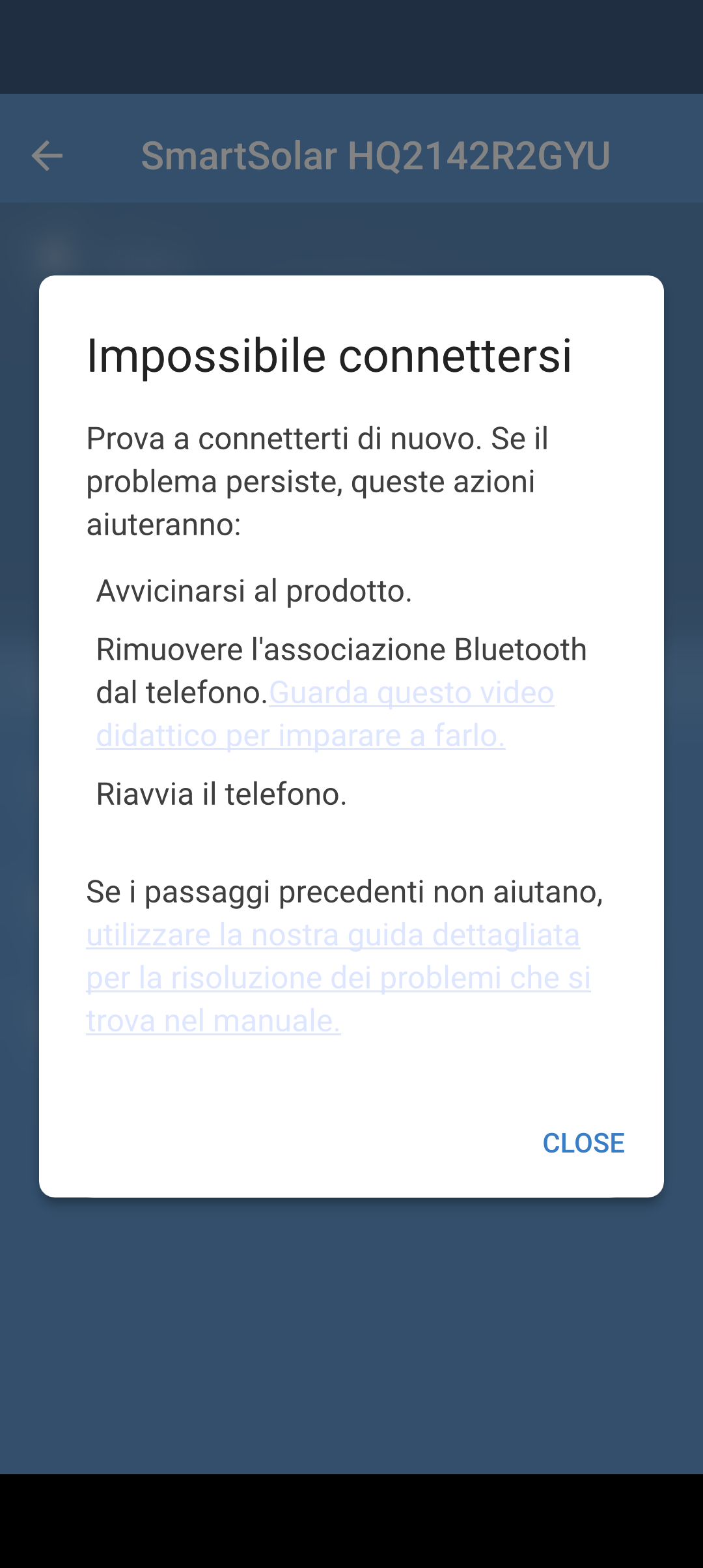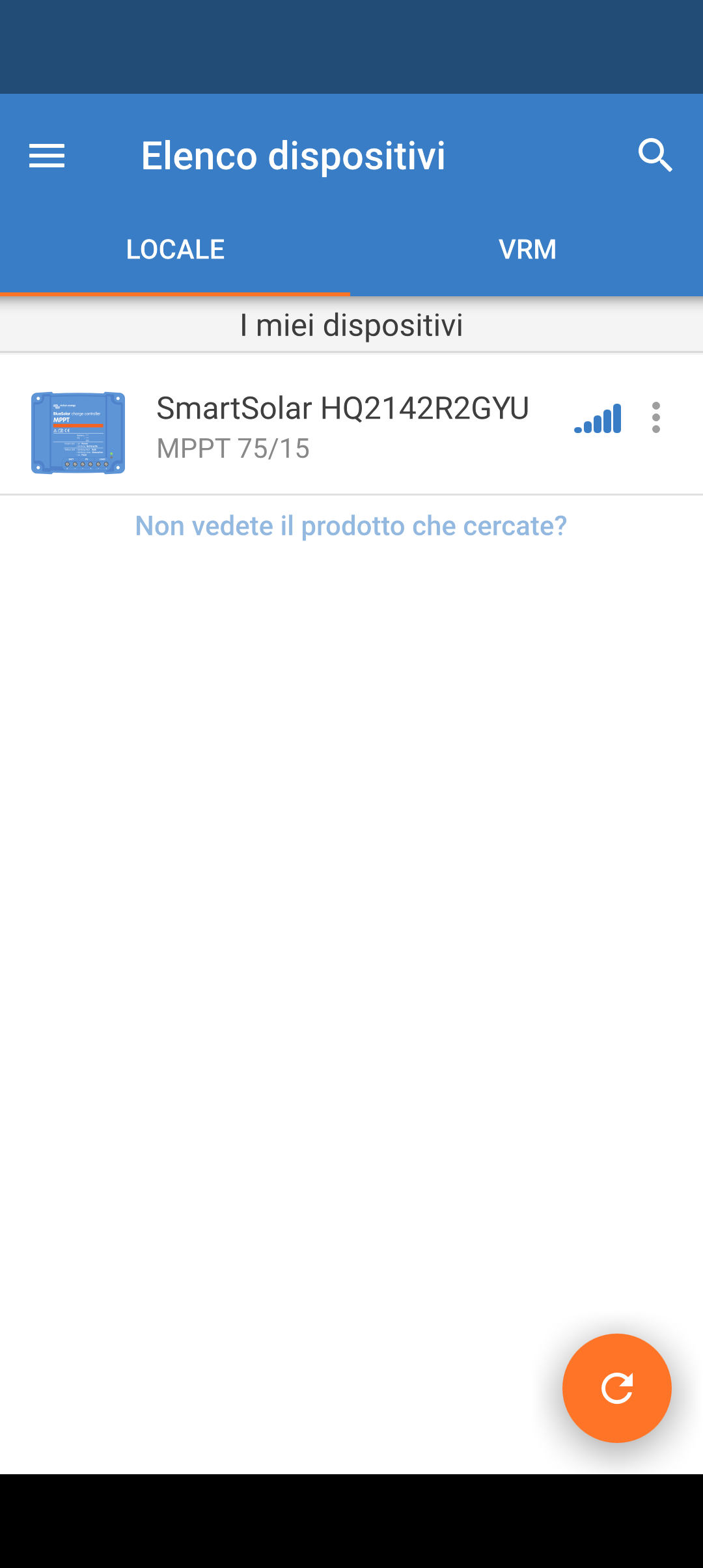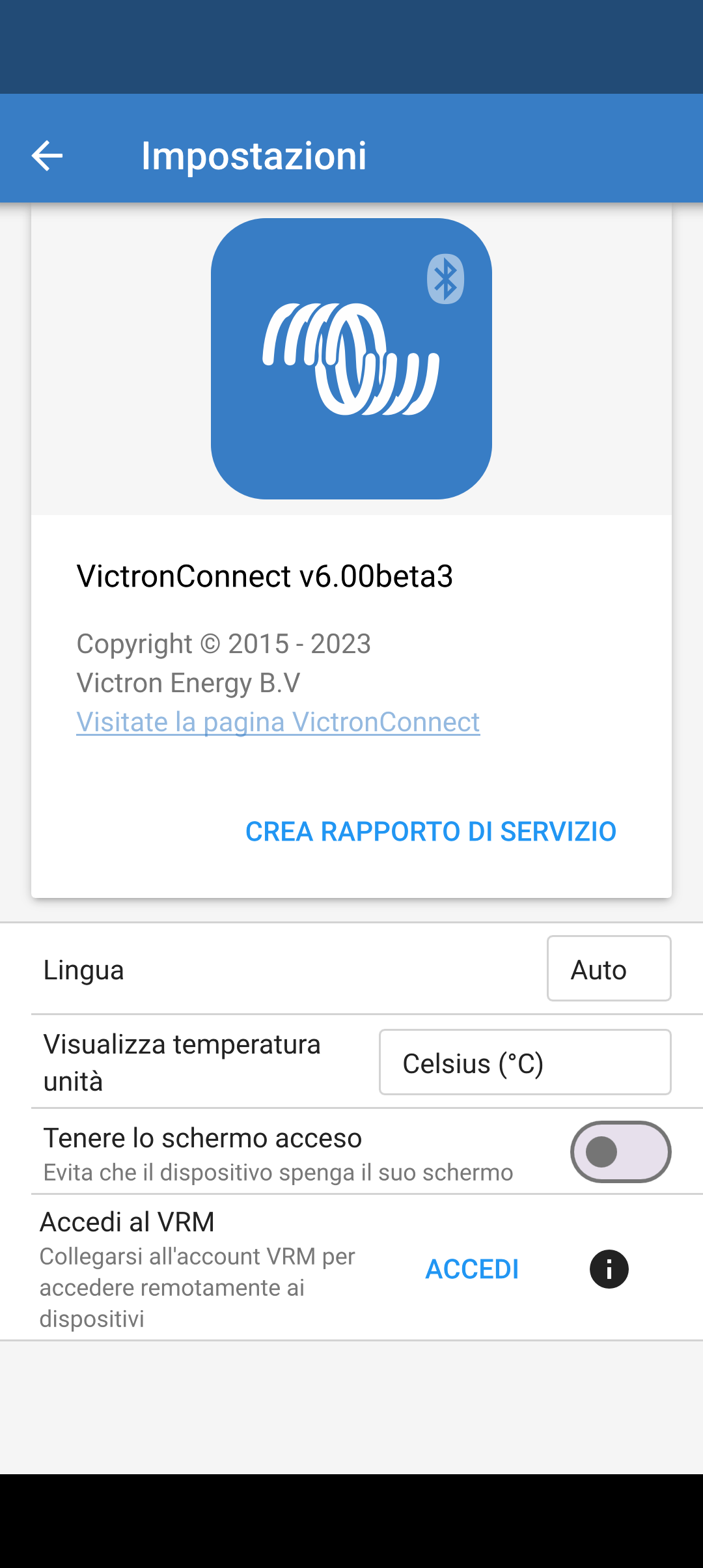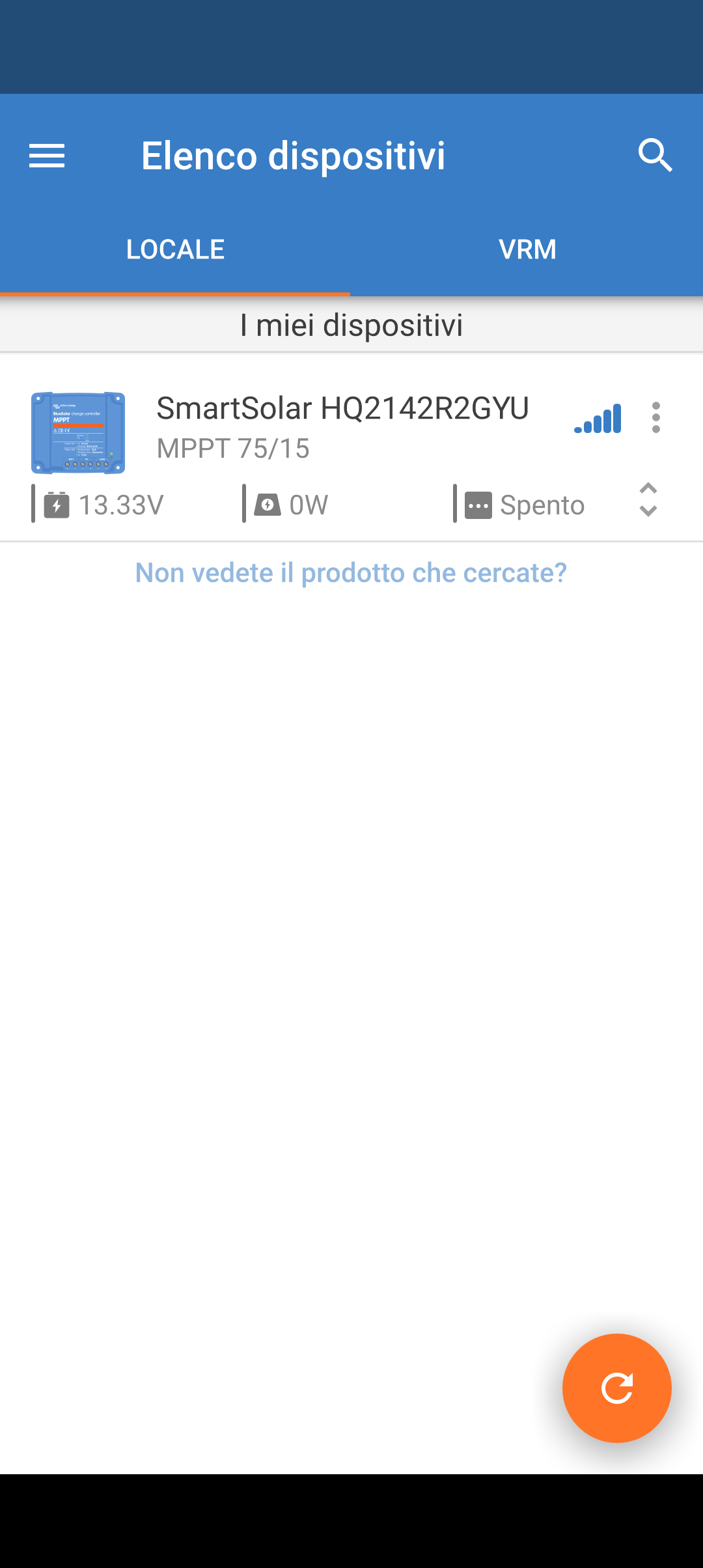hi,
I have a bluetooth connection problem with my smartphone (Realme) running Android 13 and a brand new Victron SmartSolar MPPT 75/15, just received yesterday.
The connection with my smartphone worked OK only the very first time, when the Victron device upgrade the firmware. After this event I was not able anymore to connect.
Actually, the Victron SmartSolar works perfectly connecting to an old smartphone (Honor 6A) running Android 7.0.
I did lots of troubleshooting,including:
1) use another smartphone Android 13, - same identical connection problem
2) use another smartphone android 7 - NO ISSUES
3) deleting the victron Connect application and bluetooth pairing info and after rebooting the smartphone and reinstalling the Victron software - same connection problem
4) resetting the PIN - same connection problem
5) disconnecting from battery and PV and reconnecting - same connection problem
6) clearing the cache and local files from Victron application and restarting - same connection problem
7) installing the previous version of Victron Connect - it does not even detect the Smartsolar device !
IMPORTANT NOTE:
A) the Victron Connect application on the smartphone Android 13 can actually see the Smartsolar device from the list, it's asking the PIN for the BT pairing process, it's checking if the PIN is correct (I tried to enter the wrong PIN and it's asking PIN again !), then the connection progress up to 95% ... then restart from 1% up to 95% .. and then it fails with error message that "connection failed" :-(
After all my testing and the troubleshooting it seems that the 2 smartphones (Realme) I have with Android 13 does not like communicating to Victron SmartSolar MPPT 75/15. Instead, using another couple of smartphones (Honor 6) with Android 7 the device works perfectly.
I am really running out of ideas, and it's pretty strange that a new smartphone cannot work with a brand new Victron device/firmware !
Can someone please confirm if they had a similar problem, or confirm if they run OK with a similar configuration ?
Any other suggestion is welcome
thanks
marco