How do I download gps data from VRM. I have gps receiver installed, and I see small location map on my VRM dashboard. But there's no option to download gps data on the "all installations" view in the "downloads" drop down. I only see "Download production report" and "Download installation overview".
- Home
- Anonymous
- Sign in
- Create
- Spaces
- Grafana
- Node-Red
- Unsupported topics
- Questions & Answers
- Modifications
- Communauté francophone
- Deutschsprachiger Bereich
- Preguntas en Español
- Explore
- Topics
- Questions
- Ideas
- Articles
- Badges
Hi @sashaberk
You can download the GPS track from the Advanced menu GPS widget.
Sorry. You'll have to spell it out for me.
On the VRM web page in the browser (https://vrm.victronenergy.com/installation/120374/advanced)
I don't see and GPS widgets.
You must activate the GPS beforehand. Go to the advanced page and click the widget control button at the top right. This opens a list of all devices. Next, click on the gateway device and check the GPS there. Then scroll down and look at the GPS widget.

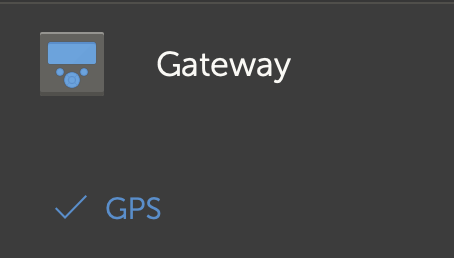
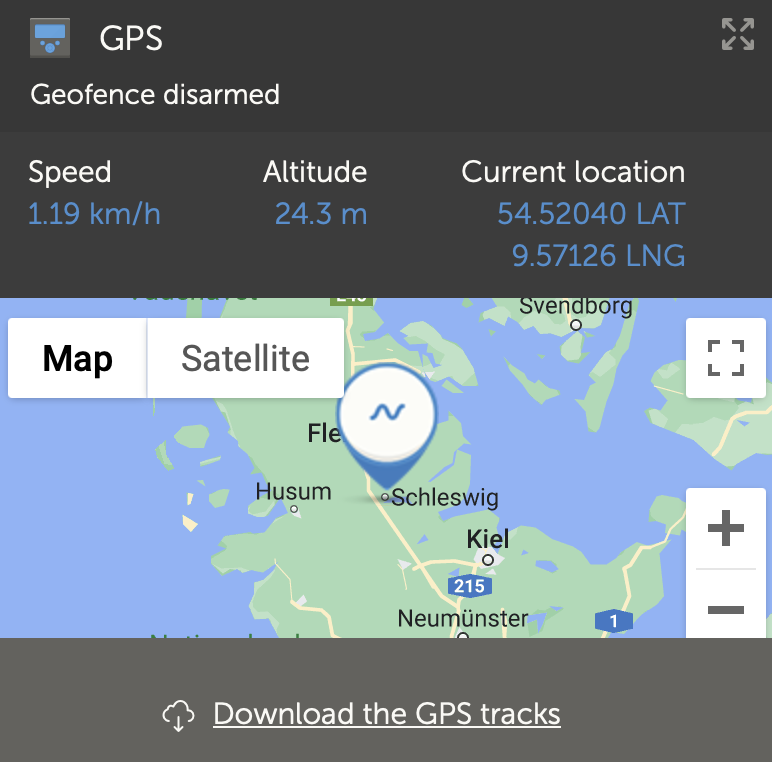
Thank you.
I can't find any mention of GPS widget anywhere on the VRM web portal. The only thing I see (and it appeared after I installed GPS receiver) is a small bitmap of the map with truck location as a blue dot. It is not clickable. It is on the dashboard page. On the advanced page when I add custom widget - GPS is not on the list of available devices.
But just downloading all data I see that I get GPS info. Still curious where is that GPS widget.
question details
50 People are following this question.
