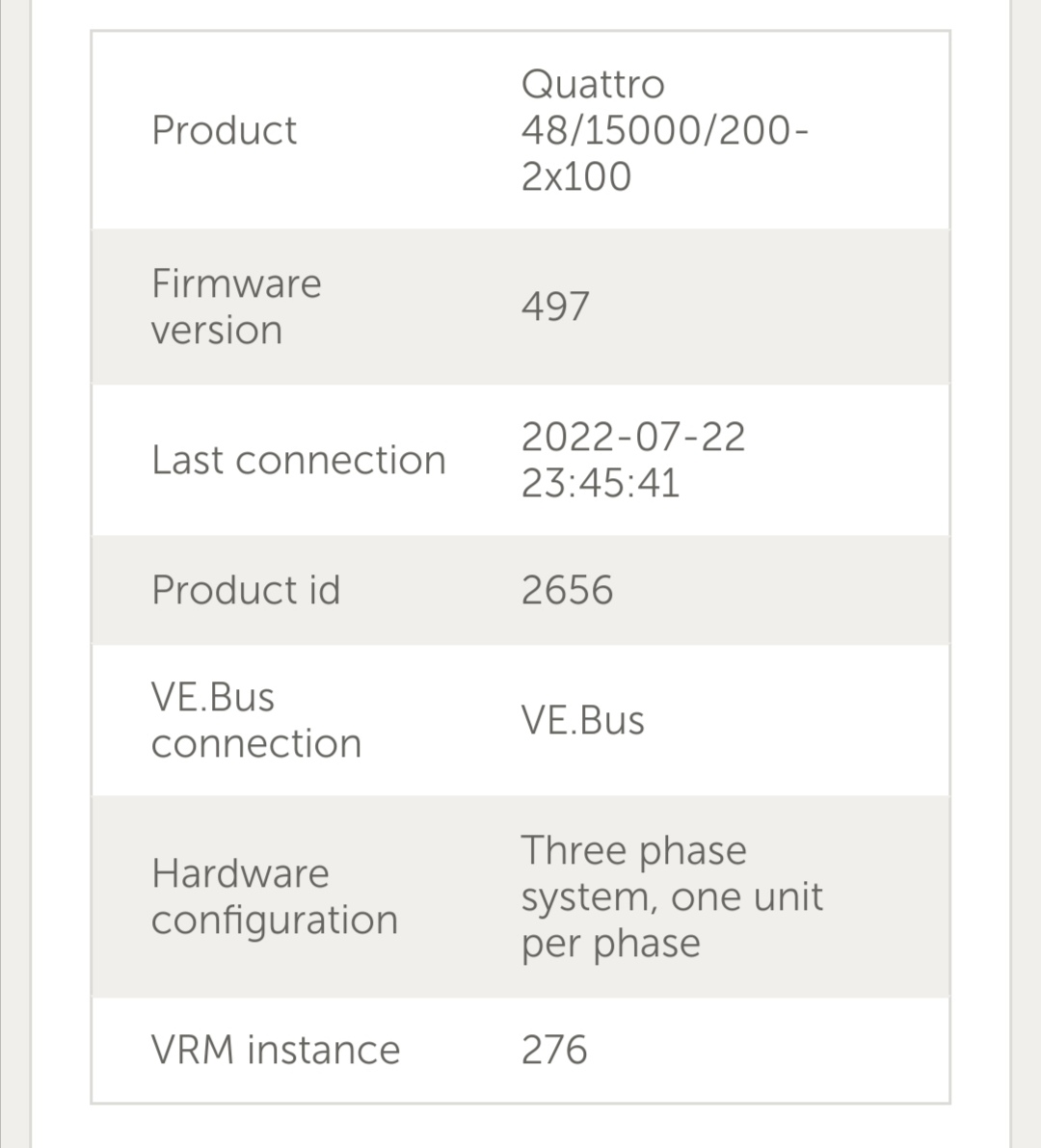I have connected to the VRM portal with My Multiplus GX before seting up all settings (3 phase set up, connecting grid, updating firmware, etc. ).
After finishing the 3phase setup, I'm not able to access VRM any more. Only the local panel is accessible from Victron Connect.
It seems that the one phase connection to VRM was saved and it not accepts the new set up. I can even see on my device list in Victron Conect that it finds two Mutliplus. One in section "Own device" and one in "Other device section". Error on VRM is that the ID can not be found.
Is there a way to clear the innitial connection and set up the VRM portal from the scratch based on new setup?