Hi everybody
Need : Venus OS on Raspi4 with Wafeshare CAN HAT
Problem :
- actual Version 2.89x does not support Raspi4 ( V1.4 )
- Beta 2.9 does not support kwindem VeCanSetup script : Canbus Setup Script: https://github.com/kwindrem/VeCanSetup
So I'm a bit stuck between ;-)
Any idea ?

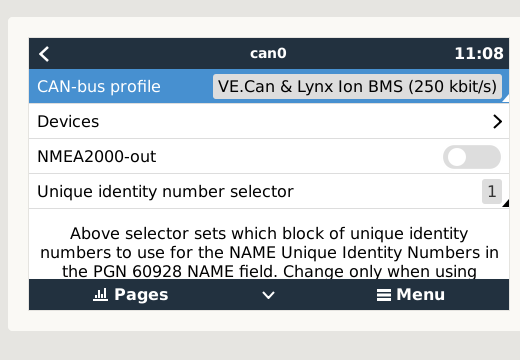 - and i see my CAN0
- and i see my CAN0