I am considering building a Rasberry Pi device to monitor my two SmartSolar controllers via USB cables. What would I be missing from buying a Venus GX? I really don't need much of an interface if I can web or vnc into it. Can it upload the the Victron VRM website? Thanks, Bill
- Home
- Anonymous
- Sign in
- Create
- Spaces
- Grafana
- Node-Red
- Unsupported topics
- Questions & Answers
- Modifications
- Communauté francophone
- Deutschsprachiger Bereich
- Preguntas en Español
- Explore
- Topics
- Questions
- Ideas
- Articles
- Badges
question
Building a Raspberry Pi with Venus OS
Apologies all, I know this thread has existing in the main Q&A space for a long time. But it really belongs in the modifications area, so I have moved it there.
If all you want to do is connect VE.Direct devices (your SmartSolar MPPT's) with USB cables you won't need much more.
You get the Remote Console interface as usual by pointing your browser at the Raspberry Pi IP address.
You'll have the full functionality of VRM too, as if you were using an actual Venus device.
This Raspi - Venus OS thing really made me curious since I read about it here in the forum. I love to play with these toys ;-) Y'day I ordered a b3+. Should be here by today and ready to set it up. It then hopefully will monitor the Multiplus, MPPT and BMV and connects to the boat network. Insane how much work Victron and all the other devs have put into it.
Enjoy. As you have a boat try the Venus/SignalK install https://github.com/SignalK/signalk-server-node/issues/517 I have it on a Pi.
Previously I had a beta as it were on my CCGX and blogged about it. https://www.victronenergy.com/blog/2018/05/28/signal-k-embracing-connectivity-with-victron-energy/
If you want to read the history and Matthijs's hard work. https://www.victronenergy.com/live/open_source:ccgx:installing_ccgx_func_on_raspberry_pi
Thanks, John. Been following your blog posts with great interest.
I will read about it and then think whether it makes sense and how to integrate it into the boats system.
Had been looking at SignalK development from the very first days. But so far it couldn't attract me to set something up. The main reason: already too many displays with all it's different info aboard and I couldn't decide how to get that all into one place. And I didn't want to spend money yet on these iKommunicate/iKonvert devices while SignalK is still a niche protocol with little to no relevance in the marine market. But could be exciting to play around.
Thanks and understood. No eed to spend cash on iKommunicate etc, you just need an interface to get data into Pi. Anyhow as SignalK now bundled in the vesrion of Venus Matthijs did, it's always food for thought/play time when spare time. PS don't know if you setting Pi up with screen but personally I just use https://www.realvnc.com/en/raspberrypi/ and enable Cloud connections. Works great.
BTW, the Pi arrived an hour ago. Unbelievable but it took only 5 minutes to get it set up and ready to run. Even WiFi is working using v2.30~31.

The interface is a Shipmodul 3e-n2k multiplexer hooked up via ethernet to the ships router. It's collecting all NMEA 0183 and 2000 data and sends it to the router as NMEA 0183. So every device can hook up to the stream either wired or by WiFi. That should include the Pi/SignalK.
The real downside I think is that once you have devices with proprietary protocol (speaking of Raymarine STng for the autopilot and Raymarine ethernet for Radar), I would not be able to use them with SignalK...unless I use some very expensive devices like EmpirBus NXT. But it would be cool to play around and see the limits or advantages.
I was thinking of a screen, but in the end didn't want an extra display. I've heard about VNC. The free version connects only via cloud, which I guess means internet connection. Not really an option when you at sea. However, would be cool if the devs can integrate that into the venus image like it is on Rasbian Jessy...plug and play ;-)
I’m sure mine works over my LAN. You just enable Pi. Cloud handy for remote.
Oops, seems you are right. I was thinking about the standard Pi install which does, so I guess there must be a way with the Venus install. Mine no longer on boat as boat for sale, so install was just out of curiosity. Considered fitting to camper but already have CCGX.
My Pi not on network at present, but the page below says:
For simple and secure remote access, direct or via the cloud, free for non-commercial use.
https://www.realvnc.com/en/raspberrypi/
So as I say there must be a way with Venus for direct.
Hi John,
The VNC Server version used in VenusOS only works over a websocket.
So it is only possible to view it in a webpage.
The VNC Server version used in Raspbian is capable of a direct connection.
I have workaround running to connect to VenusOS with VNC in fullscreen without those hotkeys, even with multiple mirror sessions.
See here:
But you will need 2 Pi's ;o)
Markus
Yes, as I said I was confusing standard Pi with direct and Venus. I’m a one Pi man. Thanks for the tip though, just what this community is for.
Yes, but this has a lot of advantages. In my case I use a VenusGX and a Pi. So I have all the I/O Ports available. The Pi offers a local touch display for the VenusGX.
This can also happen with a "big" 7 inch display with USB touch panel. I got this to work on my Venus Pi already.
Additionally the second Pi operates as a very low power router and VNC Server and in future it will control remote access (VPN) and serve as a IP cam server too.
The idle consumption of 2 Pi's is 8 to 9 Watts.
Regards.
Ok. Maybe I misunderstood the VNC pricing then.
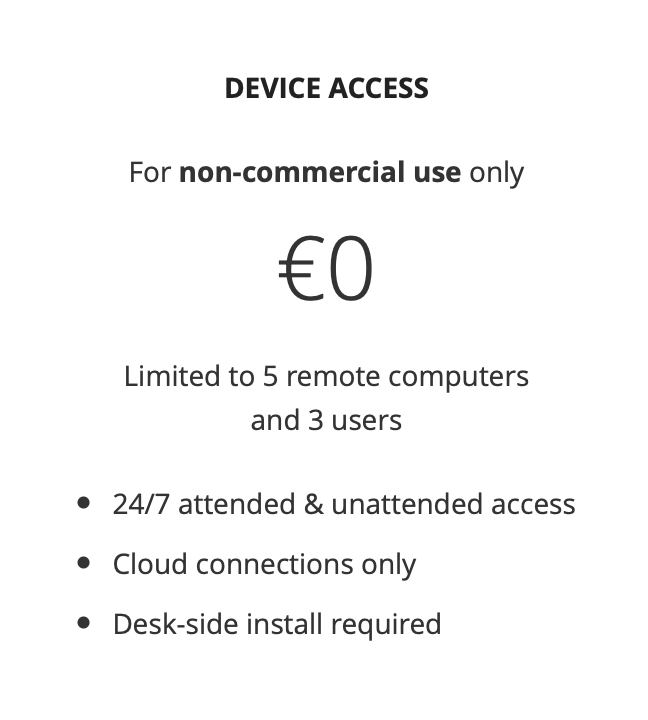
No you didn't, I assume.
You just can't connect to Venus OS directly with VNC. ...yet ;o)
"only" via LAN webpage or VRM ;o)
Regards
Markus
Thank you, Markus.
For now I'm happy with the connection through the browser. But John made me really curious about all that stuff with SignalK, WilhelmSK etc. And there's more to come. Too early to say which way I want to connect to Venus OS in the end or just grabbing the data from it and have it displayed through SignalK. Look like an endless playground ;-)
Hello! Just to better understand, if I want to monitor MPPT and Multiplus II from a Raspberry, which connections do I have to put in place?
- MK3-USB from MP II to Raspberry and VE.Direct-USB from MPPT to Raspberry
OR
- MK3-USB from MP II to Raspberry and VE.Direct from MPPT to MP II (no need for USB converter in this case)
Does Raspberry Venus OS support Bluetooth connection with SmartSolar MPPTs?
I just wrote the venus os to an sdcard. It created 4 FAT partions. 40meg, 2 each 500 meg and one 768 meg and left the other 13.15 GB un-allocated.
Is that what is supposed to do? I guess I should just use a 2 GB card if this is correct.
I haven't found a RP locally yet so I was thinking about running it in a virtual machine. But I am guessing it only works with an ARM processor so that probably wont work. Bummer. -Bill
"I was thinking about running it in a virtual machine. But I am guessing it only works with an ARM processor so that probably won't work"
I would not say so ;o)
Just wanted to add. Been using a CCGX for over a year now. Bought a used pi 3B on ebay and followed the instructions on Github. Swapped it out, connected everything up. ET112 grid meter via Victron USB cable, multiplus via mk3-USB and ethernet connection to network. Up and running straight away, same interface as CCGX all working. Even connected via Wifi so I can remove the powerline link in the garage. And it even connects to victron portal same as before so exactly the same as before!! Hopefully can sell the CCGX and put the money towards some Hue lighting.
I'm not sure who to thank for this but I hope you're reading. Well done.
Has any connected a raspberry pie running this to batruim
You'll need some type of CAN hat for the pi as Batrium will connected to the pi over CAN bus. Check out www.canable.io
I tryed it few months ago without a shielded tophat 4 can bus blew my batruim bms up. So slightly nerous about doing it again
Related Resources
Victron Venus OS Open Source intro page
Venus OS GitHub (please do not post to this)
Additional resources still need to be added for this topic
Raspberry Pi running Victron’s Venus firmware - Blog Post
Venus OS Large image: Signal K and Node-RED - Install
raspberrypi install venus image
Additional resources still need to be added for this topic
question details
23 People are following this question.
