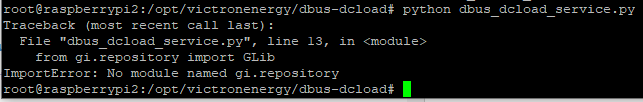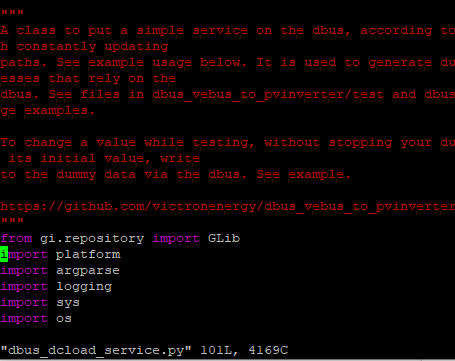I'm going round in circles trying to implement a custom Python script, based upon one of the dummy examples.
Without even changing a line of code, it is always failing on the line:
from gi.repository import GLib
Looking at most of the Python examples this is a pretty uniform import statement, as it is used to finally launch the main loop.
Is there a module us mere mortals need to add to the system?
Using opkg I have added gcc, make and a few others all to no avail.
It certainly is non obvious :-(