Hi guys,
I updated to 3.09 recently. Ever since then it syncs far too soon. see pic attached. guess that explains it all. 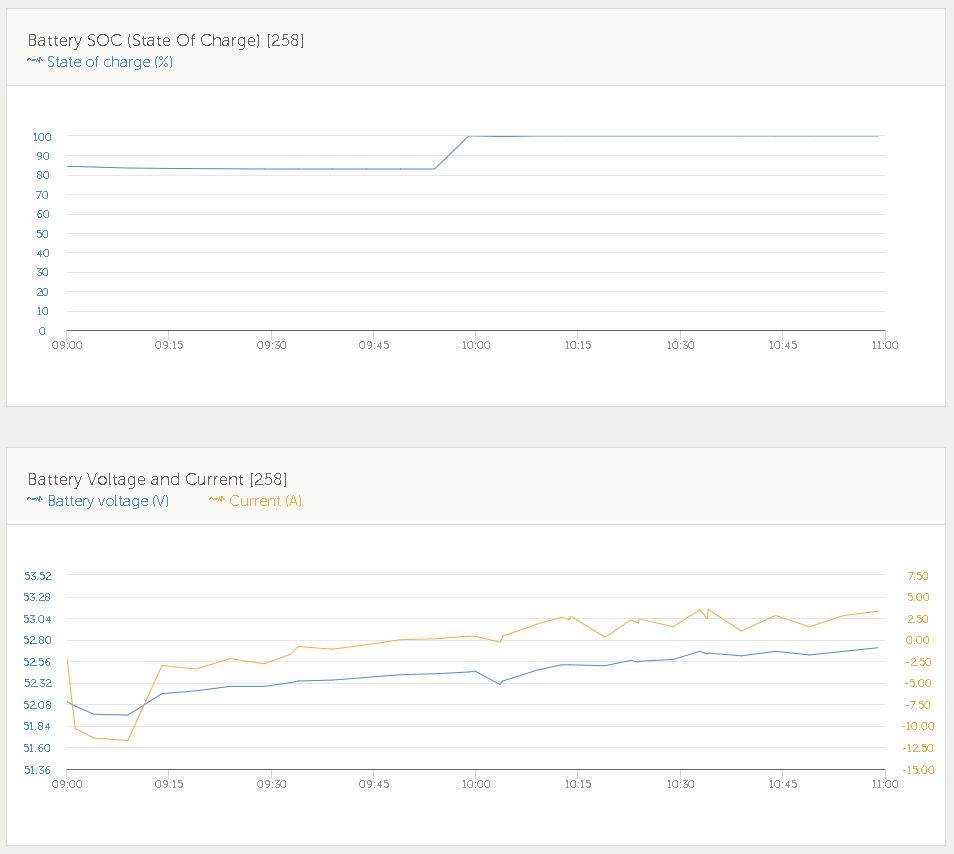
02_Charged voltage is set to 54.8V.
Hi guys,
I updated to 3.09 recently. Ever since then it syncs far too soon. see pic attached. guess that explains it all. 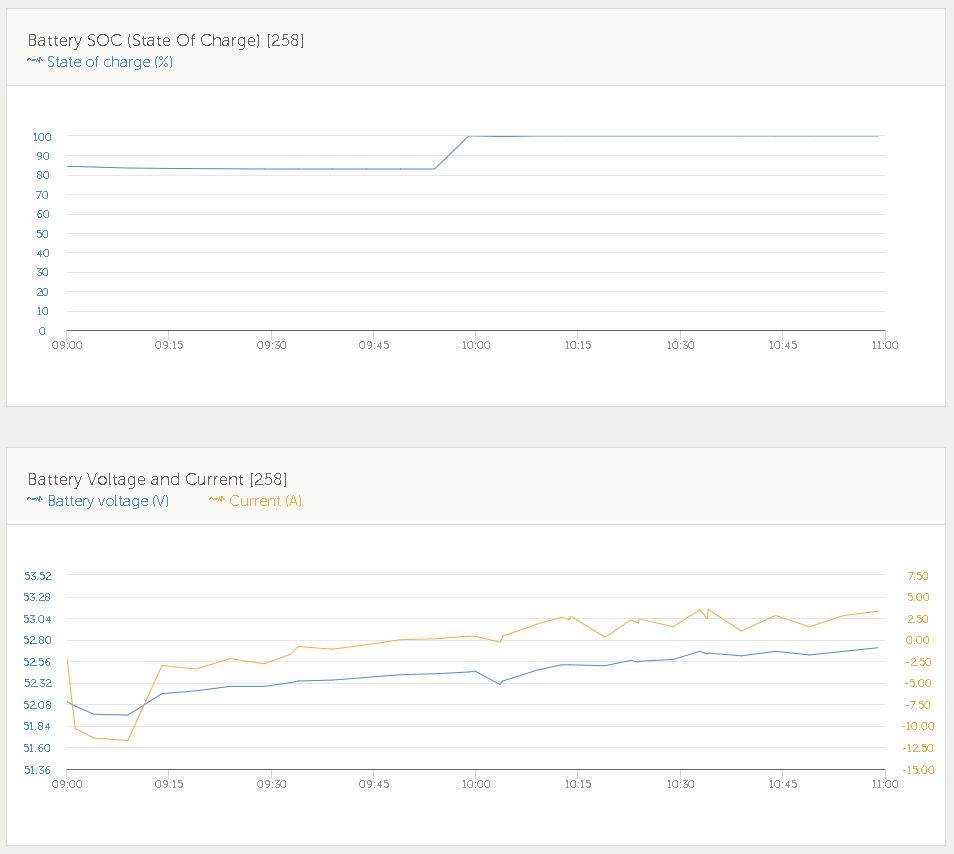
02_Charged voltage is set to 54.8V.
oh you are already on to it, the changelog in the professionals section tells me
Hi Mario, yes there is a bug in v3.09; all settings are reset to factory defaults after updating the BMV-700 or BMV-702.
You’ll need to reconfigure your BMV, and then all will work normal again.
This version should never have been released like this; my apologies. And you can be assured that the developers are working hard to resolve this. In the mean time we’ve removed the version from the system: VRM no longers offers it as an automatic update; and also it’s no longer available for download from VictronProfessional.
The (only) other source of firmware files, VictronConnect, has v3.08. The latest good version.
thx!
i got one more question that bugs me for a while now ...
why isnt a ve.direct BMV (or mppt) remote configurable via ccgx or venus? the protocol has all regarding set commands ready ...
is there any particular reason for that?
this bug means someone drivibg to the site whilst it all could be done in a minute via vrm.
It’s coming as soon as possible: it’s being worked on already.
oh that is good news! we got 15+ plants running and that is a major relief
Battery indicator now scales between the configured discharge floor and 100% state-of-charge, instead of the full state-of-charge range (0% - 100%)
Can this be done optional, please? I really like it more when it says 50% and not 0% when the battery is charged to 50%.
If I want to discharge to 20% for some reason it always keeps at 0% when 50% is set and I can't see the real SOC?
What will happen to the SOC-history of the VRM? Comparsion wouldn't be possible anymore.
Installers now always have to check what firmware is installed to know what the BMV really shows?
Probably I misunterstood that?
Hi @Porcini; with battery indicator we mean the little battery shaped icon on the lower right of the display. That one now tells you how much more there is down to the configured discharge floor.
The soc, shown as 0 to 100% has not changed at all. Does that explain it? We’ll improve the text in the changelog; thanks!
Additional resources still need to be added for this topic
6 People are following this question.