Looking for some help.. I have a CERBO VX and the companion touch screen 50. OK.. It is connected to my WIFI and even did the latest update to ver. 2.72.. but the monitor still does not show any info.. battery, AC or solar input. It also shows as OFF on the main screen.. What am I not doing right..? 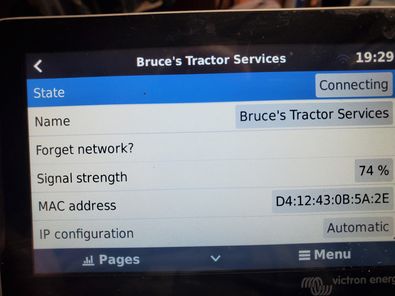 cerbogx2.jpg
cerbogx2.jpg
- Home
- Anonymous
- Sign in
- Create
- Spaces
- Grafana
- Node-Red
- Unsupported topics
- Questions & Answers
- Modifications
- Communauté francophone
- Deutschsprachiger Bereich
- Preguntas en Español
- Explore
- Topics
- Questions
- Ideas
- Articles
- Badges
question
Setting up a CERBO GX
What components do you have (besides Cerbo GX)? And are they connected properly to Cerbo?
Nothing is in the device list yet.. but to backtrack a bit.. I didn't have or was shown that I needed some VE direct cables. I have 3 of them now.. All that's connected to the cerbo is my Victron 150\85 controller. My BMV 712 and inverter are too far away from the CERBO right now. I just need to purchase the correct wire size and move them closer. 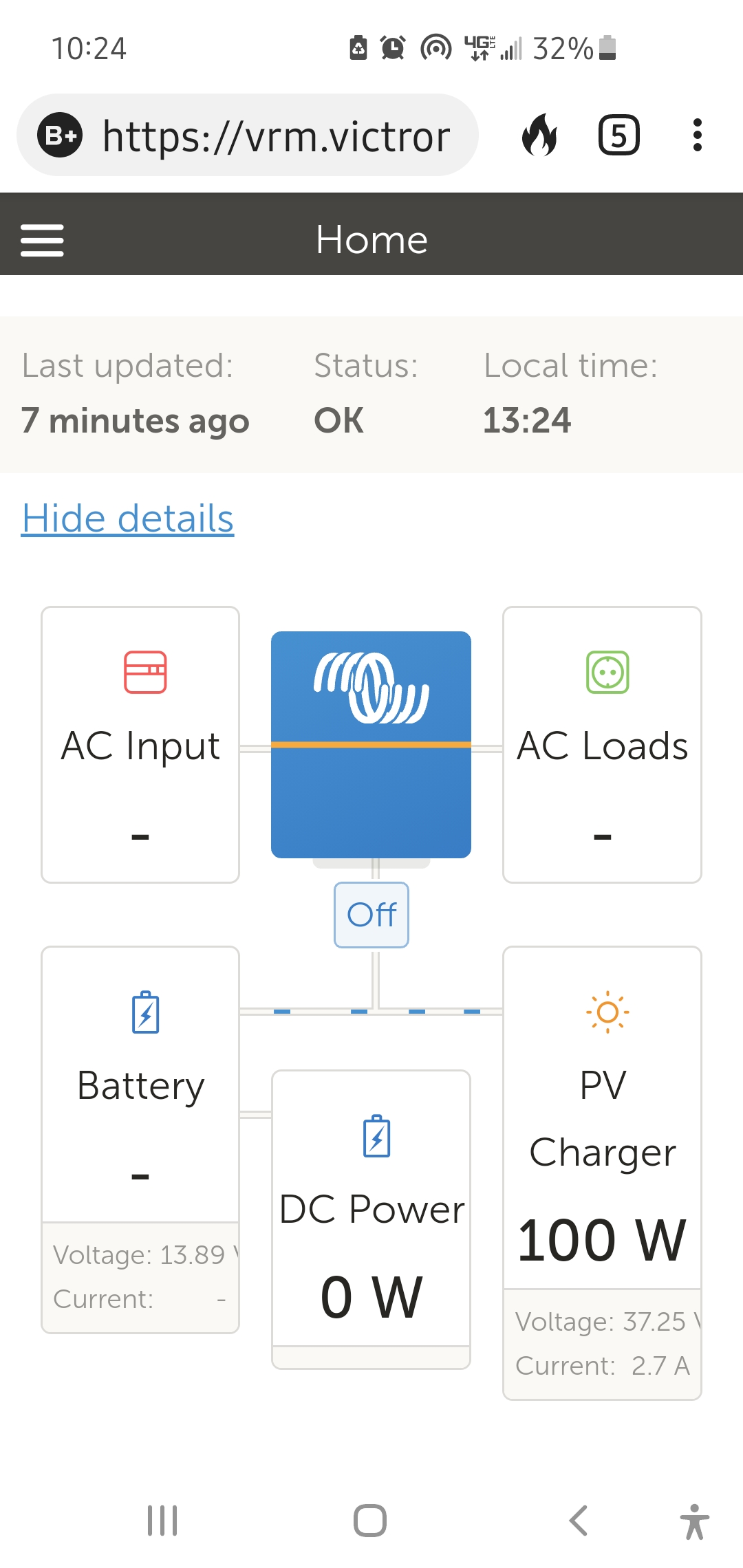 I stared at this many times today. I was happy to see it updating as I drove down the highway.
I stared at this many times today. I was happy to see it updating as I drove down the highway.
I have a BMV712bt, 4 BattleBorn 100ah Lithiums, 2000w PS Xantrec inverter, Victron 150\85 controller, CERBO and touch 50
If It was recieving PV power from the pair of 400w panels, why is it showing off..? and perhaps I missed reading where and how to connect the AC to this..????????
PS. It's been 10 days since your reply.. but I didn't recieve any notification of your reply. I wrote the OP, so wouldn't I be automatically recieving an email saying I had a reply.. :(
A Xantrex or anyother third party inverter won't work, you need to have a Victron Inverter / MultiPlus or Quattro to connect to the CerboGX. With a Victron device here, then the blue box will show the AC Input and AC loads as measured by a MultiPlus or Quattro for example.
Thanx..
Well.. I'm a happy camper today. The BMV 712 smart had enough cable to reach my controller.. then got it added as a device.. Now I can see the battery and solar info. WHAT IS the DC power..? It was up about 207w and fluctuating..?
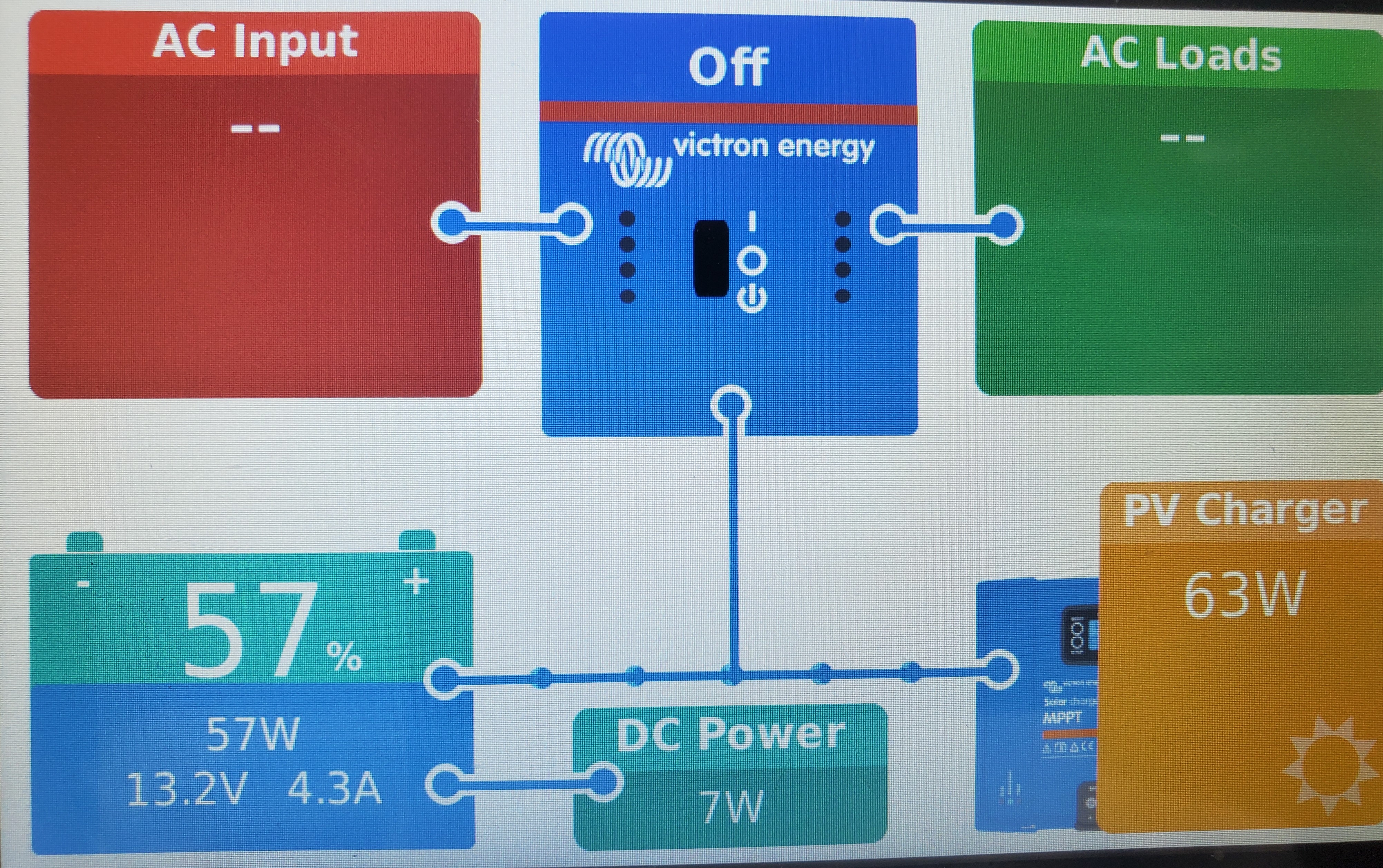
Then I added a 3rd 400 watt panel up top. Now have 1200 watts of power. Hope the tilt is just right.

question details
29 People are following this question.
