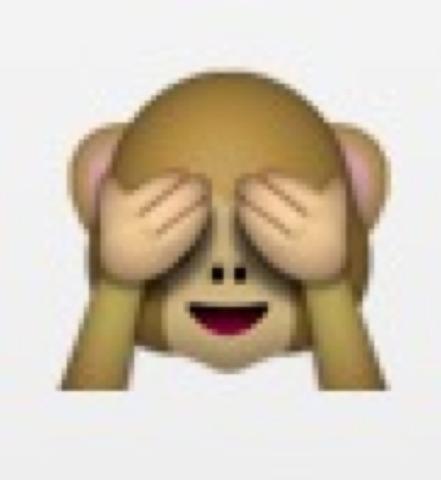Hello, I started installing Venus on a Raspberry Pi yesterday. In principle it works fine, but I cannot activate the original RPI touch display. Can anyone help me with this? Here are two pictures of the error message. Based on instructions from https://obenschlaefer.com/low-budget-energiemonitor-victron-venus-os-mit-raspberry-pi-obenschlaefer/ Now someone told me that the files are not on the server. Anyone know advice?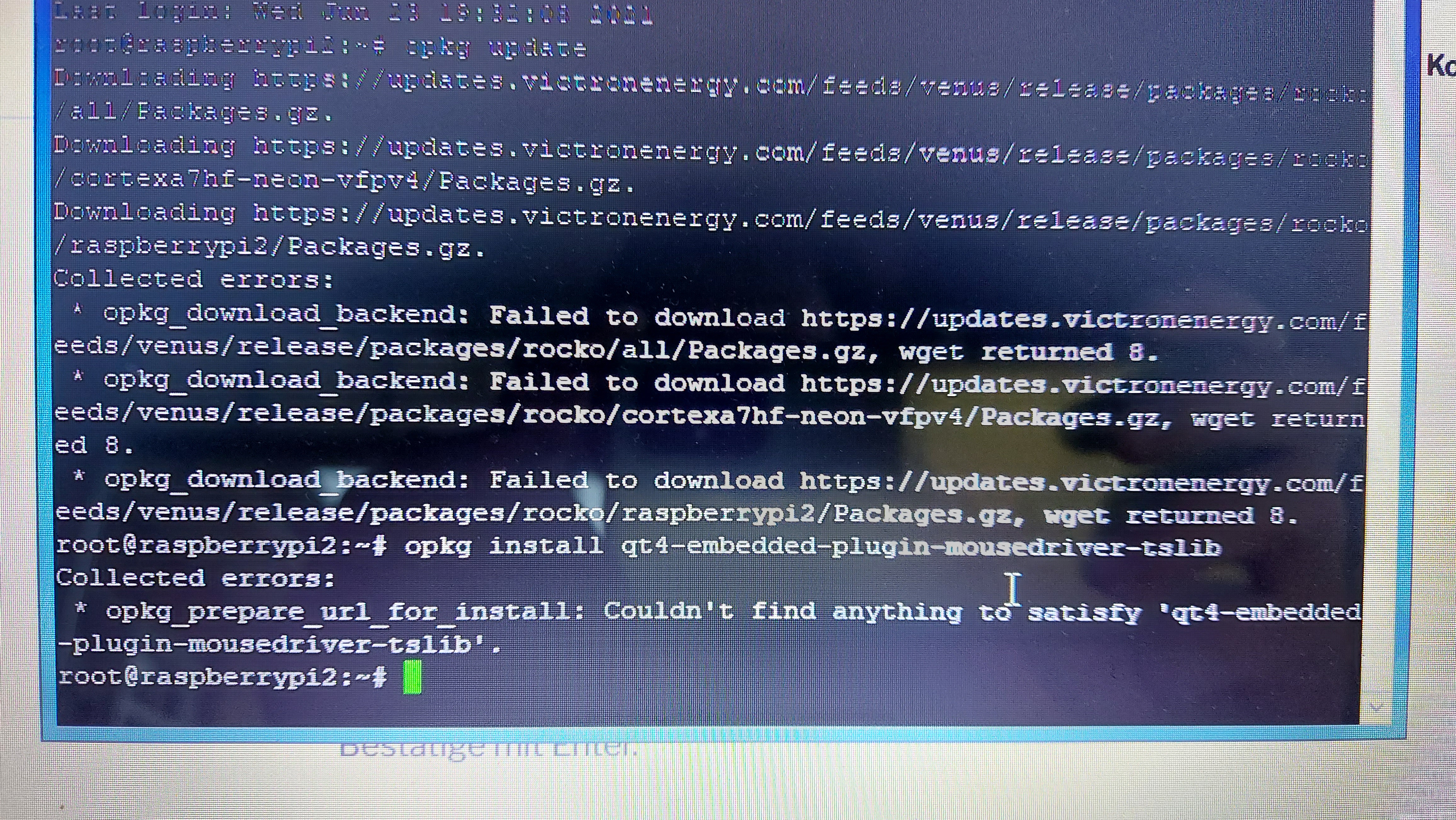
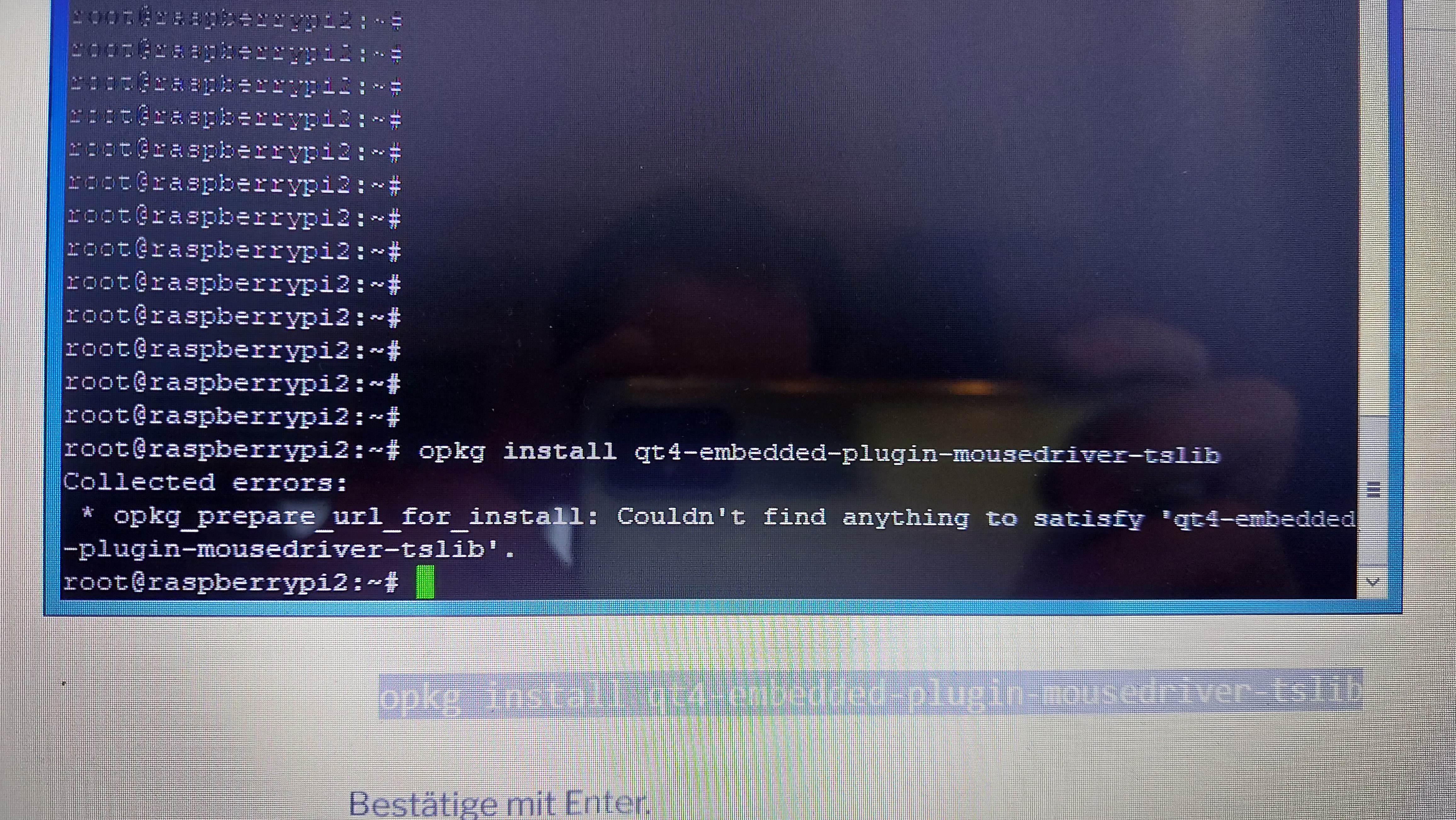
- Home
- Anonymous
- Sign in
- Create
- Spaces
- Grafana
- Node-Red
- Unsupported topics
- Questions & Answers
- Modifications
- Communauté francophone
- Deutschsprachiger Bereich
- Preguntas en Español
- Explore
- Topics
- Questions
- Ideas
- Articles
- Badges
question
Raspyberry Pi meets Victron Venus OS - touch display does not work
This is the most commonly referred source for setting up the Pi touchscreen.
https://github.com/kwindrem/RpiDisplaySetup
Let us know if this helps or not.
Hi, try this on shell:
nano /etc/opkg/venus.conf
change in all rows from release to candidate
than press ctrl + o and crtl + x
than type opkg update and than try again to install
but the best way is to use the hints and repository from kwindrem for display install
For the RPI 4 most of the things needed to make the official RPI touchscreen work are already installed in Venus OS.
I did not need to install the TS calibration utilities as the DT overlay is already installed and the calibration that's included with Venus OS works fine. The only thing I needed to install was for dimming and screen saver.
I have not checked this however on the RPI 2/3 version of Venus OS.
I have a package that makes the necessary changes fairly straightforward:
https://github.com/kwindrem/RpiDisplaySetup
RpiDisplaySetup requrires my SetupHelper package. In fact it makes installing RpiDisplaySetup and my other packages easier as well as keeping things up to date and reinstalling changes when a Venus OS update occurs. (Changes are lost when a Venus OS update is done, so part of SetupHelper reinstalls the changes when this occurs.)
Hi
It will only works on older version of the raspi4 <1.4 after that there is no screen yet availble for the raspi4 no boot etc.
Update 7/10/2021 the screen now boots in the new ver 1.4 raspi PCB.
The only thing is the touch is not functional yet. There are missing a lot of touch screen file to make it work. In the dev/input file.
Also the USB ports don't work as well.
Related Resources
Victron Venus OS Open Source intro page
Venus OS GitHub (please do not post to this)
Additional resources still need to be added for this topic
Raspberry Pi running Victron’s Venus firmware - Blog Post
Venus OS Large image: Signal K and Node-RED - Install
raspberrypi install venus image
Additional resources still need to be added for this topic
question details
45 People are following this question.
Related Questions
Pi install with 7 inch touch screen, any change of higher resolution now that CANvu is out?
Digital Input for a tank monitor? dbus? Anyone working on it? I've got $100 to start a fund.
Building a Raspberry Pi with Venus OS
Raspberry Pi Venus OS local file system question
Help with Raspberry Pi with Expander Pi (for RTC and tank levels)