When connecting my Mac with a MK3 cable, I can see there's a firmware update available for the MultiPlus. From what I've read, I shouldn't update unless there's a problem I'm trying to solve. All is working well but could there be some features I could be missing? When using my iPhone's app and checking the MultiPlus, I see a screen that doesn't allow me to change anything but I've seen others with a different screen. 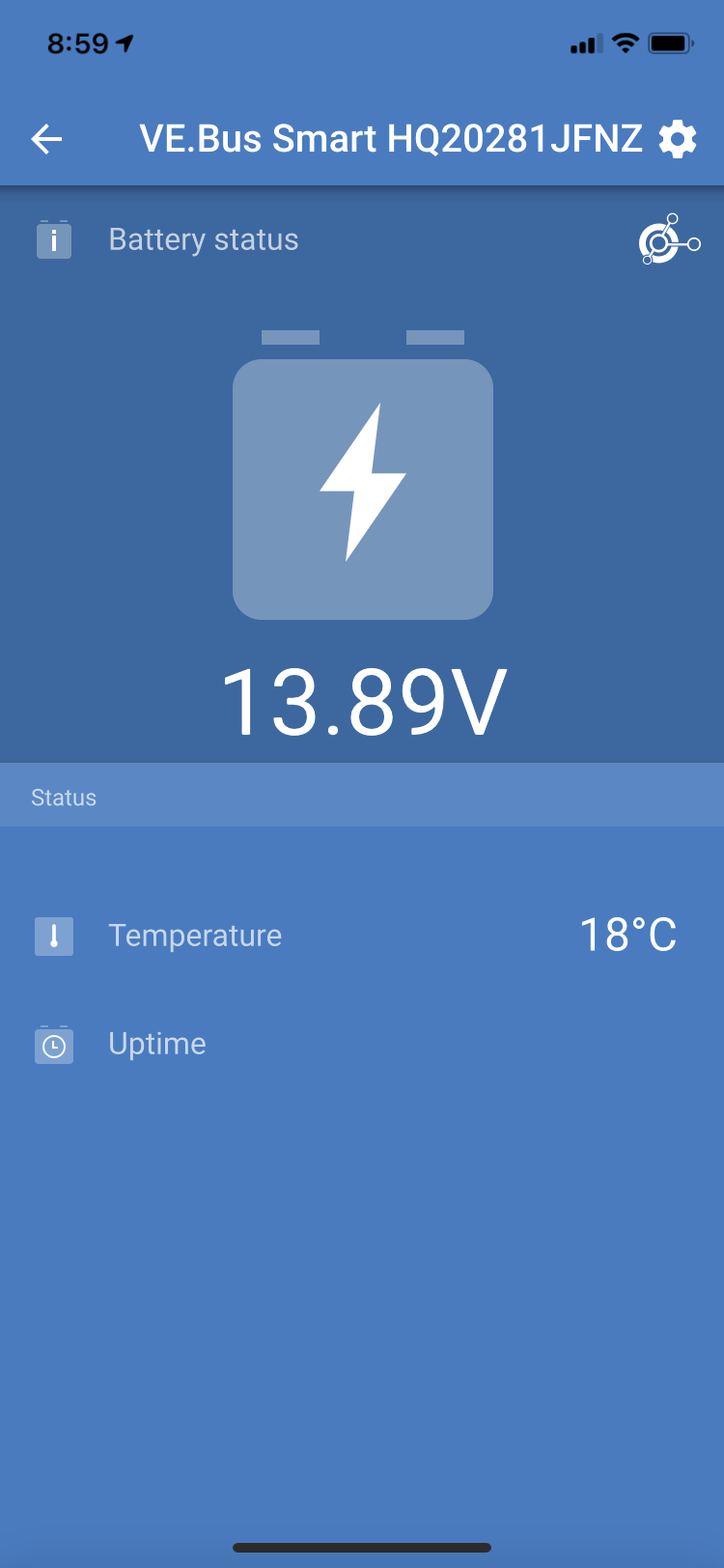
- Home
- Anonymous
- Sign in
- Create
- Spaces
- Grafana
- Node-Red
- Unsupported topics
- Questions & Answers
- Modifications
- Communauté francophone
- Deutschsprachiger Bereich
- Preguntas en Español
- Explore
- Topics
- Questions
- Ideas
- Articles
- Badges
question
MultiPlus firmware update
If you have updated your Victron Connect then new features for supporting the new products were added as well as bug fixes for ones in use.
The last update for Multiplus was 478 the release notes show added features, explained below
https://www.victronenergy.com/live/victronconnect:beta#v536_released_officially
The only way to avoid having to update if you are using Victron Connect is to prevent the program or app from updating.
https://community.victronenergy.com/questions/52150/avoidingbypassing-forced-firmware-updates.html
https://www.victronenergy.com/blog/2019/04/18/tech-tip-firmware-updates-with-victronconnect/ This article does encourage users to keep their products up to date.
On bigger systems or ones with no issues we do not update unless there are new features the clients want, however on our smaller ones we do so.
Just remember that a multi has its firmware is updated the settings will reset to the defaults, so be sure to save your settings before the update, so you can reload them. Don't save them with an older version of Victron Connect.
https://www.victronenergy.com/media/pg/VE.Bus_Configuration_Guide/en/firmware-updates.html
What is the password ot update with victron conect the firmware
Sorry i need to ask again
i got 2 password but it not work
i done update from victron connect still have the same problem
but all i know i need do the update because i want to take 3 multiplus parallen in on on phase system
Please can anybody me help
You need to read the manual.
If you can't find basic information then setting up a three phase wont get any easier for you.
Just need to make sure my home isn't running on the Multiplusses at that time though (as they will reset and the home looses power for a moment).
Related Resources
Additional resources still need to be added for this topic
Remotely Update VE.Direct Firmware
VictronConnect manual / Firmware updates
Updating a Victron Smart Solar MPPT Charge Controller with Victron Connect
VictronConnect configuration guide for VE.Bus products - Firmware Updates
question details
31 People are following this question.
