It doesn't show the battery-inverter animation is that a bug? or do i need to enable it somwehere in settings?
My setup is; Victron Phoenix 12/500 , Smart shunt 500A/50mv , RPI 3B+ as venus device
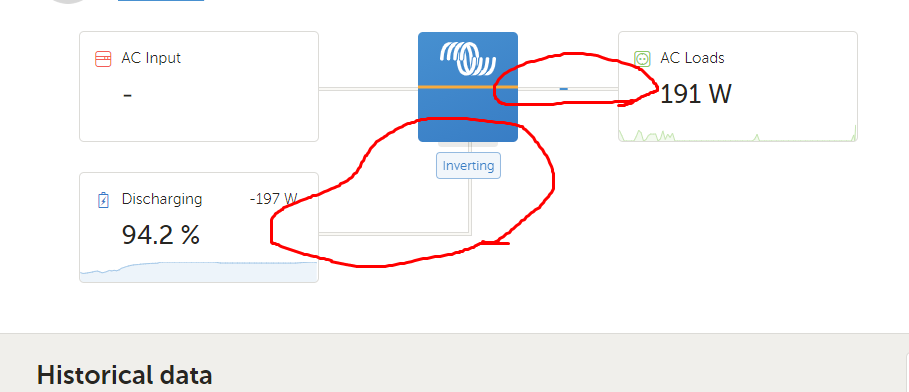
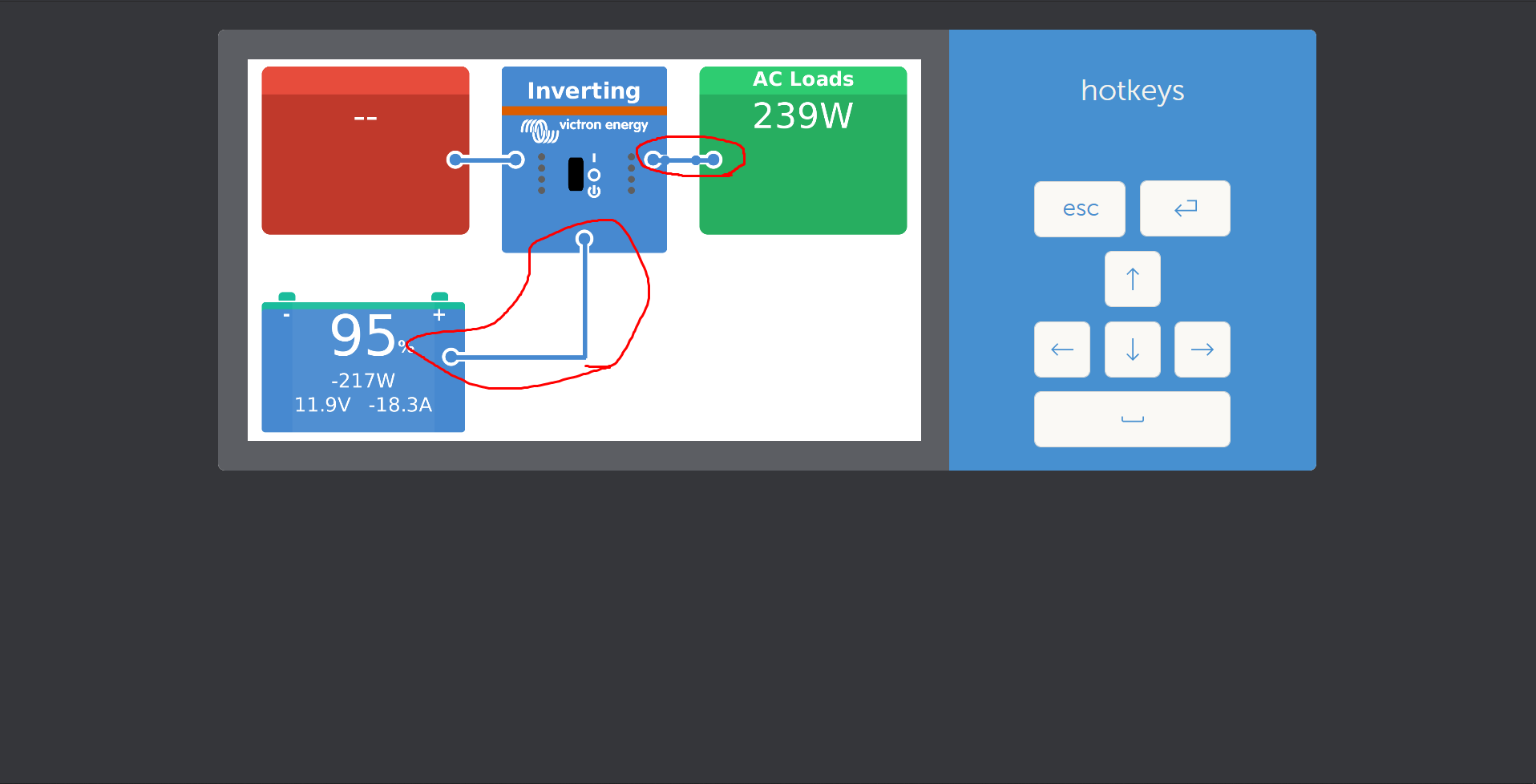
It doesn't show the battery-inverter animation is that a bug? or do i need to enable it somwehere in settings?
My setup is; Victron Phoenix 12/500 , Smart shunt 500A/50mv , RPI 3B+ as venus device
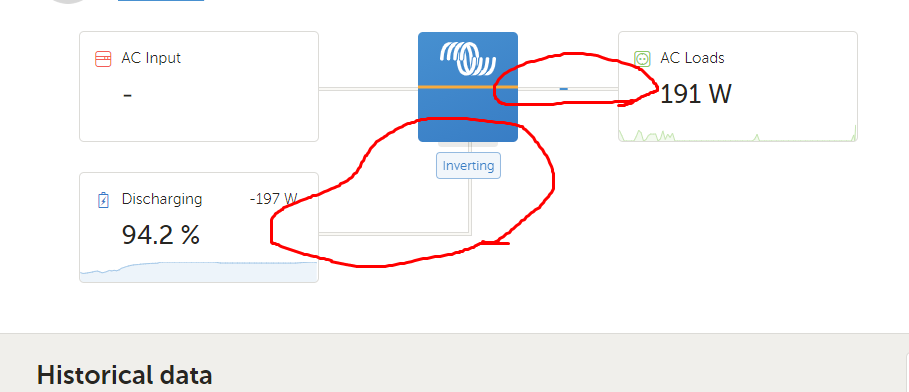
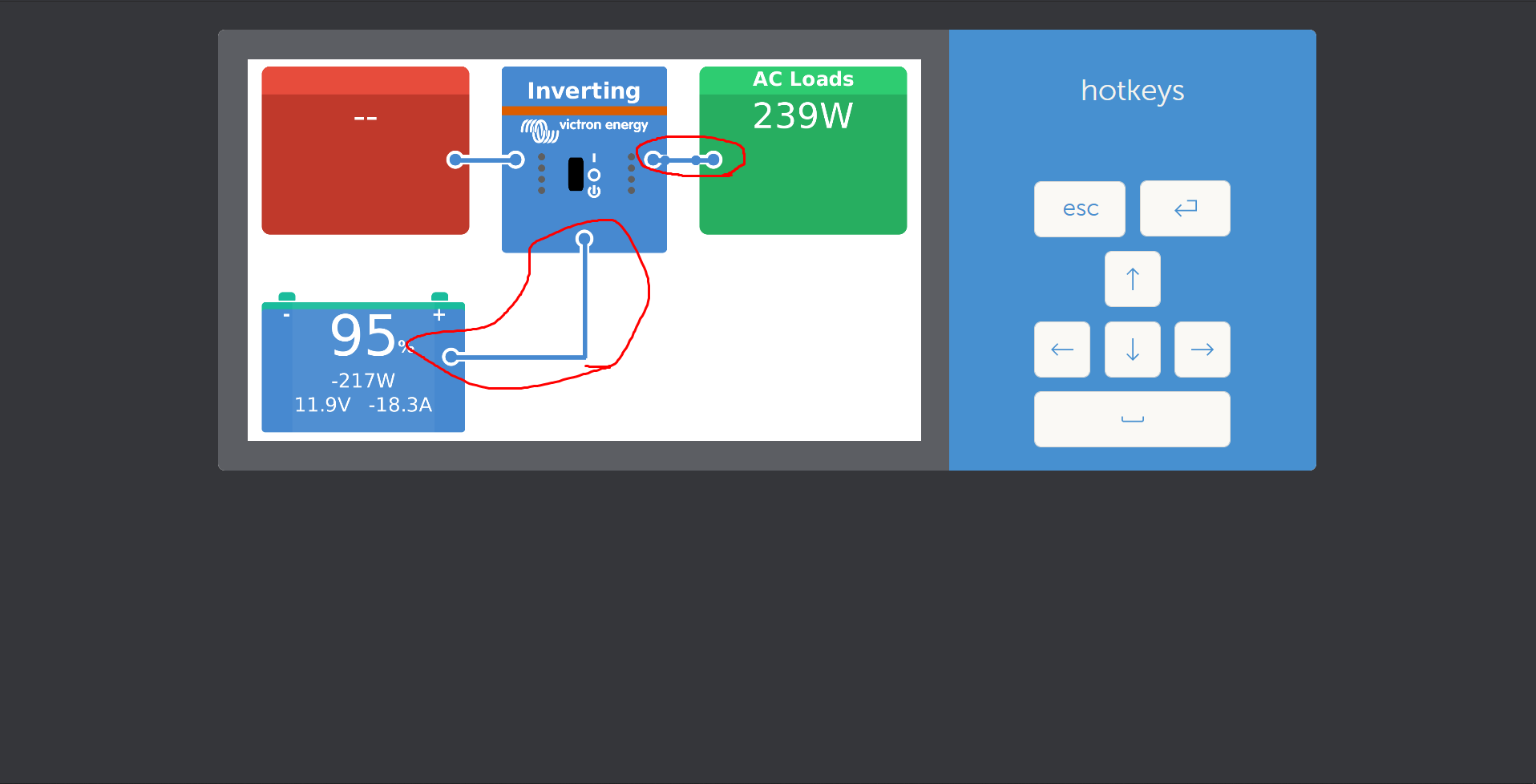
Moved to "Modifications" Space for non-Victron-supported systems.
What version of Venus OS do you have on your RPi?
Is your inverter connected to the RPi using a MK3 or MK2 USB adapter?
If you go to the menu in Venus OS on the RPi and display the main Device List screen, is the inverter listed along with the smart shunt?
I also notice that the top-right LED on the inverter image in your second screenshot isn't lit up. That LED is normally on when the inverter is in "Inverting" mode as you appear to be.
The Inverter is connected using a VE.DIRECT - USB cable and it is listed in the device list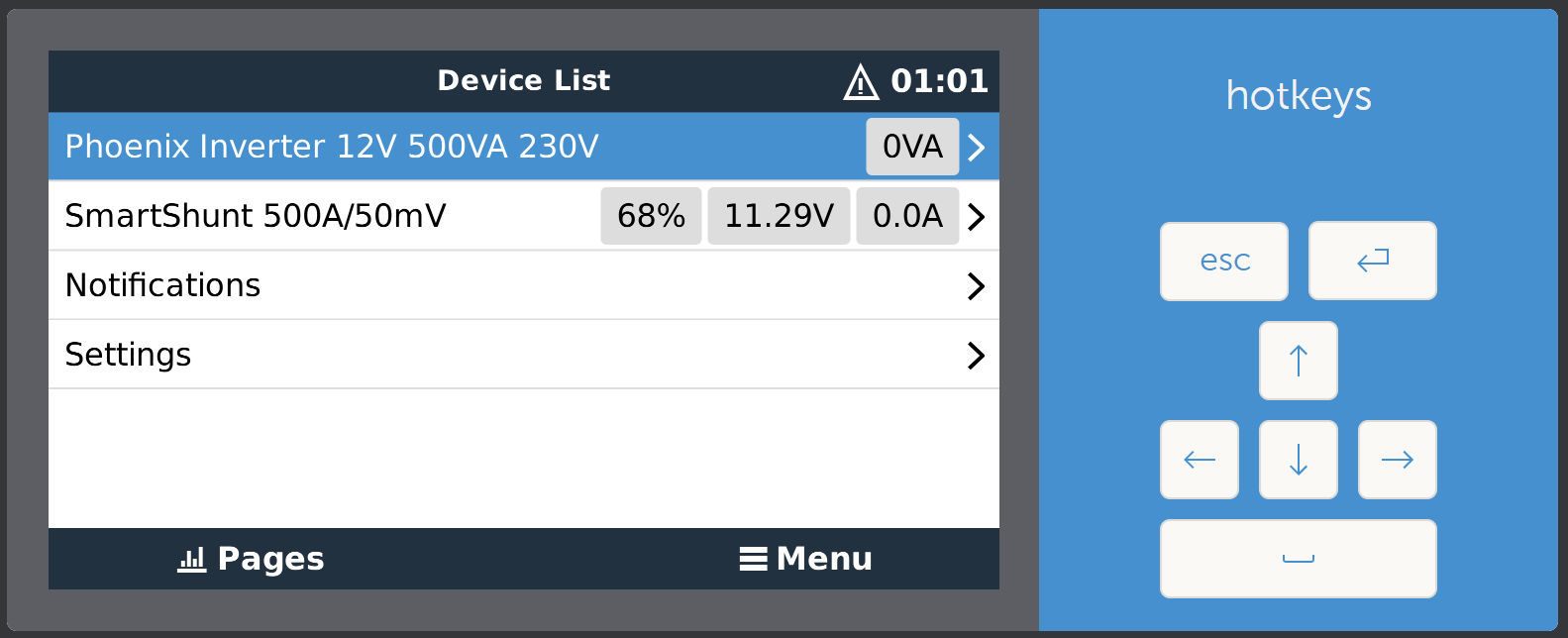
It seems you have some alarms. You should look at those. And on the Device List screen, tap on the Phoenix Inverter line and look at all of the details of the inverter, especially while you have an AC load. Verify every detail looks correct. Take whatever actions are needed to remedy any alarms.
The alarm was just a low voltage alarm. And when i check the inverter information everything looks correct.
Victron Venus OS Open Source intro page
Venus OS GitHub (please do not post to this)
34 People are following this question.