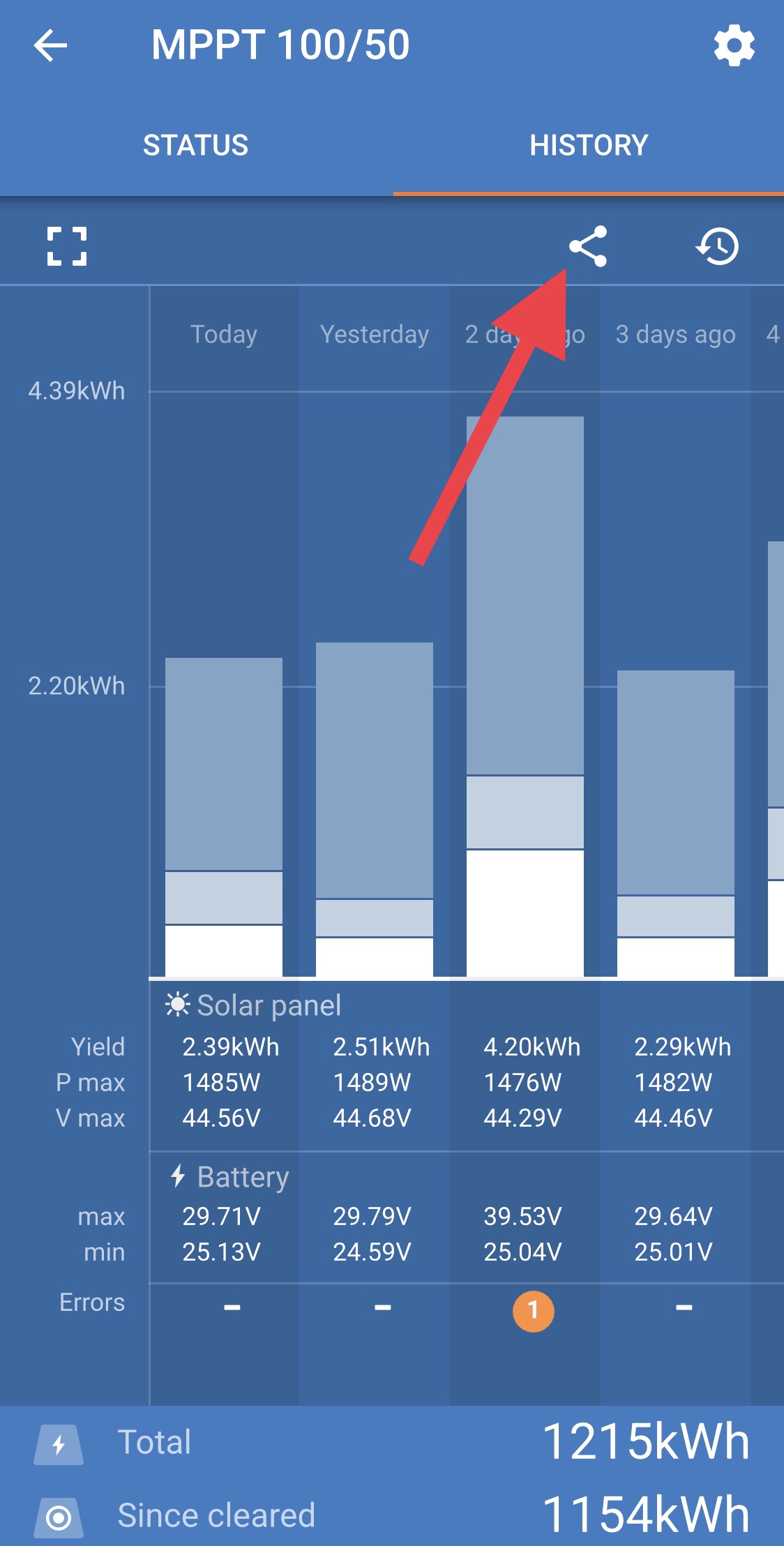We have had this controller for just over two weeks now so I wanted to share our first impressions before we forget the challenges of the learning curve. Our application is for four 160 watts solar panels on our RV charging 4 six volt 210 AH each golf cart batteries wired for 12v. Apologies for posting this as a question, didn't know how else to share the information.
What we like:
1. We love the bluetooth capabilities and phone app and information provided and it's one of the main reasons we chose this controller. There are challenges to the information provided (see below) but we are happy to have what is there.
2. The other main reason for choosing this controller was our ability to override the defaults to better match changing battery specifications for volts and absorption time especially. There was much frustration with this initially because the documentation did not say that it would take a FACTOR times the max absorption time based on startup volts. Now that we understand how it works, we generally like this feature when conditions are consistent (i.e. sunny days with no clouds).
Challenges/wish list:
1. The volts and current shown don't match our Trimetric battery monitor and we can't completely explain why. For example, we have to set the absorption volts to 14.95 to get 14.8 per the trimetric. We can't explain why the currents shown going to the battery seem consistently higher than what is shown at the battery even accounting for load.
2. Absorption time has been critical for our lead acid batteries but we're discovering the controller will show x minutes of absorption but on cloudy days it's not true. We observed it started absorption at 14.95 volts but almost immediately dropped in volts due to clouds but it stayed in absorption and counted the time. It would be so much more helpful if it would stay in absorption until volts and amps meet a certain criteria for a specified time. Then we wouldn't have to adjust the solar controller for factors it isn't aware of.
3. Trouble shooting has been very frustrating because the history isn't very helpful. We have to observe the readings on the app as events happen to understand what's going on. Is it possible to get a text log we could import into a spreadsheet that has the following information:
a. Start and stop date and time, volts, current , watt hours, max watts, etc. as it changes states from "off" to" bulk" to "absorption" etc. Especially for key triggers that cause it to turn on or transition to the next phase.
b. We've observed that the yield shown on the history screen is actually watt hours used(?). We had hoped it would also show kWh available that day so we could see how much capacity we had.