I have a rather complicated set-up(*).
Today my CCGX went through periods of rebooting continually. There is a single BMV connected to the CCGX. During the crashes, it seemed that the CCGX was assigning the BMV two different IDs (289 to start, and 288 to end). What would cause this?
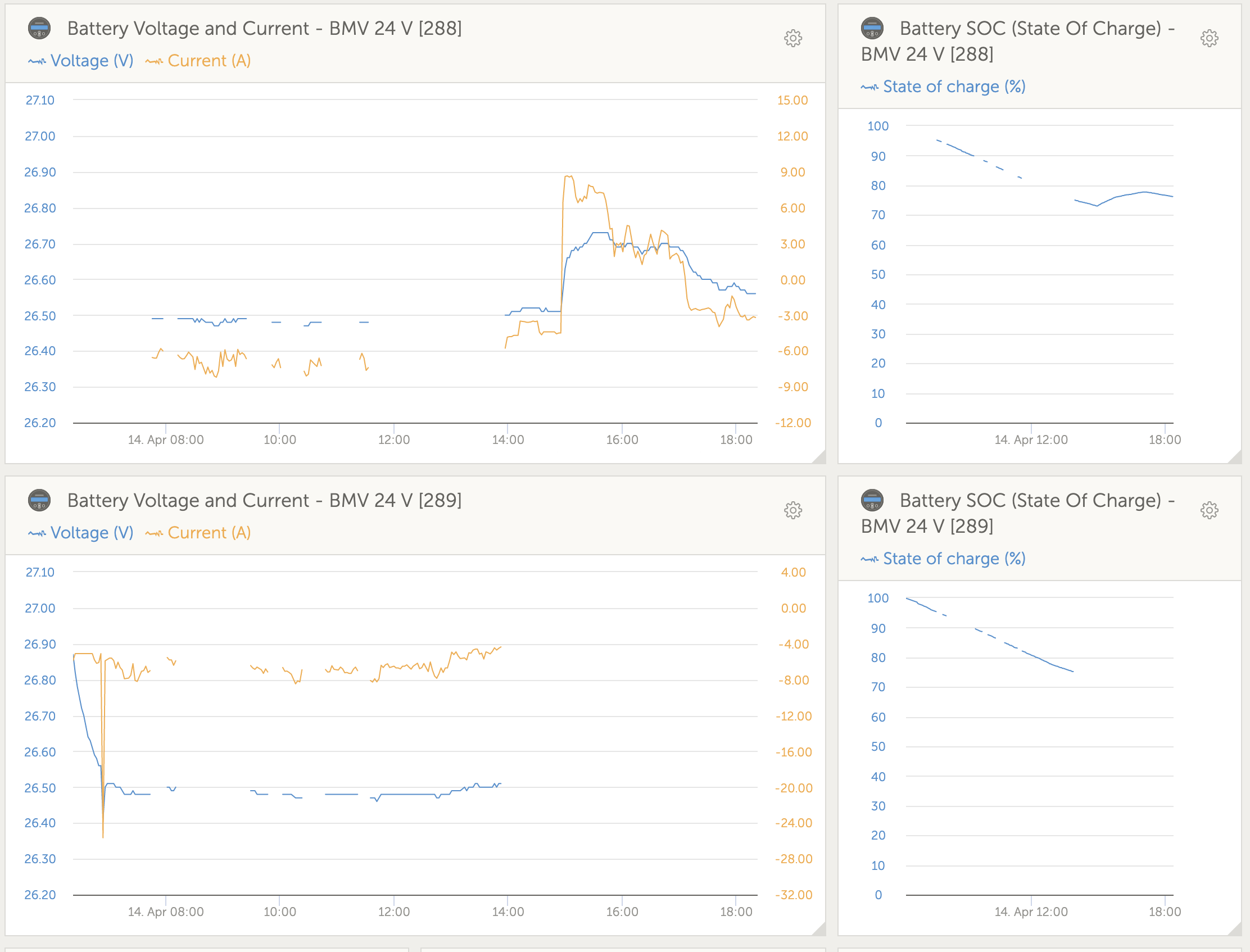
(*) I have a 48V and a 24V system. They are connected by an MPPT (not connected to the CCGX).
There is a single CCGX
The 48V and 24V each have a MPPT connected to solar panels (each connected to the CCGX).
The 48V has a third-party BMS connected via CAN to the CCGX.
The 24V has a Victron BMV connected to the CCGX.
There is a Quattro connected to the CCGX.
There are two Oceanvolt motors connected via CAN to the CCGX.
