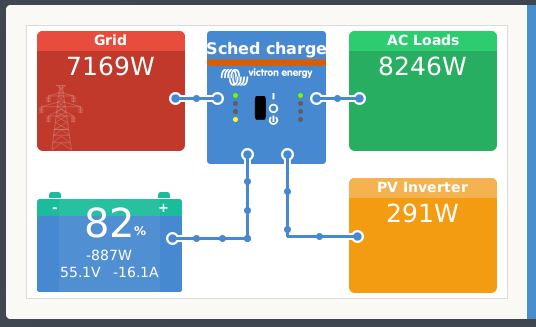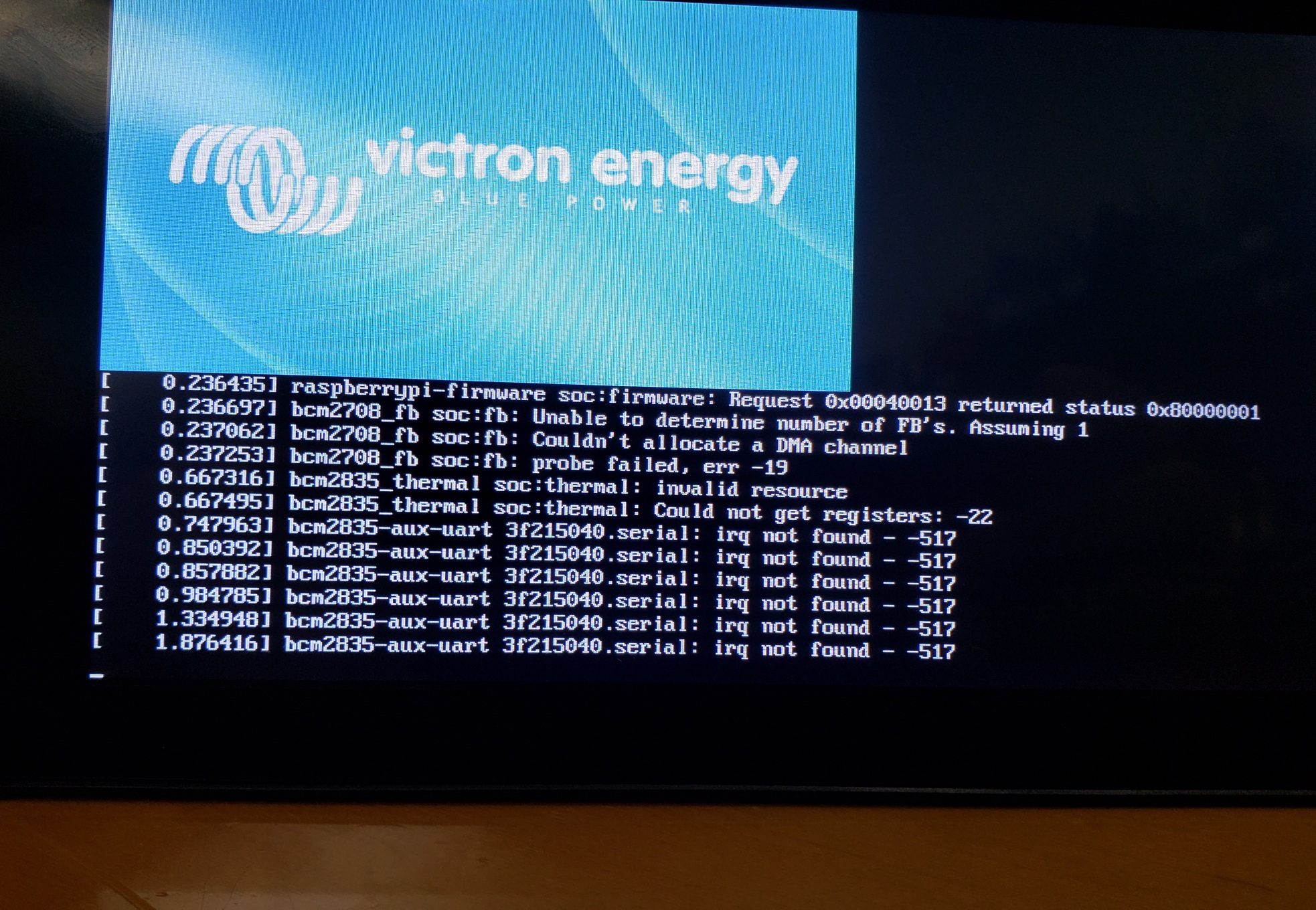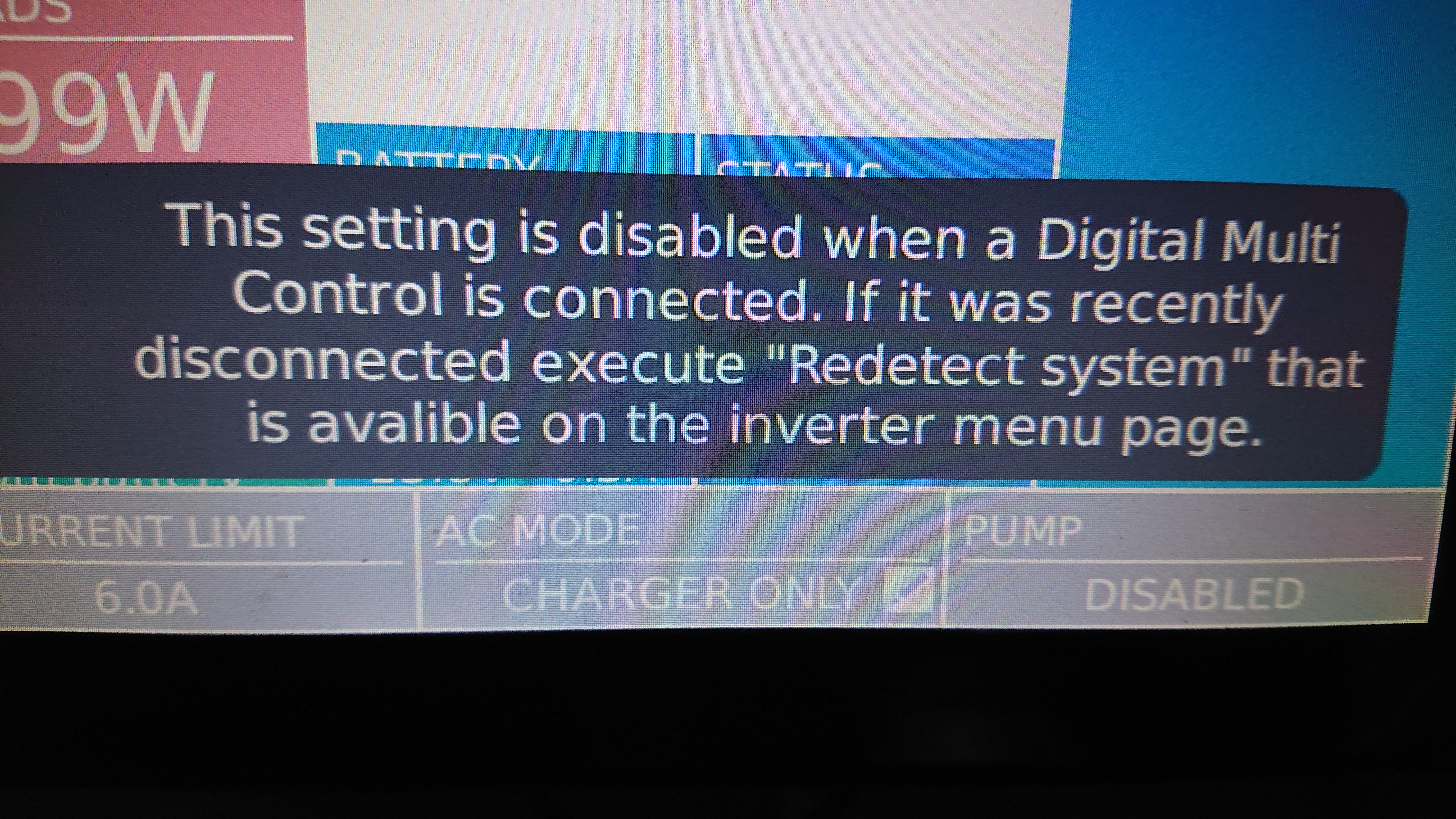This post is intended for all people participating in the Venus OS Beta test program.
Good afternoon,
The previous version v2.65 has been released officially. Change-log available in https://professional.victronenergy.com. And I'm working on the blogpost but so far unfortunately haven't found the necessary moment of quality time.
Meanwhile, v2,66~1 was made available to test:
Change log
- Split the error messages out in more detail as well as reword them, to better guide the user/installer. (mk2vsc-45, 46, 47, 48 and 49, and also 60, 61). All the relevant ones have been documented and added to the manual: https://www.victronenergy.com/live/venus-os:remote_ve.bus_firmware_updates.
- Increase robustness of the process, mostly by simply letting it retry in more (read: all) situations.
The "what to test" for this one is clearly the Remote VE.Bus firmware update mechanism.
Planning for this release is to be officially released early next week.
All the best, Matthijs Vader