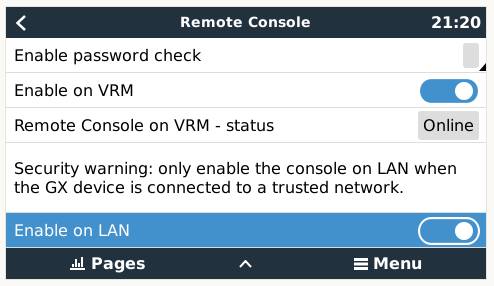Trying to get remote console working on my android phone. Have tried with IP address and via Victron connect app. Both fail the same way. Lan remote console is enabled in ccgx, and this has been restarted manually.
On trying to connect a message appears in the web browser saying rotate your screen. When this is turned from portrait to landscape, I get a failure to connect message with a retry option. Retry also fails to connect.
Remote console is working via vrm portal.