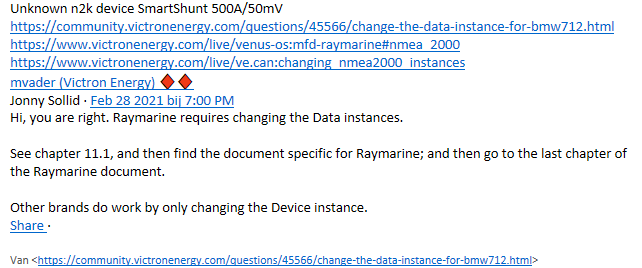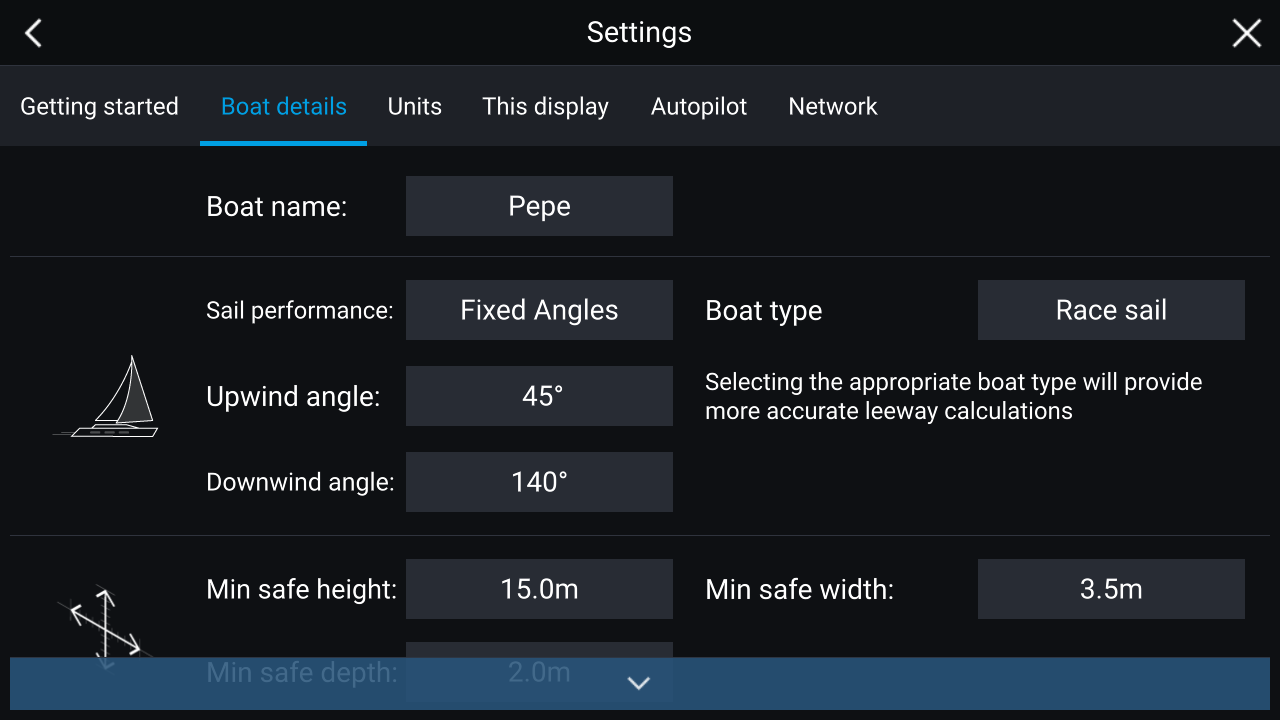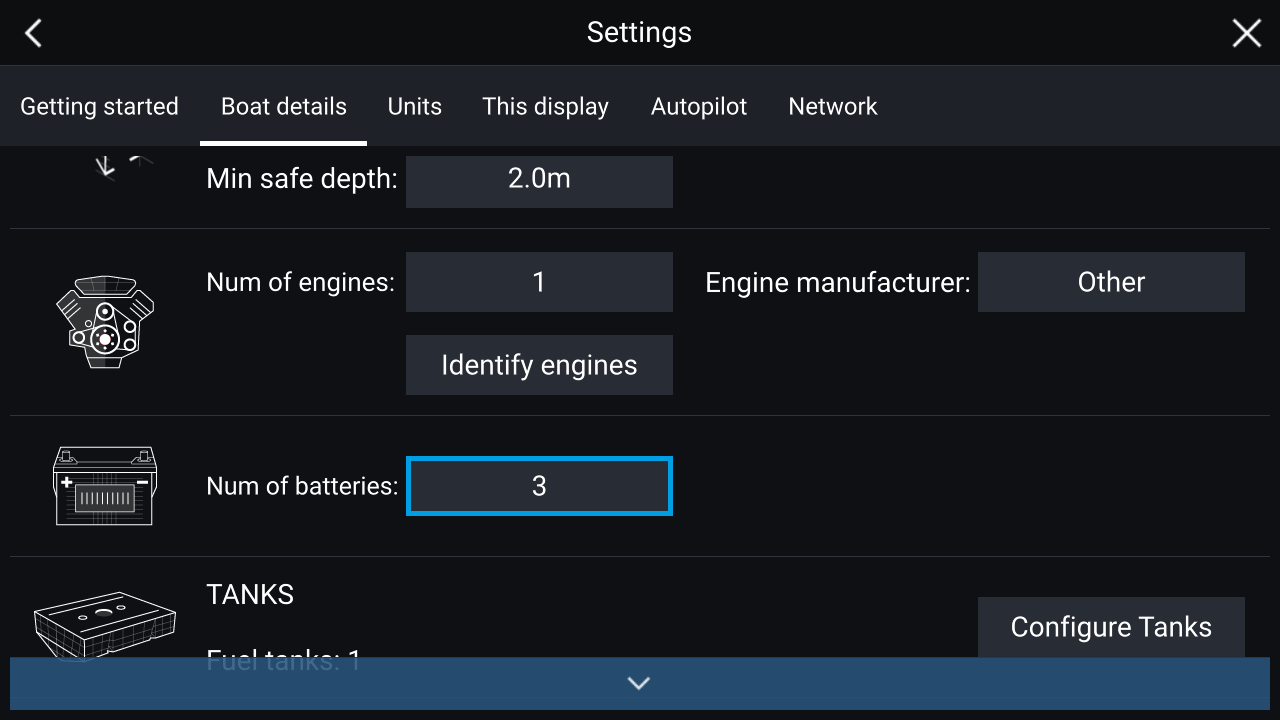My setup is
Axiom Plus 12 with Lighthouse 3.13.103
Cerbo 2.63
SmartShunt500
It all works with the HTML5 App
Now I want to configure it working via VECan
When I look in the Axiom > Network I see a
- Cerbo
- Unknown n2k device SmartShunt 500A
- Unkonwn n2k device SmartShunt 500A/50mV 0000501
The Service battery Volt-Amp-SOC-TimeLeft are displayed correctly but the Starter battery does not show.
I am aware of these topics, but I need some advice how to change the data instances in the Cerbo