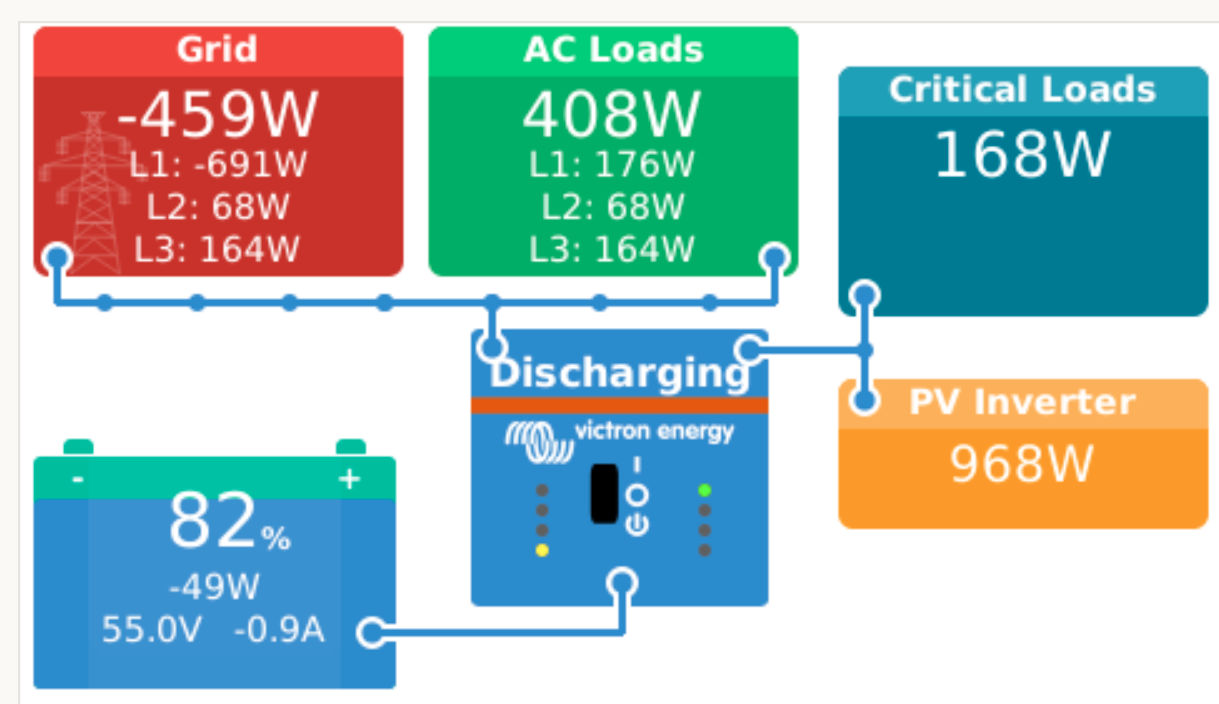Changing my setup I'd like to connect three PV inverters to the ACout. So far had two ET112 to the ACout, which worked well. I.e. I don't see the individual PV values but the sum of both, which is OK as I work with the Modbus data mainly.
Today I tried to add a third ET112, so I changed the Bus ID with Gavazzi Software. The meter is recognized by the Venus, however - I cannot assign it to the ACout1 like the other meters.
It offers the tickboxes ACout1, ACout2 and ACin but If I tick ACout1, it defaults back to ACin.
Is there a limit of two meters at the ACout?
txs
PS: don't worry about the factor 1 rule, my three inverters never get peak power at the same time.

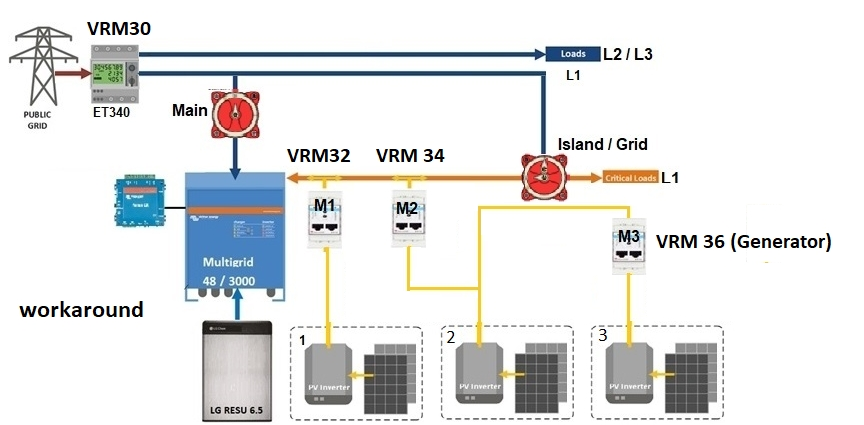
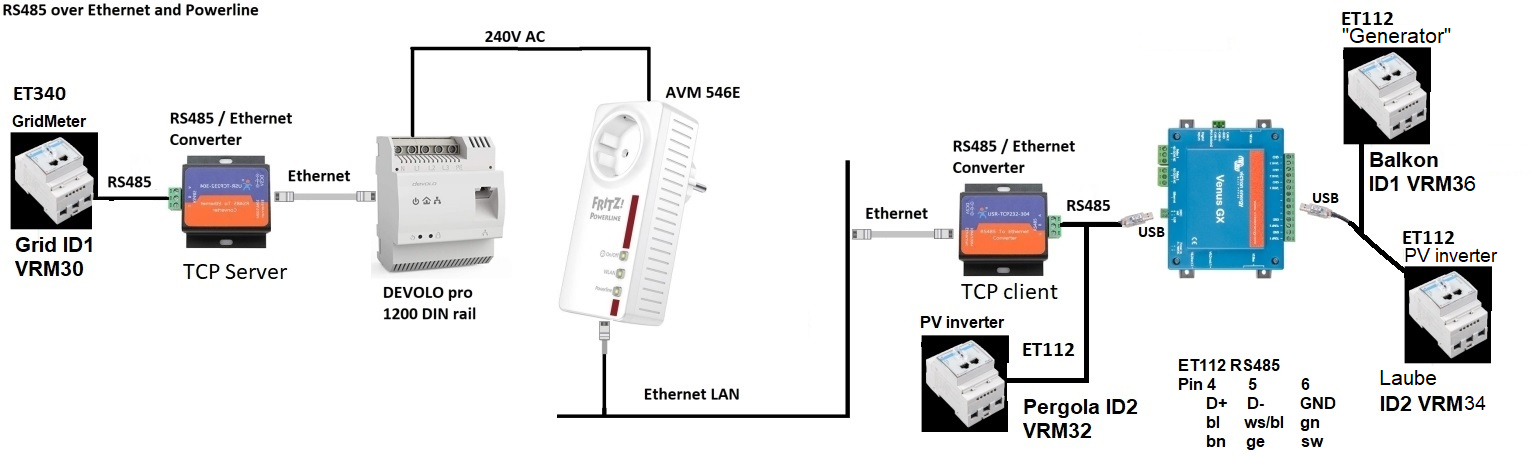
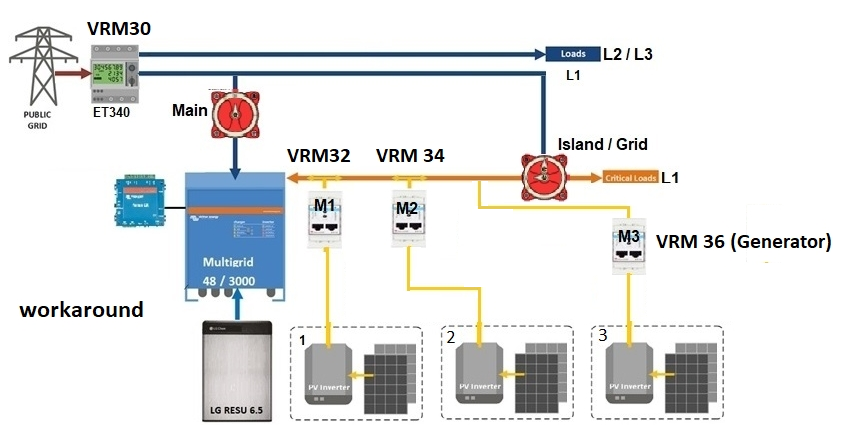 Although the Console does only show one PV inverter at AC out (968W) it is the summary of all three ET112 meters.
Although the Console does only show one PV inverter at AC out (968W) it is the summary of all three ET112 meters.