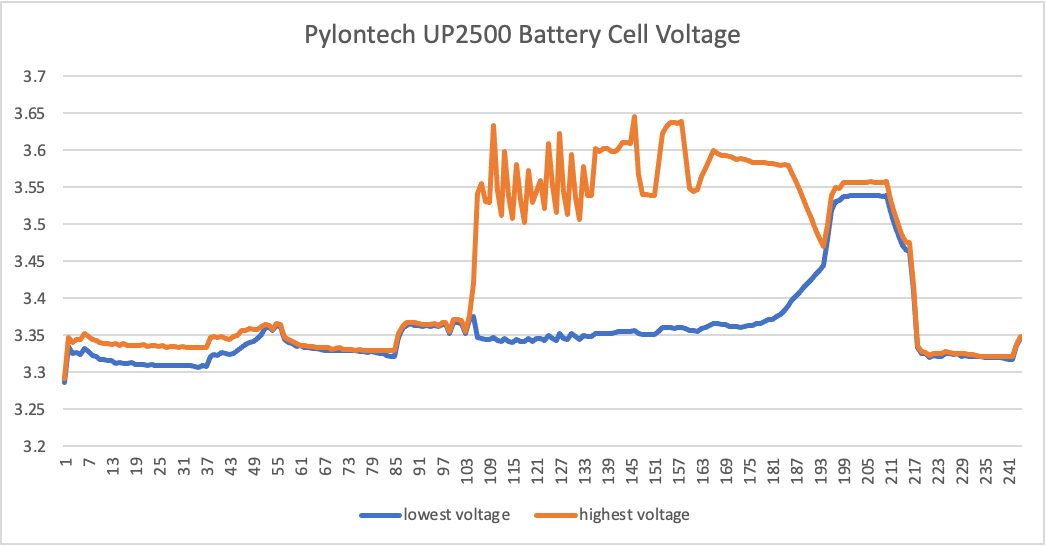Hi,
We have just replaced batteries with Pylontech US3000 x 2 on an existing off grid solar system. We are getting a high voltage warning with the SOC at 81%. We have updated all the firmware to the lastest release as directed on the victron and pylontech page.
Here are the details of the system
Victron easy solar with 48V, 3KVA Multiplus, 150/70 blue solar MPPT, 2 x US3000 Pylontech Batteries.
Firmware Versions
CCGX - V2.63
MultiPlus 3KVA - V2620459
MPPT 150/70 - V1.54
VRM Portal ID - 508cb1e4251b
Please Help