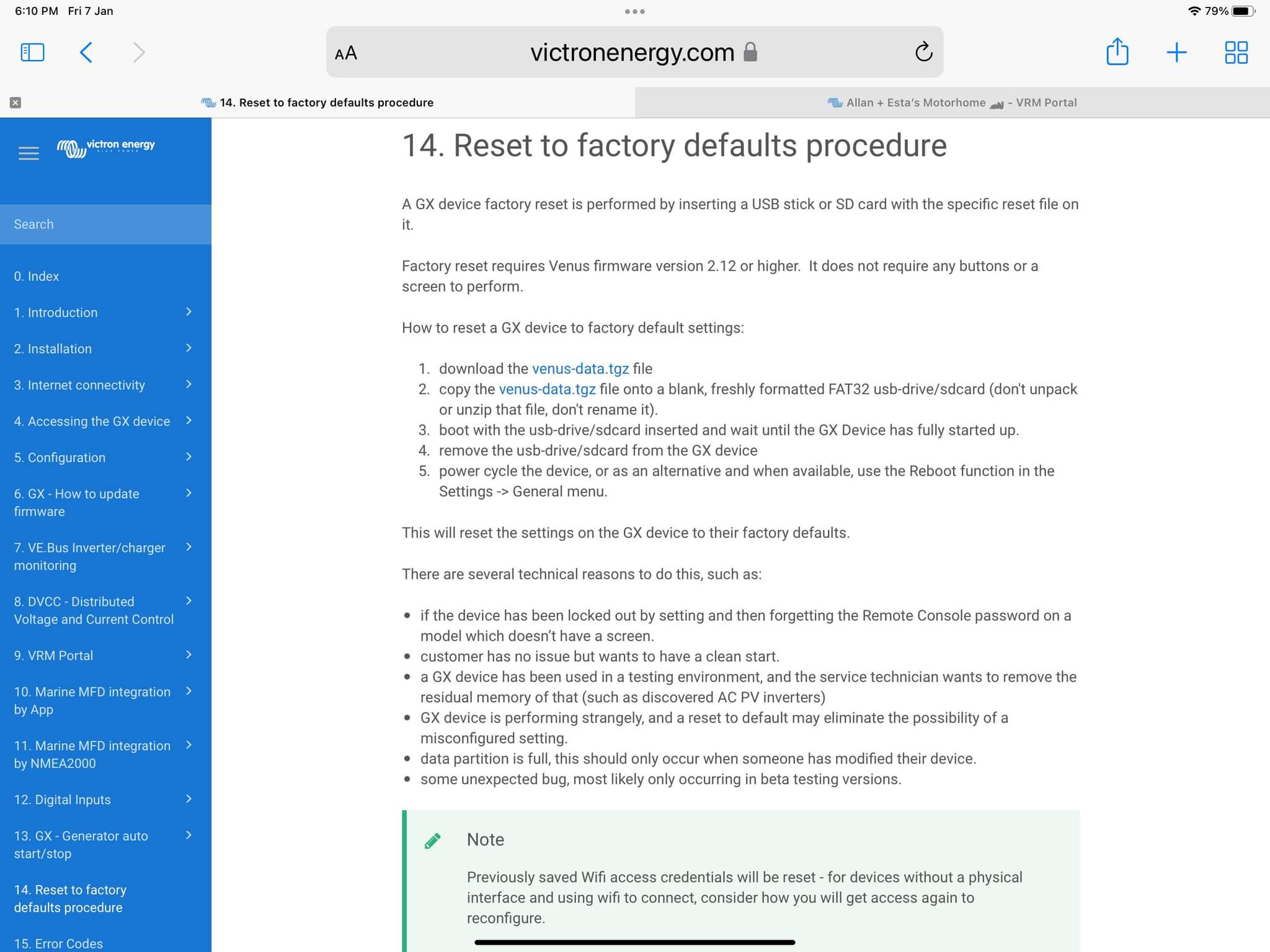A couple of month ago I installed a Cerbo GX to monitor my Multiplus 24/3000/70.
Everything worked fine. I setup the system using WiFi with a 4G router.
I now added a MPPT 150/35 and a Smart Shunt to the system.
During the installation I switched the whole system off (220V and 24V)
MPTT and Smart Shunt are connected via VE-Direct cables.
After switching on the Colour Control unit showed the MPTT and started using the Smart Shunt for Battery monitoring.
However the WiFi connection does not work any more.
In the setup menu of WiFi I switch the "Create Access Point"on.
The entry "WiFi"netwerken shows "Geen WiFi adapter aangesloten. The Wifi router is up and running.
I tried to connect to the Cerbo GX via Bluetooth, but also that connection fails.
In the Cerbo GX setup menu Bluetooth is "On
The WiFi light on the Cerbo Gx unit is blinking, the Bluetooth light is "Off"
Switching on/off or removing power from the Cerbo GX does not help.
Cerbo GX software version: v2.63
Any suggestions how to get this working?
Thanks in advance
Jan Boskemper