- Home
- Anonymous
- Sign in
- Create
- Spaces
- Grafana
- Node-Red
- Unsupported topics
- Questions & Answers
- Modifications
- Communauté francophone
- Deutschsprachiger Bereich
- Preguntas en Español
- Explore
- Topics
- Questions
- Ideas
- Articles
- Badges
question
I am trying to connect mt Blue Solar charger MPPT 150/70 to my Color Control with no luck. Any clues?
My Blue Solar Charge controller has two VE Can connection points. I am using a CAT 5 cable to connect to the color control.
I read that I need to update theBlue Solar 150/70 CC to version two of the firmware, which is a 'vff' file I believe. I joined the professional part of the Victron website and found the firware section but the files are Vup. I was expecting vff. Sorry for my ignorance.
Ok, CAN. You'll need a VE.Can RJ45 terminator in the second Can port of both the CGGX and mppt. Usually would come in the box, a coupla little ble gizmos. You have that?
Oh yes I saw those but dismissed them as just normal terminators. I guess I need to connect them to the correct cable or would be a normal network cable?
No crimping tools, nono.. Just plug em into the vacant Can port at each end.
OK so I block off a port on the Charge controller and a port on the Color Control. So then a normal cat5 or 6 cable would be connected between the vacant CAN port to the CAN port on the Color Control?
Yes, one terminator in the MPPT, one in the CCGX. Then the cable from MPPT to the CCGX. You really need the terminators, that's why there are two ports on the devices.
I have done that but the color control still does not read data from the 150/70 or indicate that it sees it. However now that I can remotely login via the Victron portal I was able to update the firmware on the 150/70 suprisingly. If I supply my online login could someone help fix the problem or at lease give me some advice?
I, or someone else from Victron will be in touch soon to help.
Your MPPT needs a manual update file uploaded. But we don’t want to do it without your involvement as it might impact settings.
Please remind me if you don’t hear anything by early next week.
Could you elaborate on how you are attempting to do this please? There is not much information to work with.
Are you using VE.Direct or VE.Can?
VE Can and I have used the terminators in the extra port on the charge controller and the color control. My online id is d43639115a4c. I was able to update the firmware on the 150/70 but the color control still is not showing that it is communicating with the 150/70. I dont know what to do next. I hope someone can assist me.
I rebooted the Color Control but still can't see the 150/70 CC. :-(
Us a VE direct cable from the Mppt solar charger to the CCGX. There is one plug on the MPPT unit (small white plug) and two on the CCGX (it does not matter which one you use on The CCGX) its just one cable.
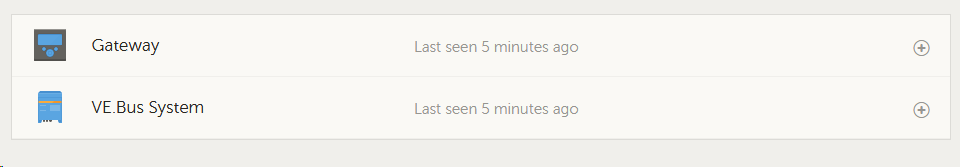
This is the image I receive when I log in to my online portal. I have updated all firmware that I can. I am hoping to see my charge controller soon!!!
Hi. I received this message when I updated the firmware.
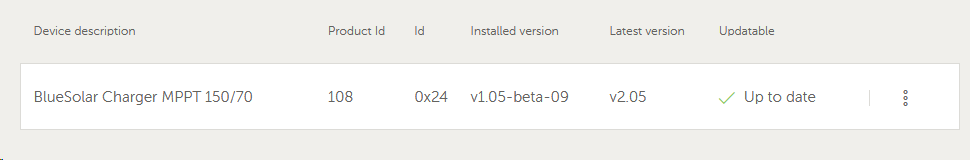
So it seems that the Color Control recognizes the 150/70 and allows firmware to be updated but yet it won't display any data from the 150/70. I guess that shows that the cable is working ok.
Related Resources
Additional resources still need to be added for this topic
question details
7 People are following this question.
