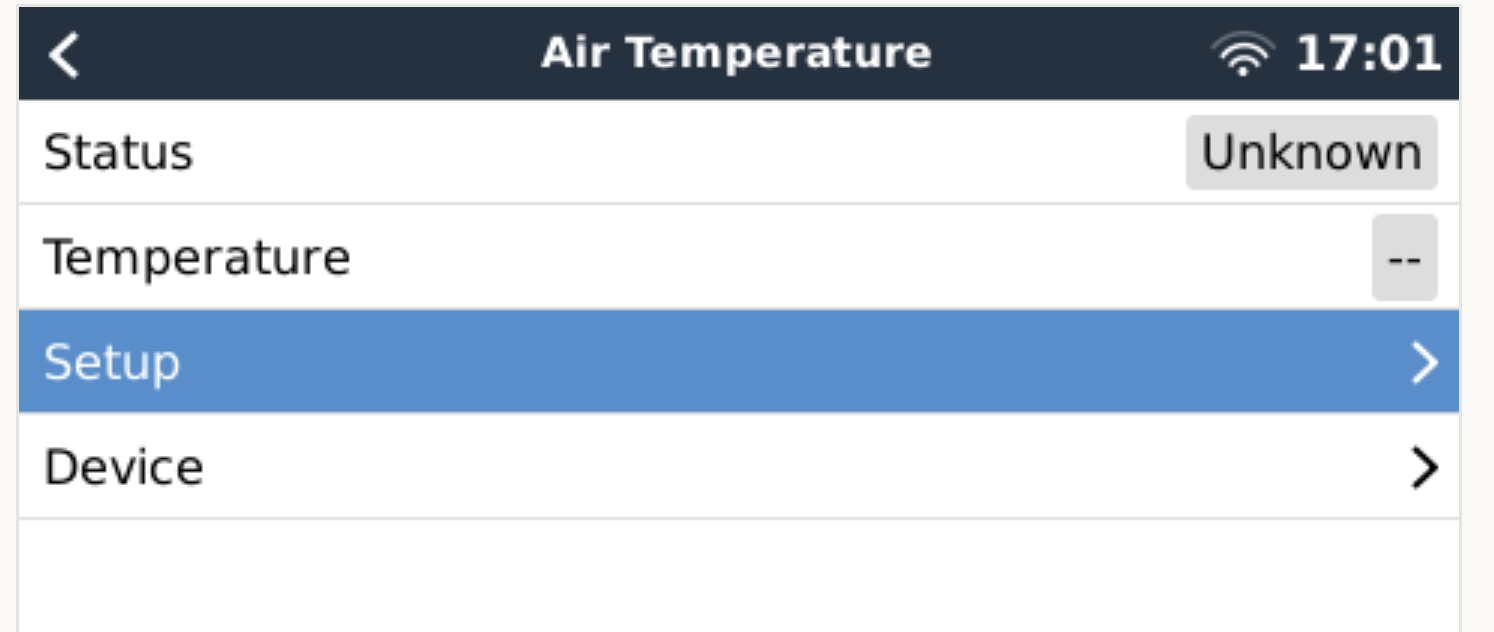Hi All
Wiring up a new 4x4 RV Camper Thing I am building.
Got the Cerbo GX and will be monitoring my fresh water tank and am also trying to monitor interior and exterior ambient temps, and maybe a fridge temp.
I have the plugs that came with it, and have read the manual 6 ways to sunday and cant figure out for the life of me how to insert wires into those plugs, what size they should be, etc... Are there any instructions I am not seeing anywhere?
Also, any recommendation on sensors for a 16" deep water tank and ambient temp sensors? The ones listed in the manual don't appear to be available in the US. I am guessing folks have found simpler solutions?
Thanks
Kevin

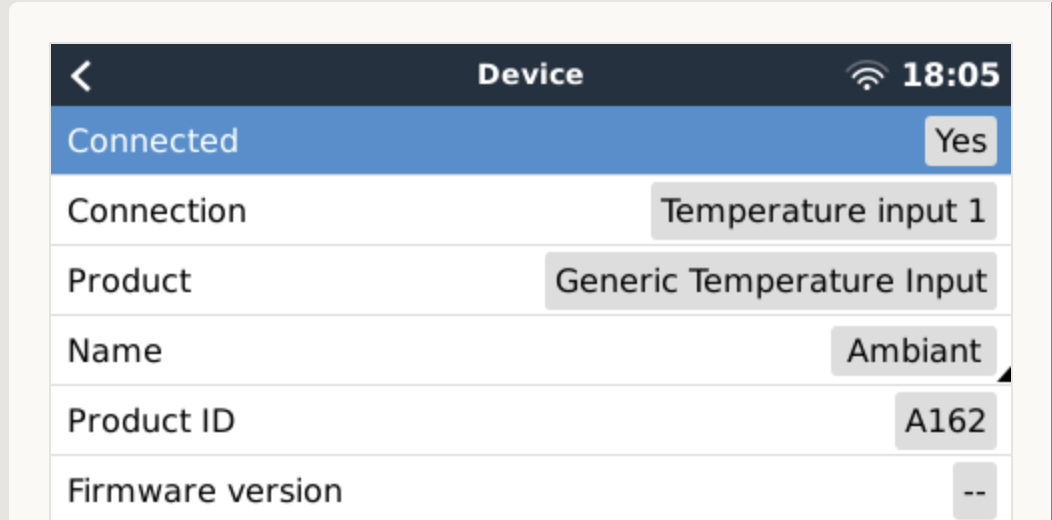
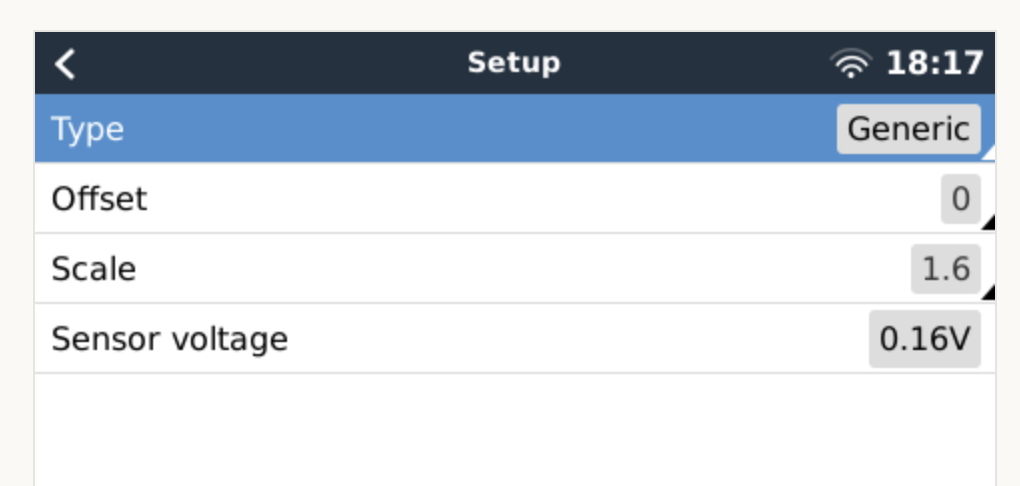
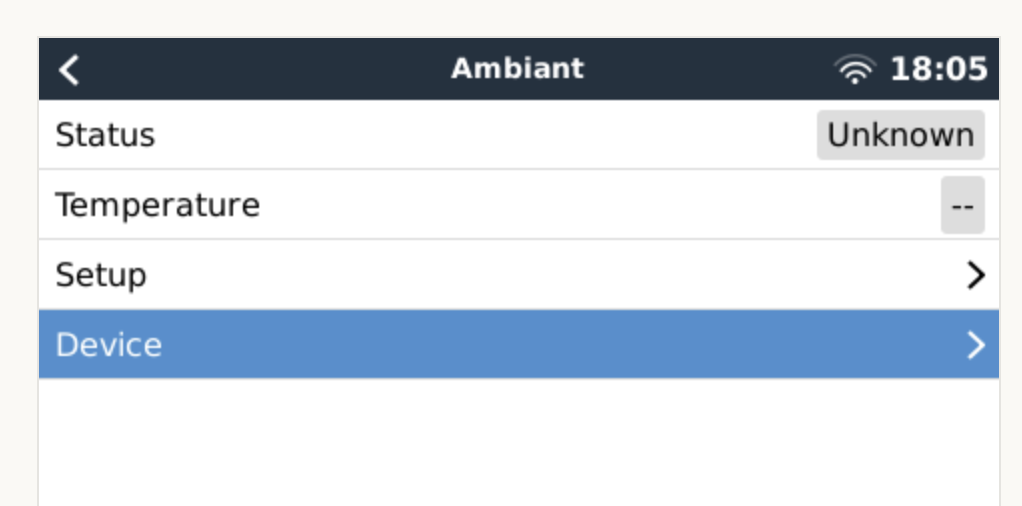
 After playing around found the offset settings of below gives a temp output only on remote display & after setting up guimods
After playing around found the offset settings of below gives a temp output only on remote display & after setting up guimods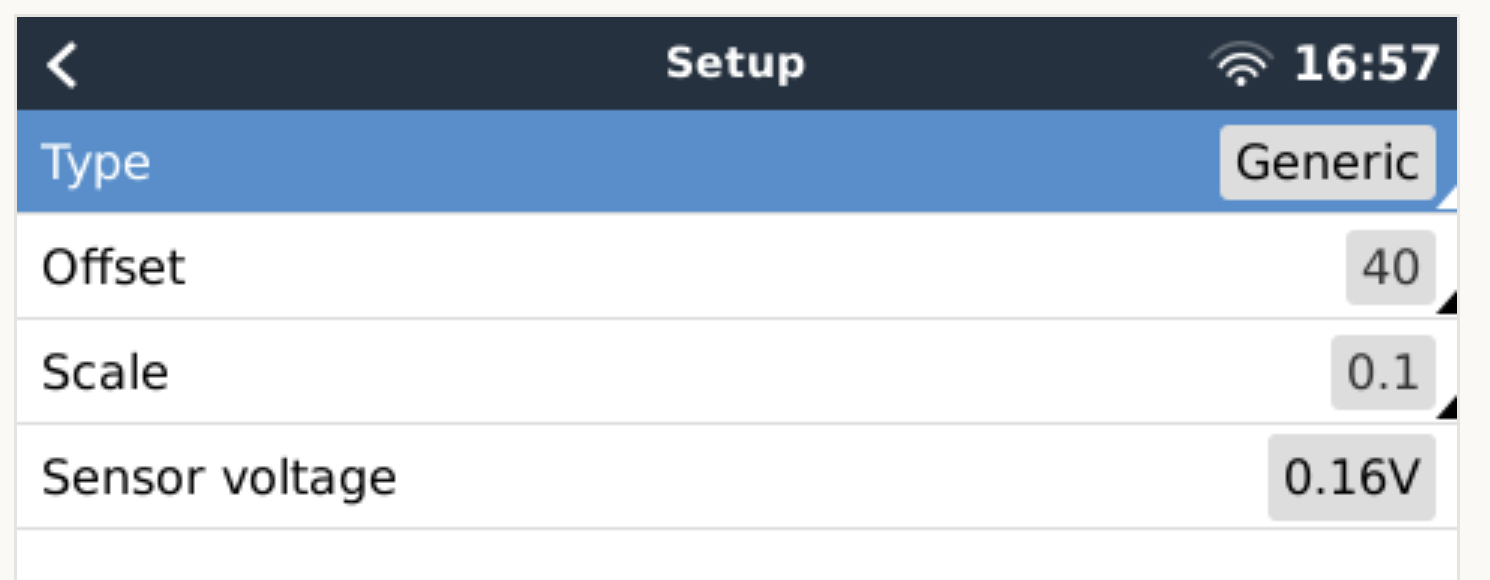
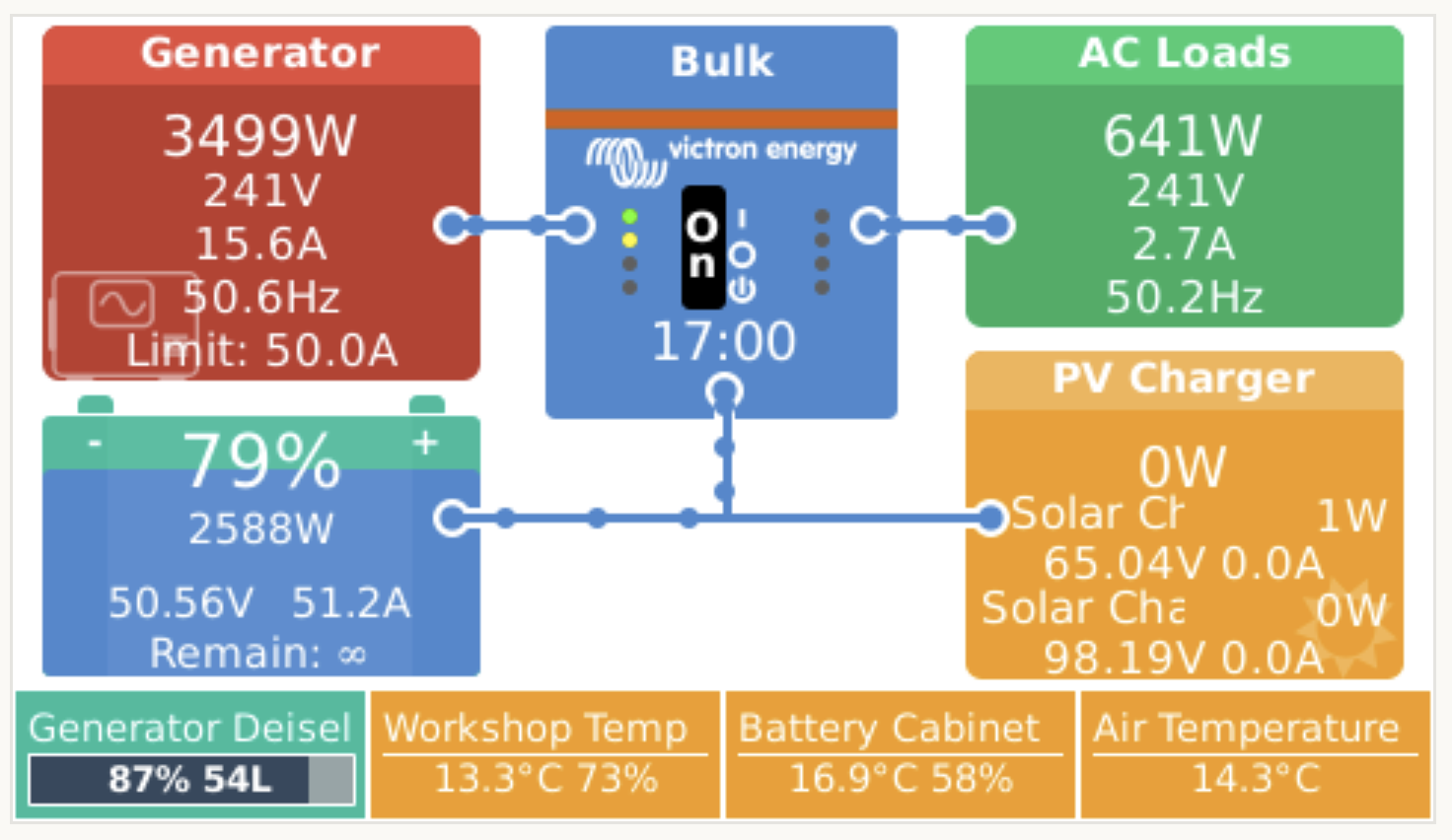 Being the AIR temp above However it still shows NO info in status & its useless as it does not change with the atmospheric temp even though the .16v fluctuates up & down
Being the AIR temp above However it still shows NO info in status & its useless as it does not change with the atmospheric temp even though the .16v fluctuates up & down