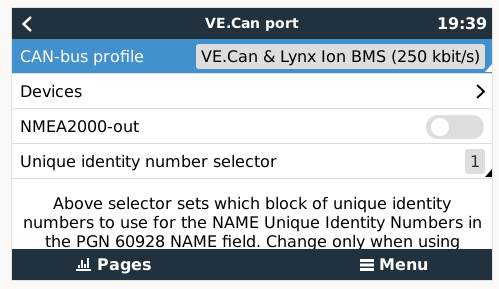I just installed a Smartsolar 150/100 VE.can enabled charge controller and connected to my Color Control GX and it's not appearing on the display.
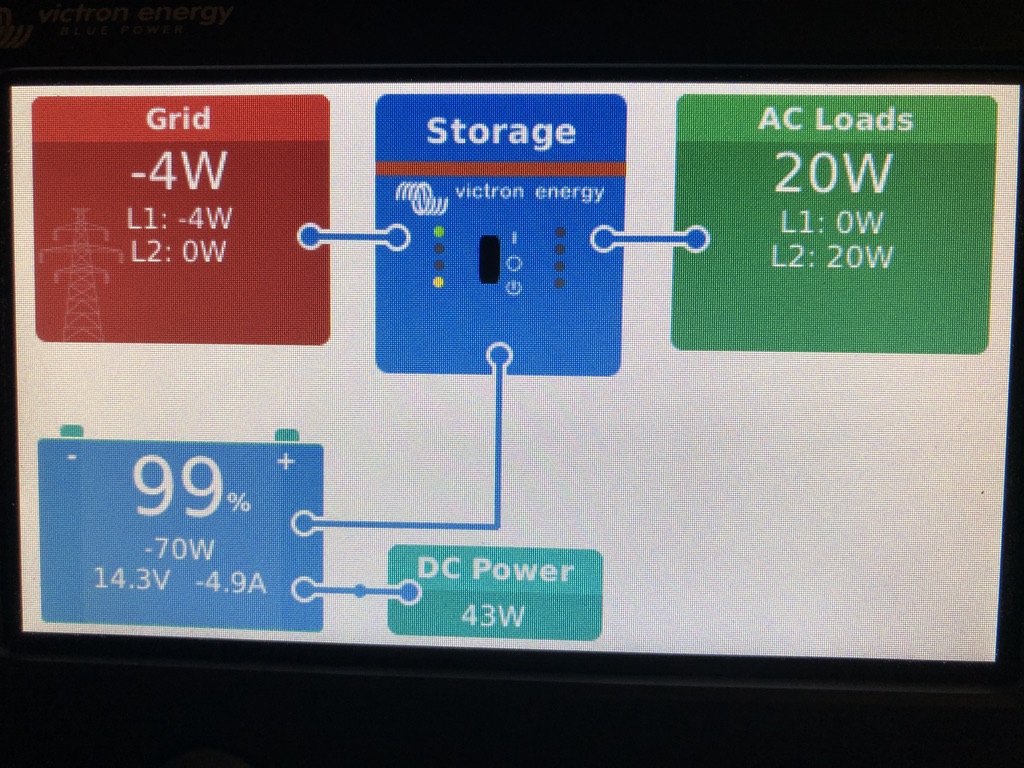
I have dual Multiplus inverters connected to the VE.bus and the charge controller connected to the VE.can port, both terminators in pace as shown below:

The Vconnect bluetoothed to my phone shows the CC is working fine and producing power, no problem. I've changed cables, swapped everything around, rebooted, shut down numerous times, updated firmware on all components, but still nothing on the display for the CC. I do see the "charger" in the system settings and it sees the Smartsolar with correct serial number and firmware version - so the CCGX "sees" the CC, but won't display power info:
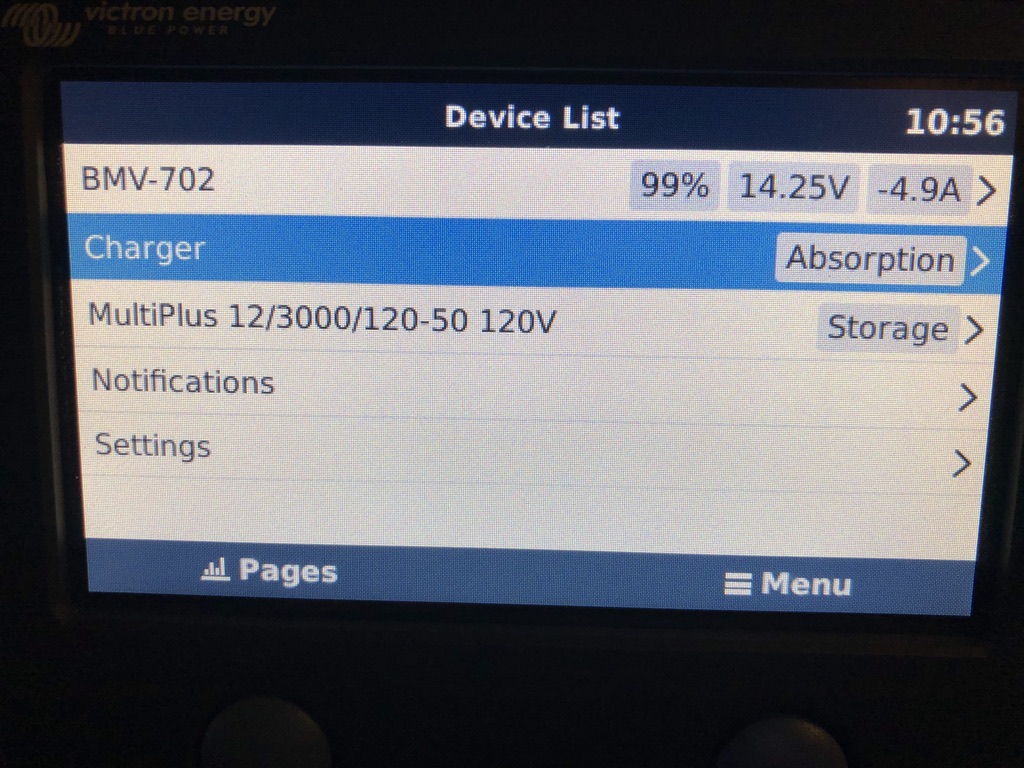
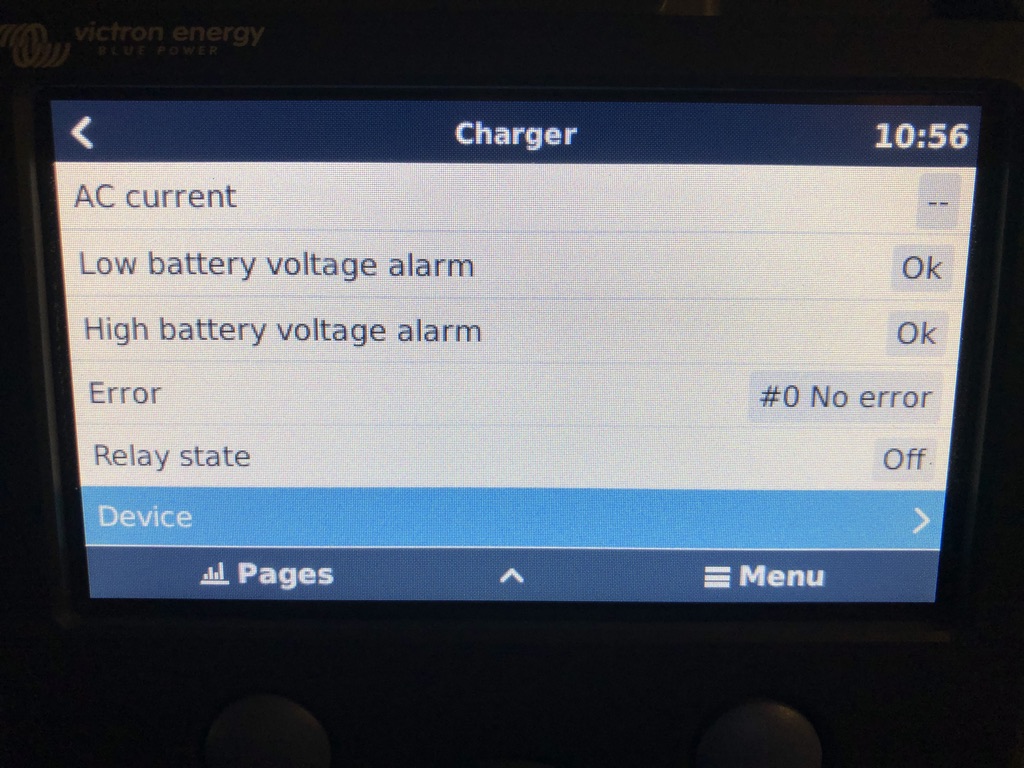
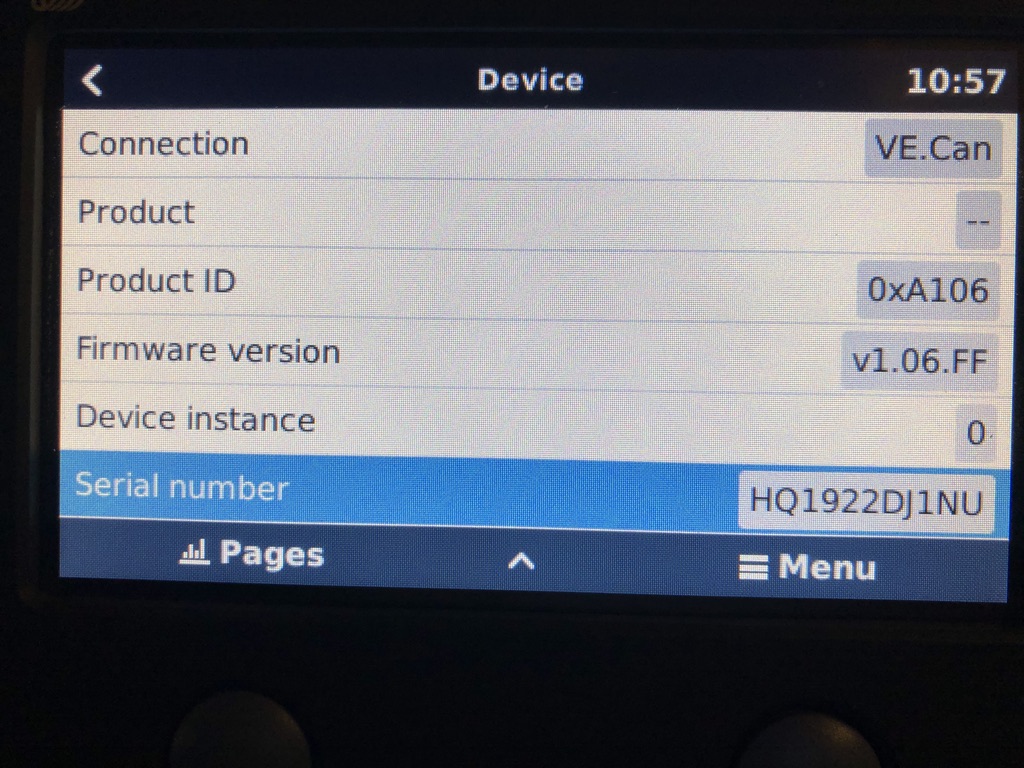
I checked the TX/RX settings - all per the instructions, normal, etc.
What next? I must be missing something. The CC works great, just won't show up on the CCGX :-(
Thanks,
Jim Phoenix