Hi,
Can somebody help me how to get the battery % showing on the display of the CCGX?
Thank you.
Hi,
Can somebody help me how to get the battery % showing on the display of the CCGX?
Thank you.
Do you have any of the three products that can calculate SOC connected to the CCGX?
We have a MultiPlus 24/5000/120-100 connected to it.
Before was the % on the display, but not anymore.
I asked the company that installed, but they don't know.
We live in Spain.
Hi @Valentin,
Settings --> System Setup --> Battery Monitor.
Have a look after this setting.
Or maybe the SOC calculation is disabled on the Multi itself?
Regards,
Markus
Hi Marcus,
The settings shows the multi.
How can I change the calculation, on the multi, so it is able?
Thank you
You will need a MK3 USB Interface and VE.Configure3 PC software to change this setting.
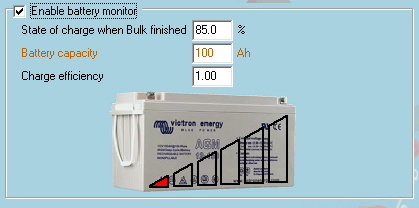
Or interview your installer about this...
Markus' screen is also accessible via Laptop > LAN > CCGX. If the "Enable battery monitor" tickbox is missing then you'd need to update the Multi's firmware (with the MK3 interface).
You may well have seen SOC on your screen earlier. That may have come from the ac input to the Multi, which earlier firmwares would include - but not from the mppt. So when the SOC 'runs out' you're left with just a dotted line.
Hi John.
accessible via Laptop > LAN > CCGX? Looks like I need some enlightenment too, here...
Regards,
Markus
G'day Markus (an Australian Hi). Me enlighten you?, that'd be something..
But yeh, it's possible, and indeed I thought it was standard procedure. I use VRM, but also a LAN link to CCGX. On a Win10 laptop, connected on that browser tab (??), VEConfig works fine. It's even left 9x shortcut icons on my screen to the files. It must be somewhere in the literature, else I wouldn't have tried.
Cheers mate.
Hello, would Victron or somebody please explain how to get the CCGX to display SOC when a BMV-712 is connected to the CCGX, and the SOC source? Meaning, the Multi's congig parameters ARE NOT enabled, and is hidden in CCGX - makes sense to be hidden when a dedicated and integral Victron device (BMV-712) is the source.
10 People are following this question.