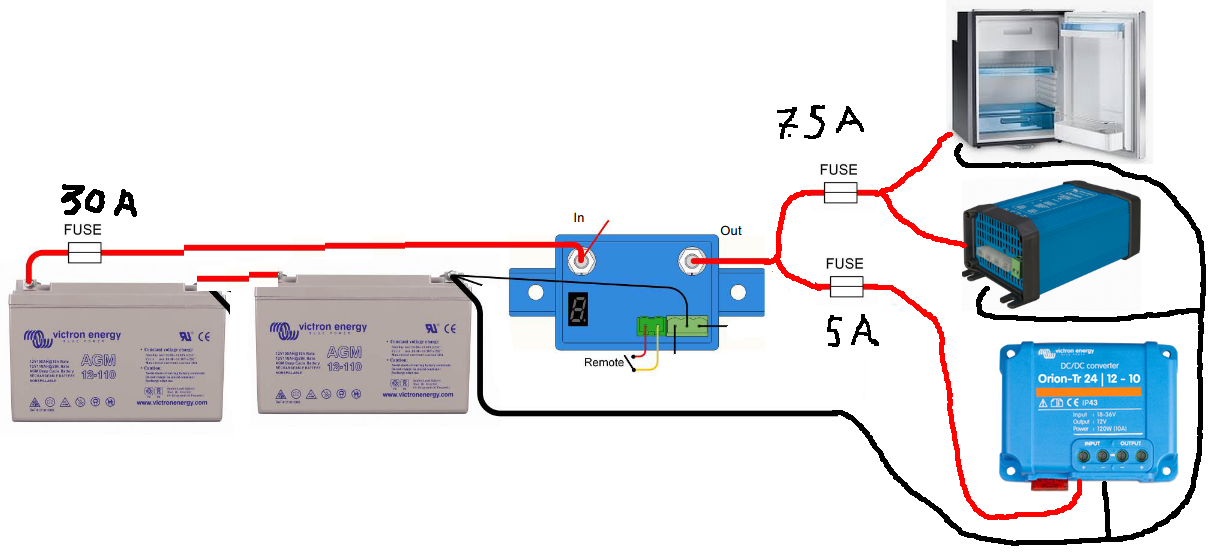Hi!
I have a (not smart) Battery Protect 65 A, that have worked for maybe 2 years.
Now I tested to open the remote connection on the Battery Protect. The load continues to have power. I.e. the Battery Protect did not turn off.
The load on the Battery Protect basically looks like below. I have MPPTs and Multiplus but that is on the battery side. I also have a 20 W lamp on the Battery protect output. I also have some small loads on the secondary sides on the DCDCs.
I'm considering to buy a new, but not fun to buy a new if I don't know why it failed.
Any ideas?