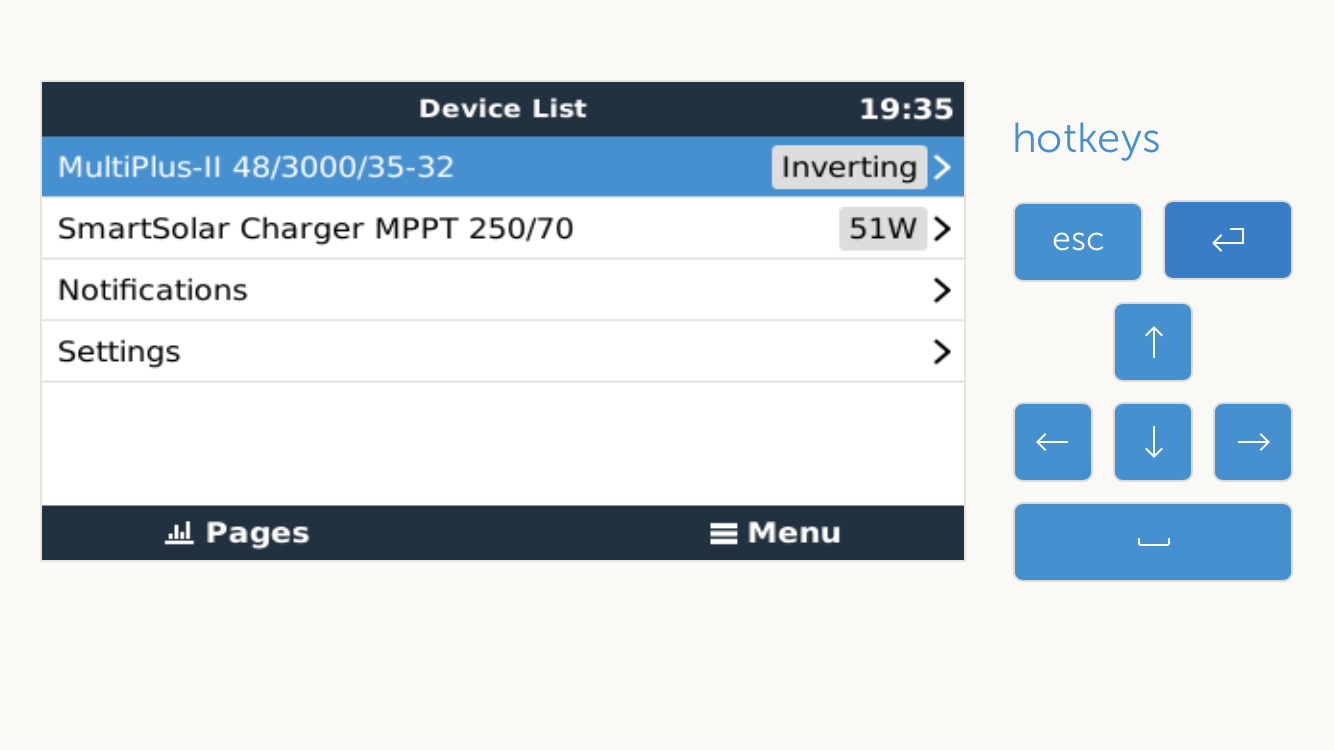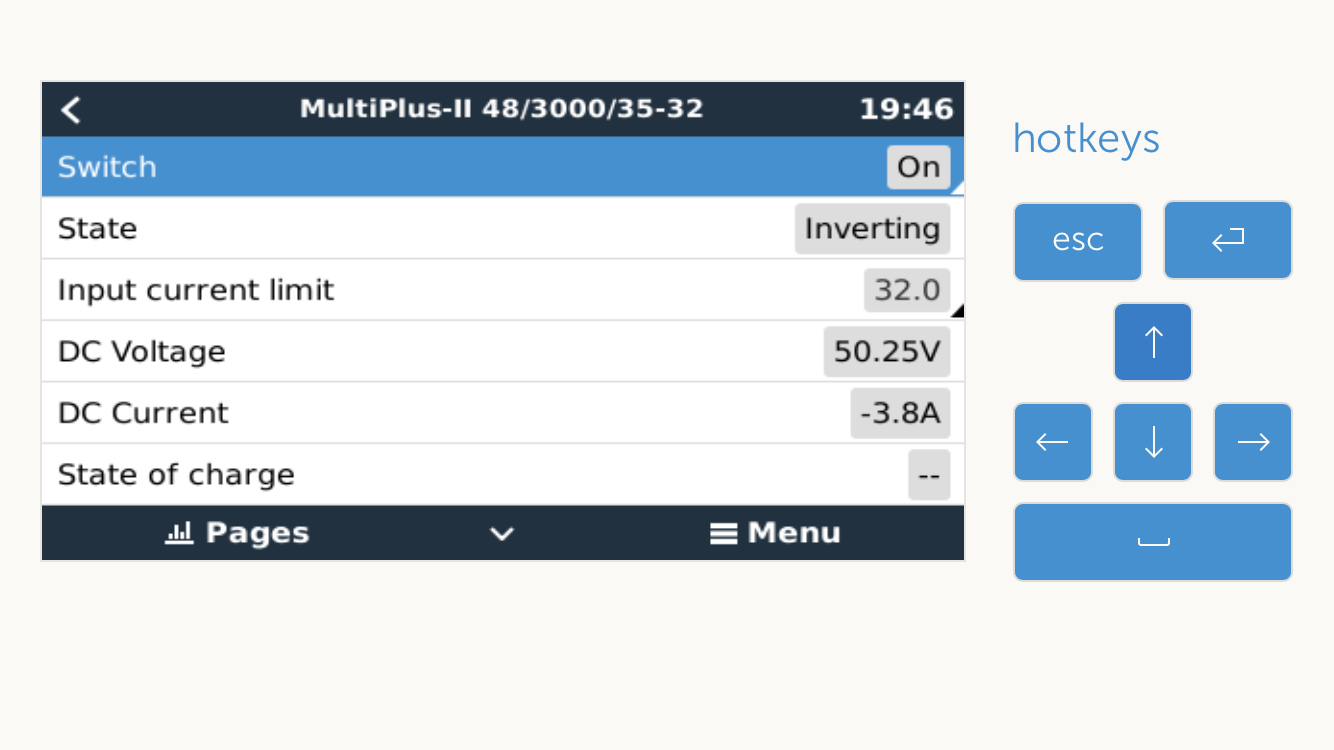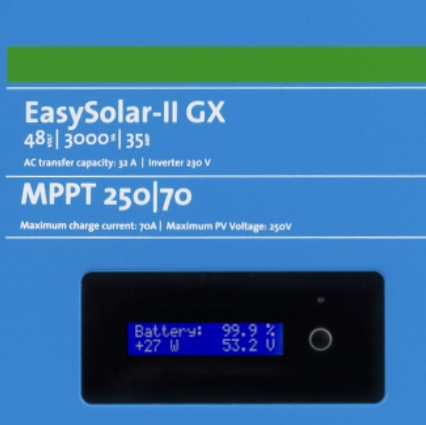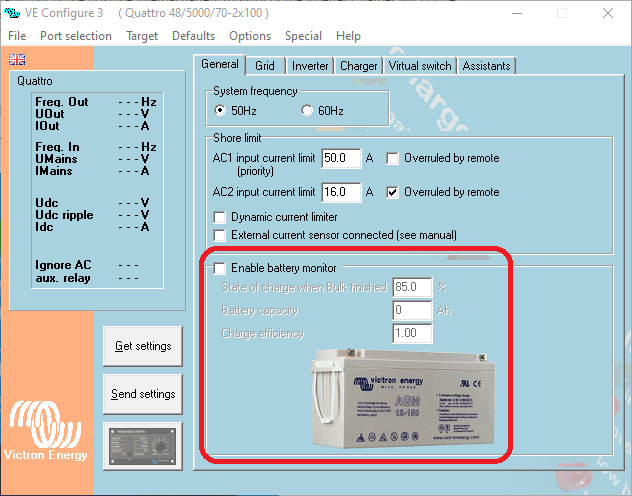Hi,
I have freshly installed ES-II 48/3000/35-32 230V MPPT 250/70 GX. The devices LCD panel or mobile app nor the Venus IP ”settings page” does not show the state of battery charge at all. What could be the problem and what should I do? How do I know if the system is charging the batteries at all?
I have seen pictures Where the GX lcd panel displays the state of battery charge but in our device that view is totally missing.
See pic