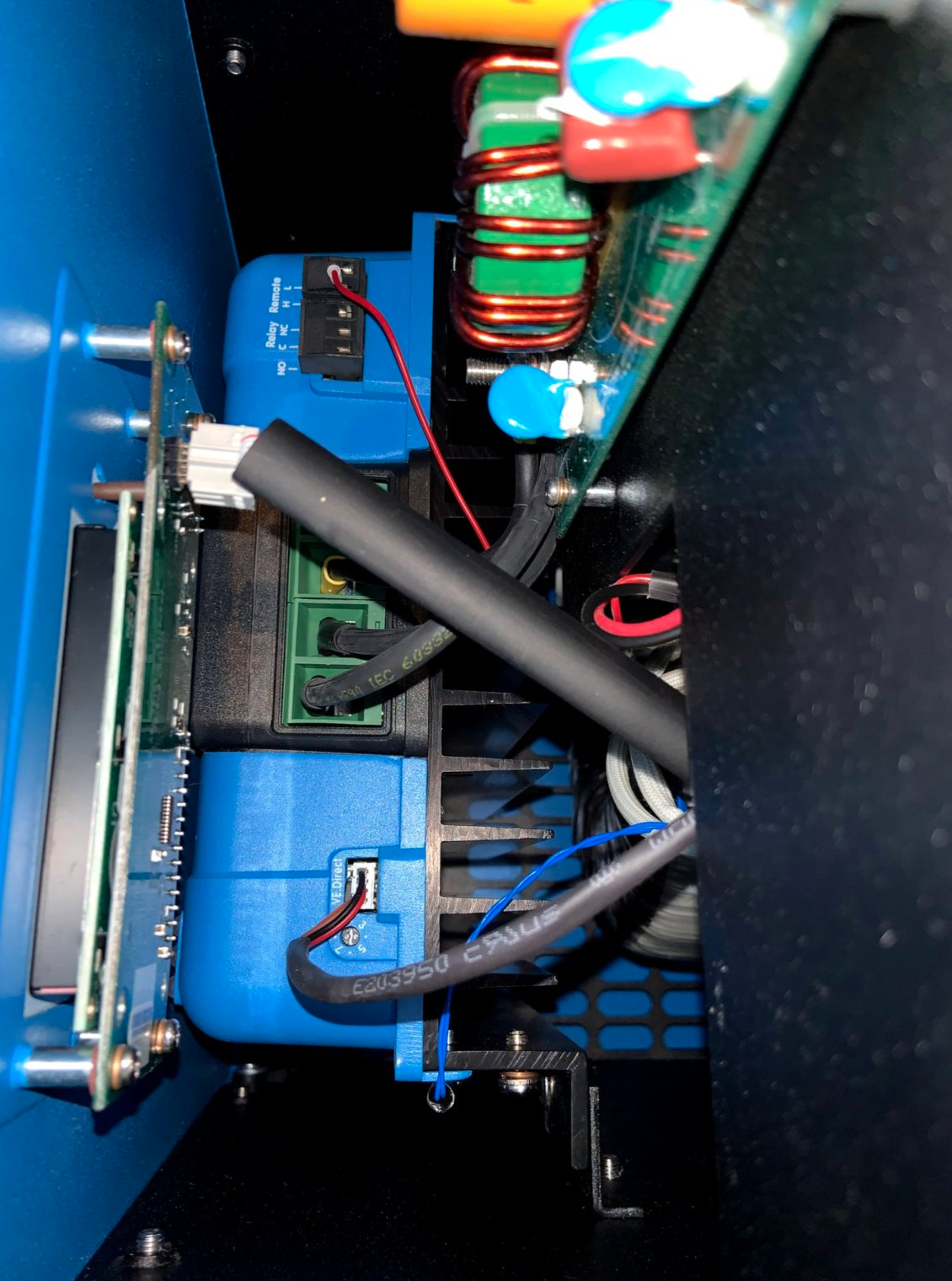I have installed the "new" EasySolar-II 48/3000/35-32 MPPT 250/70 GX where everything is in one chassis.
When solar side is running on full power (70A) after 2-3 hours I always get a MPPT Charger Alarm "Overheat Charger Connection" (translated from german "Überhitzung Ladegerätanschluss").
When I reduce the max power to 55A via Victron Connect all is fine. When I move to 60/65/70A I get the error when on full load for 2-3 hours.
Looking into the chassis I can see that a complete MPPT 25/70 was installed in the chassis without any modification. The MPPT easily can go up to 40-50°C on full load.
From my perspective this is a design issue of the full box, because the heat can not be sufficiently transported out of the chassis.
For testing purposes I put an external fan below the MP chassis and then it continuous working without a shutdown - what proves my assumption.
Any similar experience? Is there a way to give the MP back to Victron?