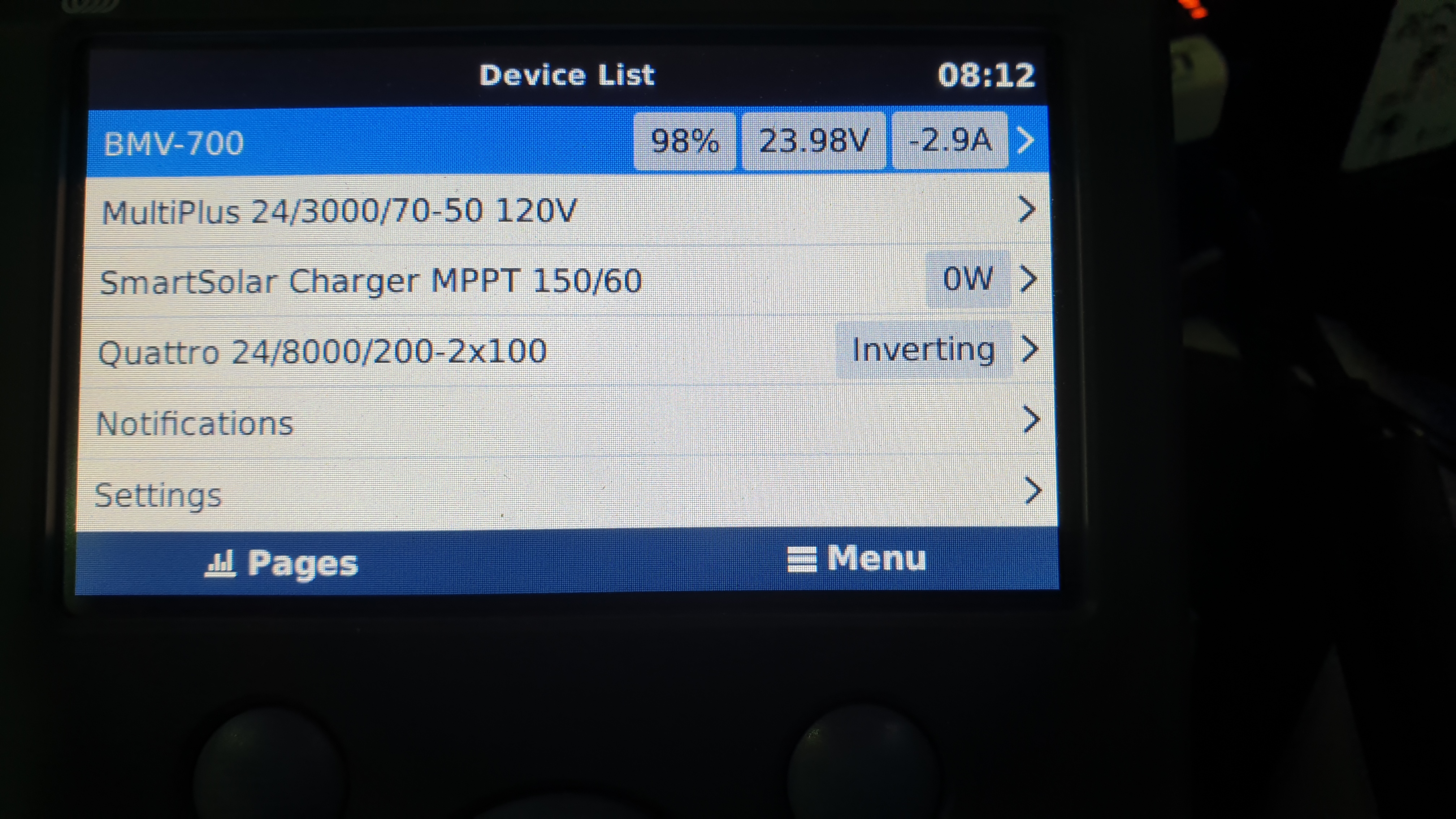Good morning Guys.
I have installed and connected to CCGX the following equipment:
1- BMV;
2- MPPT 150|60;
3- Quattro|8000|200 (230V 50 Hz);
Until here everthing works fine as expected on CCGX.
The issue here is when I try to connect the fourth equipment to the CCGX, an MultiPlus 24|3000|70 (120V 60Hz). And the following message is popping up on the screen on CCGX "#10 System time sync error".
Both equipments are updated to HUB4.
About the system that I want is:
- Just want to have two different voltages on my system;
- And see the info about power;
Does anyone knows how to solve this issue?
Thank you!
Kind Regards,
André P.G.