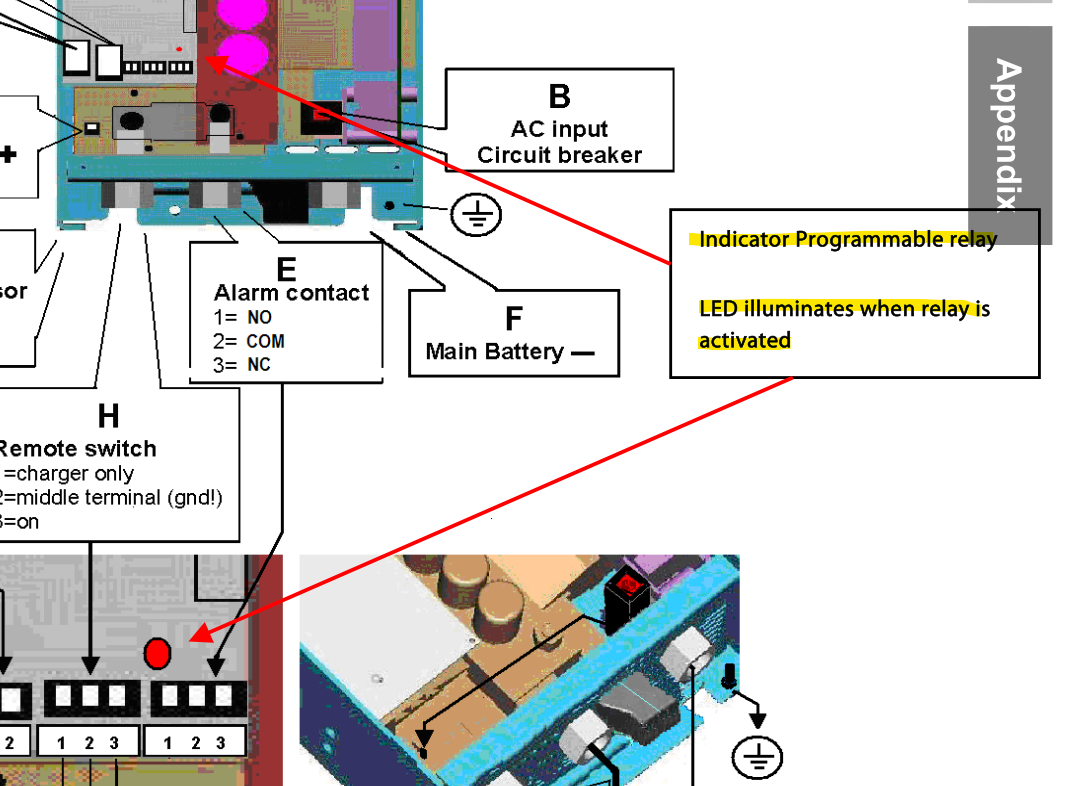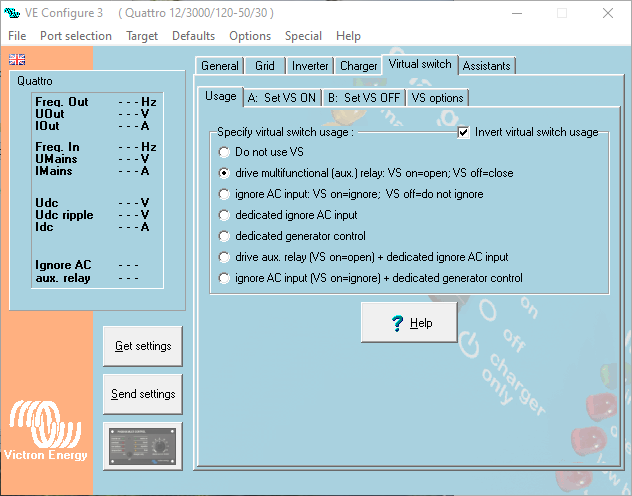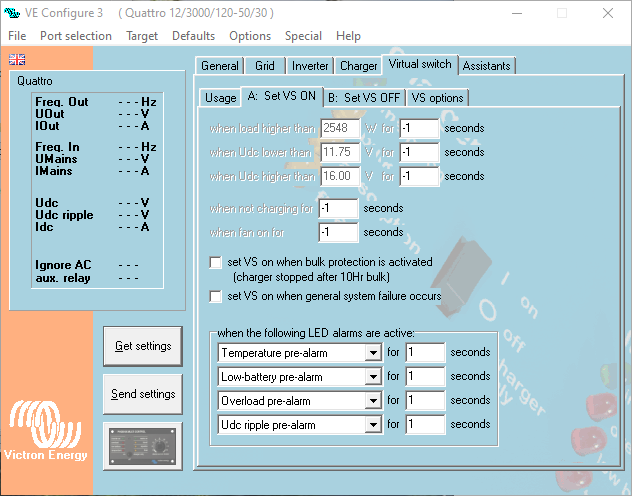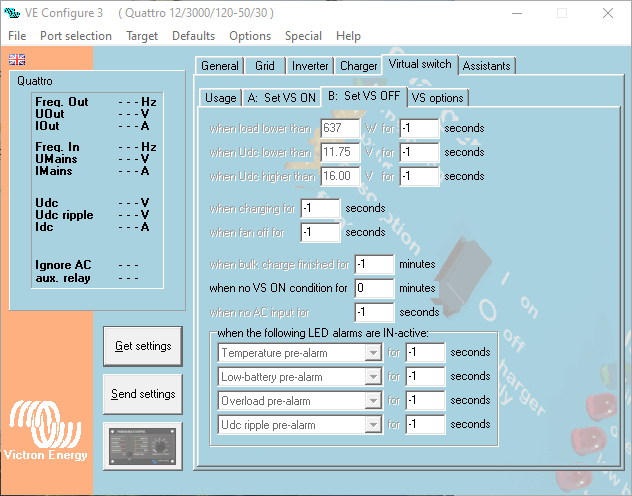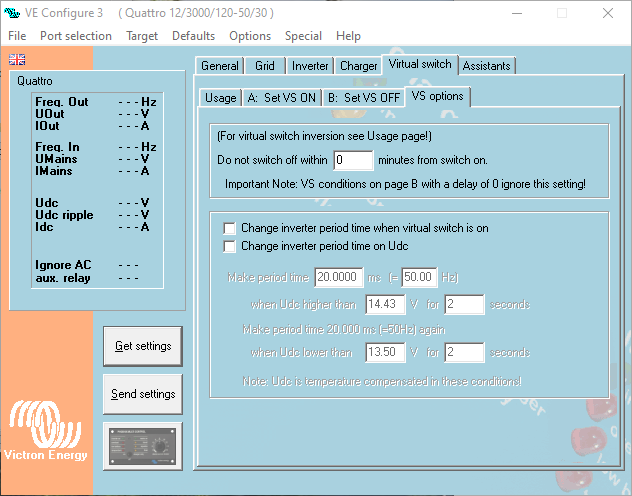VICTRON MULTIPLUS 12/1600/70 COMBI internal red LED
I set this up 6 months ago and was working fine. Then I altered the dip switches 3 and 4 then stored the settings by moving Dip switch 8 to “on” and back to “off”. Ever since this internal red LED has illuminated but everything else seems to work fine. Can anybody please tell me why this light is on and what it means?