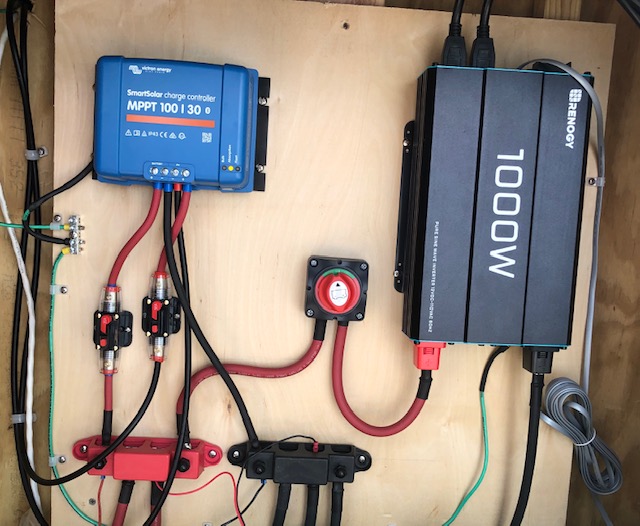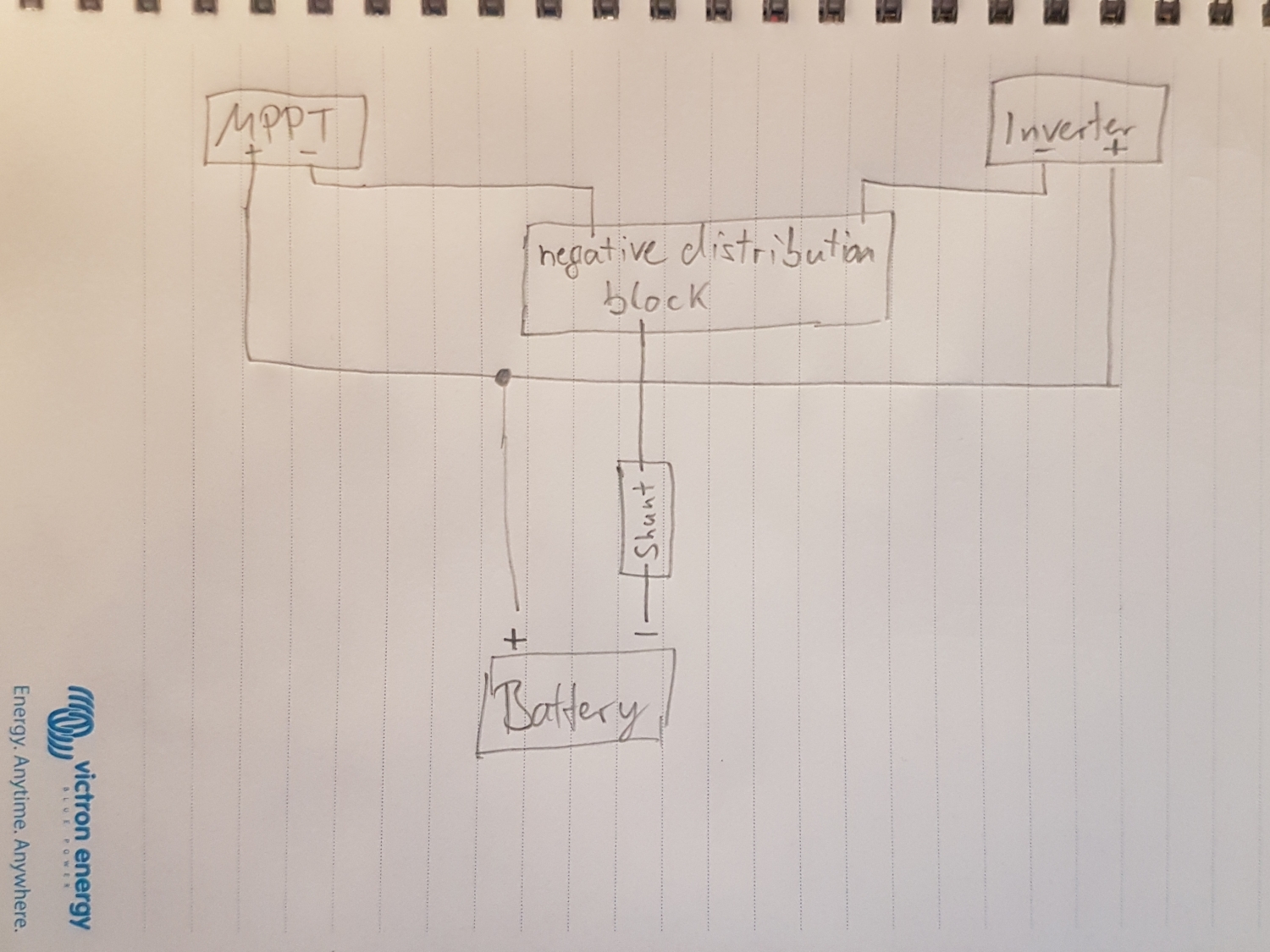I installed a SmartShunt 500A/50mV in my system which consists of a Victron SmartSolar MPPT 100/30 charge controller and three OutBack 12V 200PLC batteries connected in parallel. Also installed in the system is a Victron Battery Sense. All three Victron products are connected via the Bluetooth network and are sharing data.
Because of the number of connections, all the positives are connected to a red 4 terminal Fastronix distribution block and all the negatives are connected to a black 4 terminal Fastronix distribution block.
The only load is a Renogy 1000W 12V inverter. Like the batteries, the inverter connections are also connected to the positive and negative distribution blocks.
The smartshunt was installed directly above the negative distribution block. The negative lead to the inverter was disconnected and connected to the Load Minus Connection. A new cable was used and connected to the Battery Minus Connection of the smartshunt and to the negative distribution block. Essentially, the SmartShunt was installed in the middle of the negative cable going from the negative distribution block and the negative terminal of the inverter.
The power wire of the smartshunt is connected to the positive distribution block. I know the quickstart guide said to connect the power wire directly to the positive terminal of the battery but the guide didn’t cover the situation of three batteries in parallel. Which battery do you choose?
The smartshunt always is showing a negative current. It doesn’t matter what state the charge controller is in (bulk, absorption or float).
My gut tells me that something is not right and that I should see a positive current going into the battery bank at least during the bulk or absorption phase.
Any help would be appreciated.