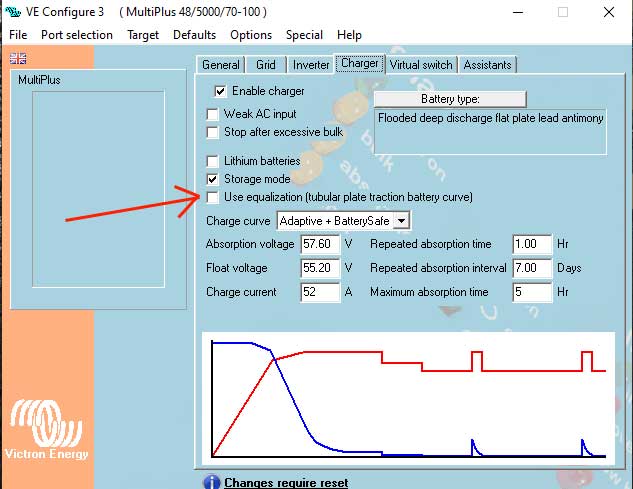I'm trying to perform an equalisation on my 16 Trojan T105 flooded cell batteries (2 banks of 8 x 6v in parallel). With batteries at 100% SOC, I pressed the equalisation start on the CCGX and although it read "starting..." nothing much happened - no bubbling of electrolyte. Do I need to tick the "Use equalization (tubular plate traction battery curve)" box in VE Config? Or is there something else I'm missing? I'm offgrid, no generator, 4kw of panels, with Victron EasySolar 48/5000/70-100 MPPT 150/100 Color Control.