How do I get the ccgx to display the DC loads?
- Home
- Anonymous
- Sign in
- Create
- Spaces
- Grafana
- Node-Red
- Unsupported topics
- Questions & Answers
- Modifications
- Communauté francophone
- Deutschsprachiger Bereich
- Preguntas en Español
- Explore
- Topics
- Questions
- Ideas
- Articles
- Badges
question
This is in the CCGX Menu - System Setup - Has DC System - Yes/No.
Read the CCGX manual for the full list of Configurable parameters
Hi Guy,
Do you have any idea why the DC isn't displayed on the following ESS system configuration? I have noticed that the DC rectangle is only displayed on CCGX screen when Multi is in OFF state
Thanks,
Mihai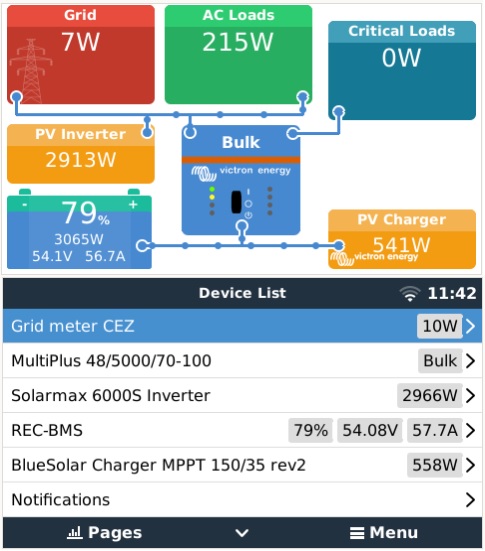
dc-not-displayed.jpg
(77.7 KiB)
Mihai,
i think its because you selected in the ESS menu "grid meter installed"
When you deselect it and "has DC system" is on... you will see it again.
grtz KG
Related Resources
question details
3 People are following this question.
