Hi, I was wondering what a good way of displaying the ccgx information would be on another external screen. We have put in a 5kva Easysolar and dont want to remove the ccgx to put it into another room (about 30m away). The client would like a separate display. Is there a best way of making this a possibility? They don't have wifi and don't seem to want it! So we need another option for that. Does anyone have any suggestions? Thanks
- Home
- Anonymous
- Sign in
- Create
- Spaces
- Grafana
- Node-Red
- Unsupported topics
- Questions & Answers
- Modifications
- Communauté francophone
- Deutschsprachiger Bereich
- Preguntas en Español
- Explore
- Topics
- Questions
- Ideas
- Articles
- Badges
question
Hi @James
The ccgx is best left where it is. There are other issues moving it 30m from the rest of the gear, mostly wiring never intended to do that.
What's 'best' might depend on the other kit you have available.
Wifi (lan) over 30m might be a challenge, but the added GX wifi dongle is usb derived, and could be extended somewhat for optimal positioning. Then a suitable receiver at the other end..
Then there's Ethernet from a port in the GX, either by a full-length cable or even EoP over an ac cable.
Then at the 'viewing' end, hopefully there's a router (and it can be VRM linked too). The options there are wide, but you still have to make sure the kit you choose has the correct functionality. Like even some laptops you can buy now don't have an ethernet port. Ok if you don't need it, but a gamekiller if you do.
@James As JohnC mentioned distance is an issue as it is not designed for that.
You can install a router as well to create a LAN, (can make it a fixed ip, it does not need to be internet connected unless they want the VRM. But they would need another device connected, like a tablet, to view the console screen from somewhere else.
Only other option is to go for the Cerbo GX as it can have a screen installed a distance away.
Assuming that the CCGX is connected through a router/switch configuration, you can just run a single ethernet cable from the switch/router through to a Raspberr Pi and set that up in KIOSK mode to connect directly to the GX,s ip address and display that on the Pi,s display... You can also swap out the (styles) folder to get rid of the (NAVI) buttons.
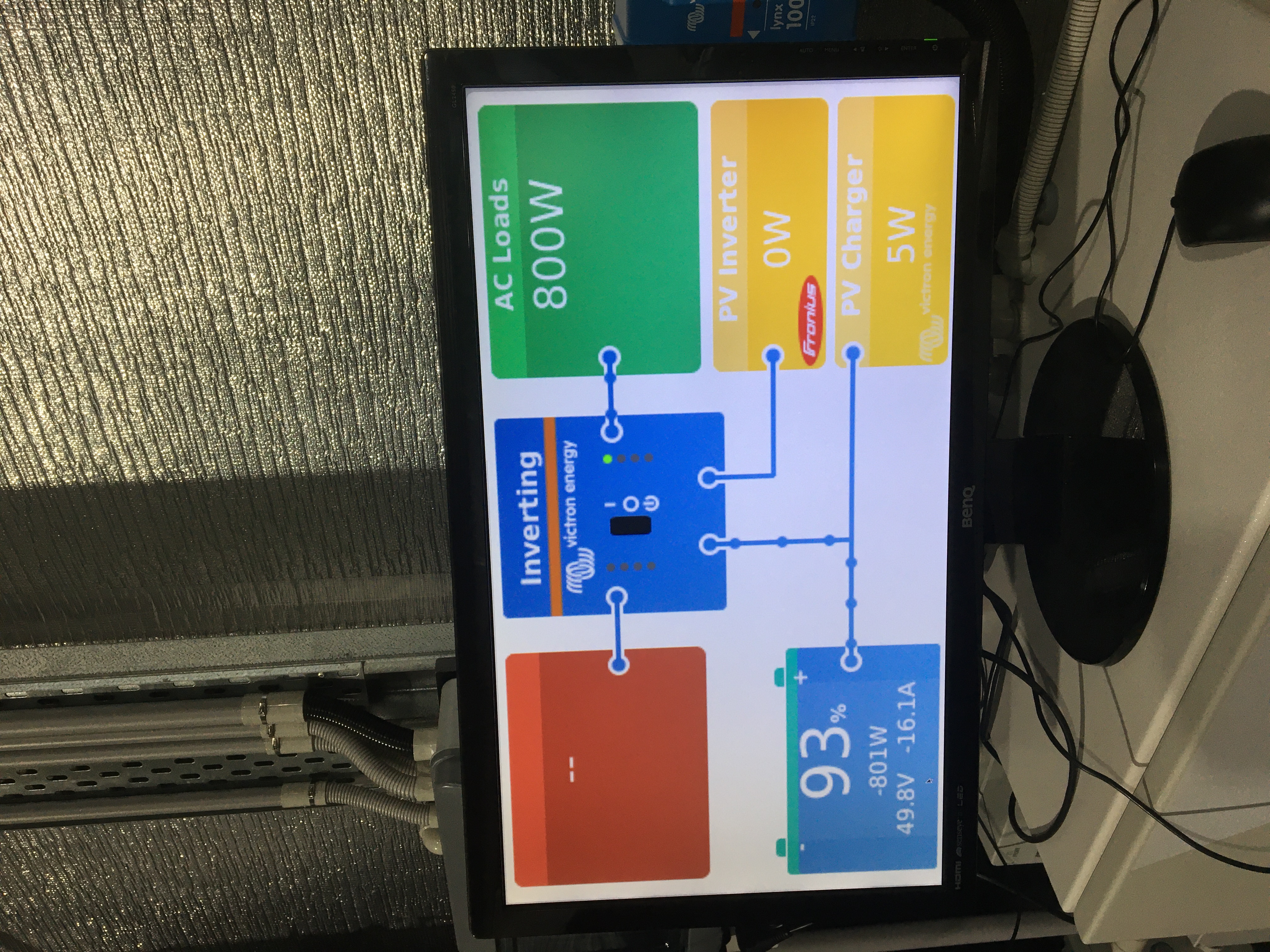
Related Resources
question details
17 People are following this question.
