I seem not to be able to activate sshd on a new Venus GX with 2.42 Venus OS.
The "enable ssh" is gone, enabling reverse tunnel (remote support) allows me to have remote desktop functionality via VRM, but
ssh root@<local ip> ... nope.
What changed?
I seem not to be able to activate sshd on a new Venus GX with 2.42 Venus OS.
The "enable ssh" is gone, enabling reverse tunnel (remote support) allows me to have remote desktop functionality via VRM, but
ssh root@<local ip> ... nope.
What changed?
Hi all, see step 1:
https://www.victronenergy.com/live/ccgx:root_access
have a good weekend! Matthijs
For me it's still there. What does it look like for you in 2.42, can you post a screenshot?
Looks like this, where the Access level choice is between "User" and "User&Installer"
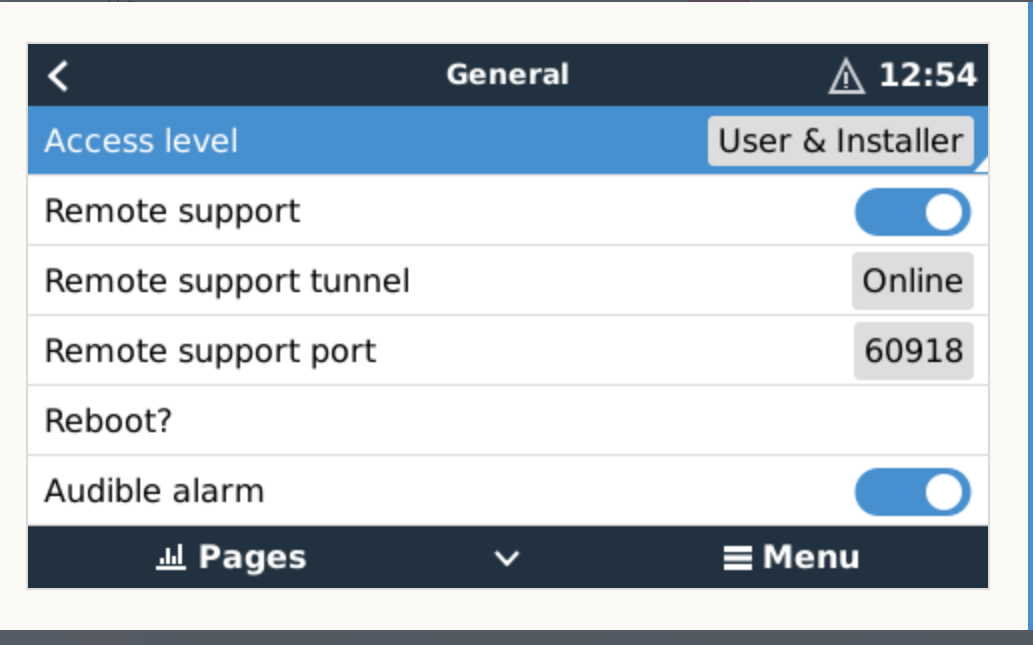
Ok. Seems you have not enabled root access. For that to happen you need to change access level to superuser.
More about that in the manual for root access: Venus OS: Root Access
Edit: Okay, I finally found the setting. I kept skimming over the part of the instructions where you have to hold down the right arrow key to get the option for 'Superuser'.
For reference, to enable local SSH access, using DBus, use the following command from the root console:
dbus -y com.victronenergy.settings /Settings/System/SSHLocal SetValue 1
In general I don't think hiding options like this is a good idea. Common UX best practices suggest an unavailable option should be greyed out with some note as to why it's not available. Hiding completely ruins one of the key aspects of a graphical user interface: discoverability.
There is a setting in the GUI, which modifies that setting.
To get the correct access level the steps in the linked document does work.
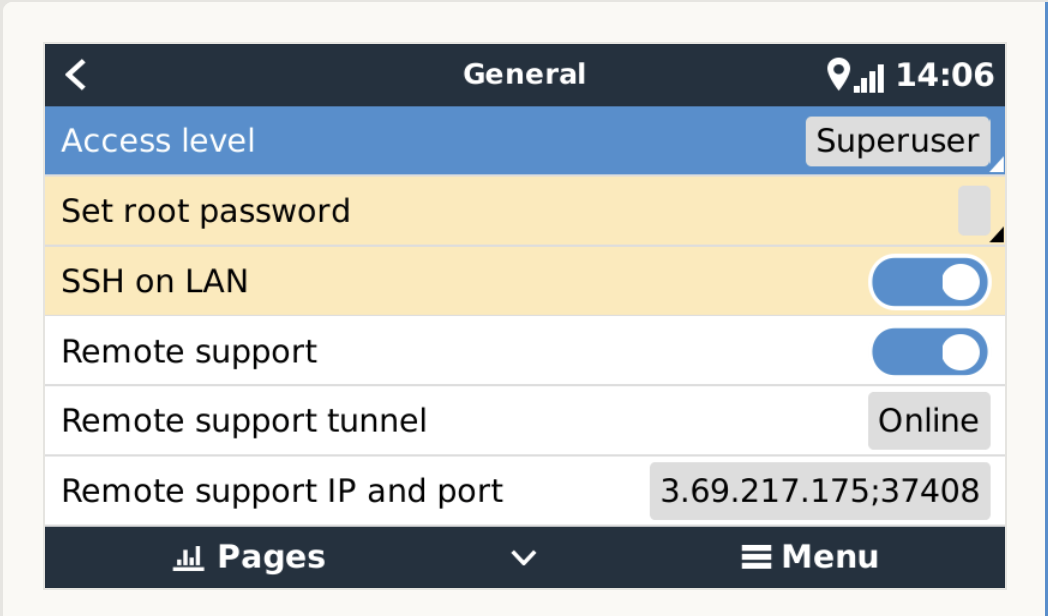
Victron Venus OS Open Source intro page
Venus OS GitHub (please do not post to this)
15 People are following this question.