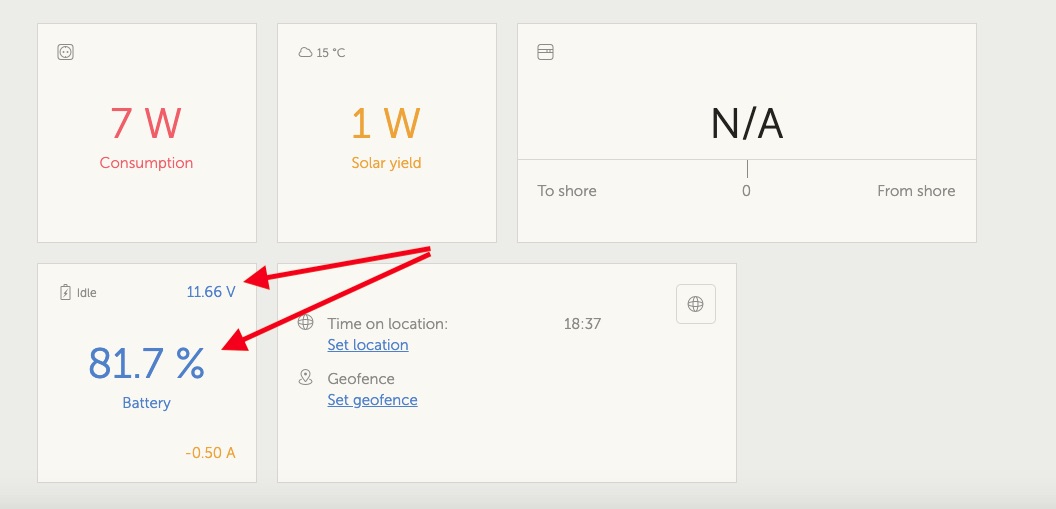Hi. Can a Color Control display have more than one BMV device connected to it? If so, will it show the battery voltage and state of charge for these additional battery banks? I have a BMV-702 with the shunt connected to my house battery bank (sailboat) and I've connected my engine battery bank to the additional input on the BMV-702. When I check the VRM portal, all I see is one battery voltage and SOC. I assume this is the house battery bank and the portal does not pickup the secondary voltage input. So, now I'm considering another BMV device that would just be monitoring my engine bank and connecting that to my Color Control display and therefore, hopefully, show up on the VRM portal for me to see remotely. Is this possible? Or is there a way to get the additional input on the first BMV to show up on the portal? FYI, I also have 8 solar panels, each with 75/15 MPPT controllers, connected to the open VE.direct ports and a 10 port powered hub on the Color Control, with space on the hub for this second BMV. The second part of my question is whether there is a maximum number of devices (with the use of a hub) that the Color Control can handle? Right now, I've got 8 MPPT charge controllers, 1 wifi dongle, and 1 BMV. Thanks!