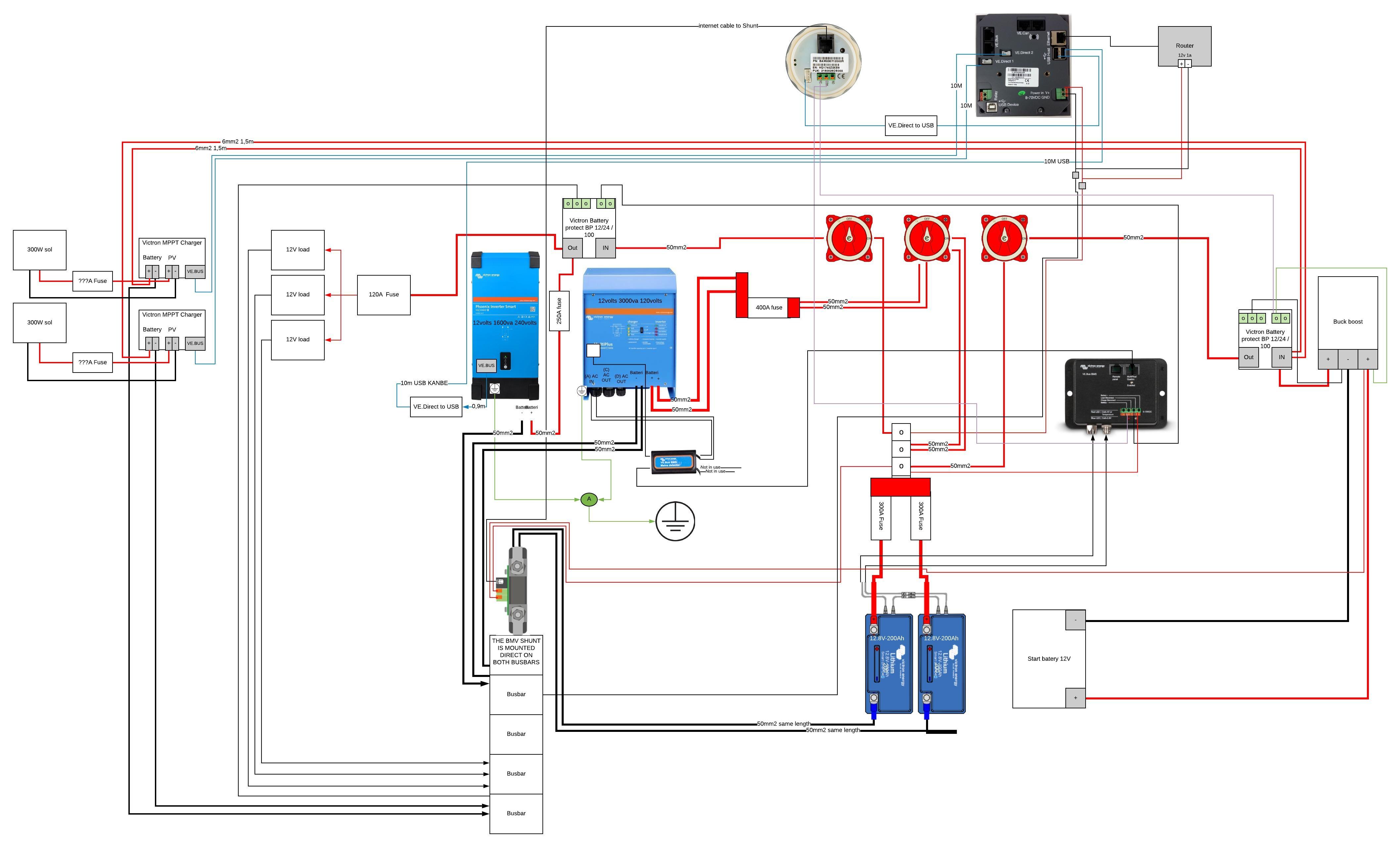Hi Guys, I’m new here to this community but I have read through some of the questions and answers and it seems like you guys know what you are talking about.
So, I thought I might share my story here and se if someone more knowledgably then me can have a look at my installation.
I´m in the process of preparing my Holyday Rambler (RV) for full time living with my family (Wife and two kids). After looking at Motorhomes here in Sweden we realised none of the existing motorhomes in our prize class hade the technical set up we wanted so we decided on a older American RV and then fixing it up and installing lithium battery with a new inverter and all that comes with it. And I Found a good dealer here in Sweden, so I ended up going all in Victron.
So That’s the story behind this noob asking questions.
I have used the Victron Volkswagen and some other drawings as referents when I did all the wiring. So now I only have some smaller installation work left before I need to configure this whole system but before hooking any power to this system, I’m hoping someone can give me and second opinions on my wiring diagram.
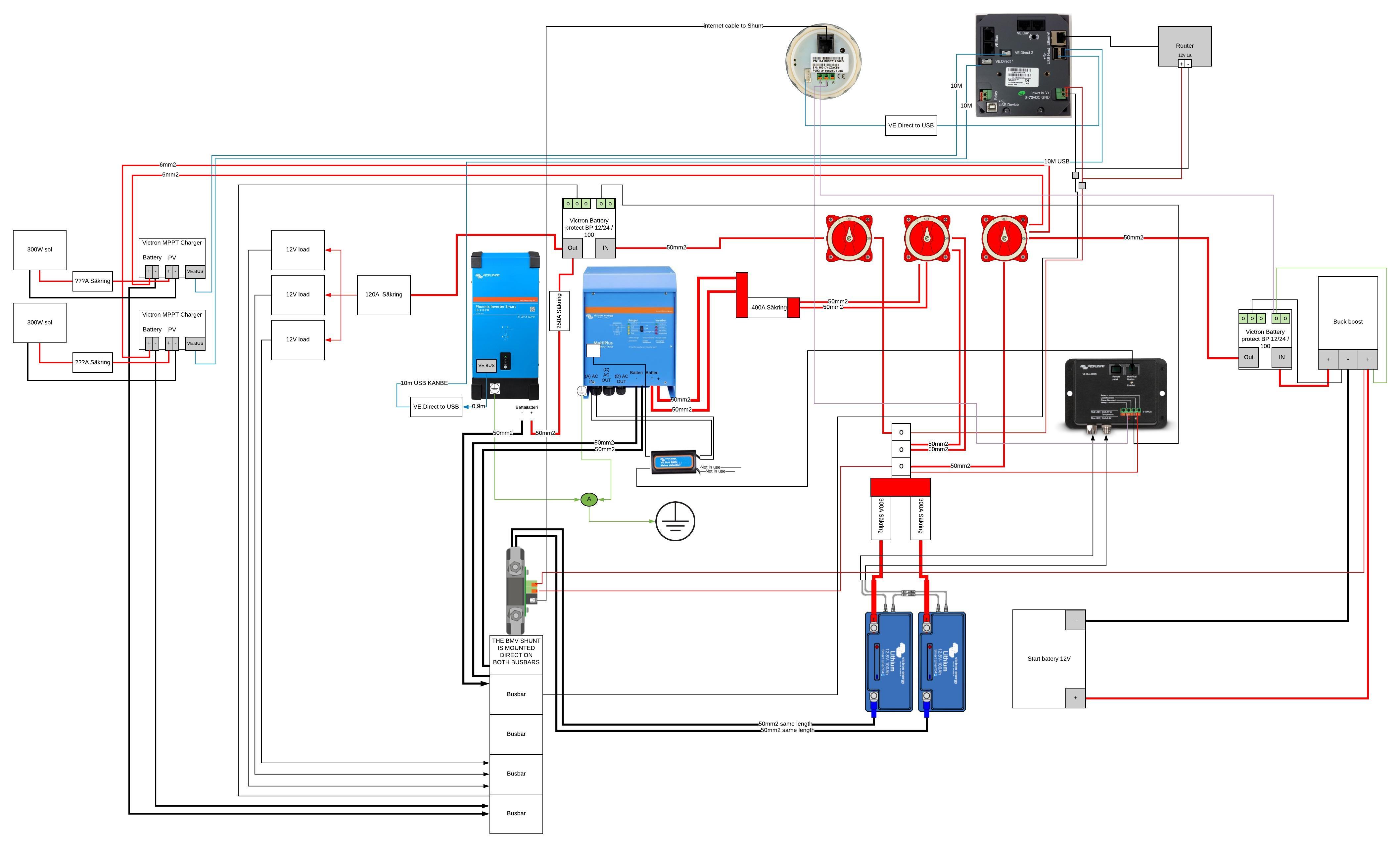
Thanks // Henrik