When I put the shunt the rj12 port is down side and the utp cable dont look clean, I mean it needs to make a loop that I dont like. If I change the shunt to oposite side is the battery cable 2/0 that has a big and ugly loop. So if I change the little board on the shunt I can run the cables better and make a clean installation.
Also I need only one feet of utp cable, in the box come 30 fts of cable. Can I cut it and just put a new rj12 connector?
thank you so much for help
Jimmy (lonely sailor)

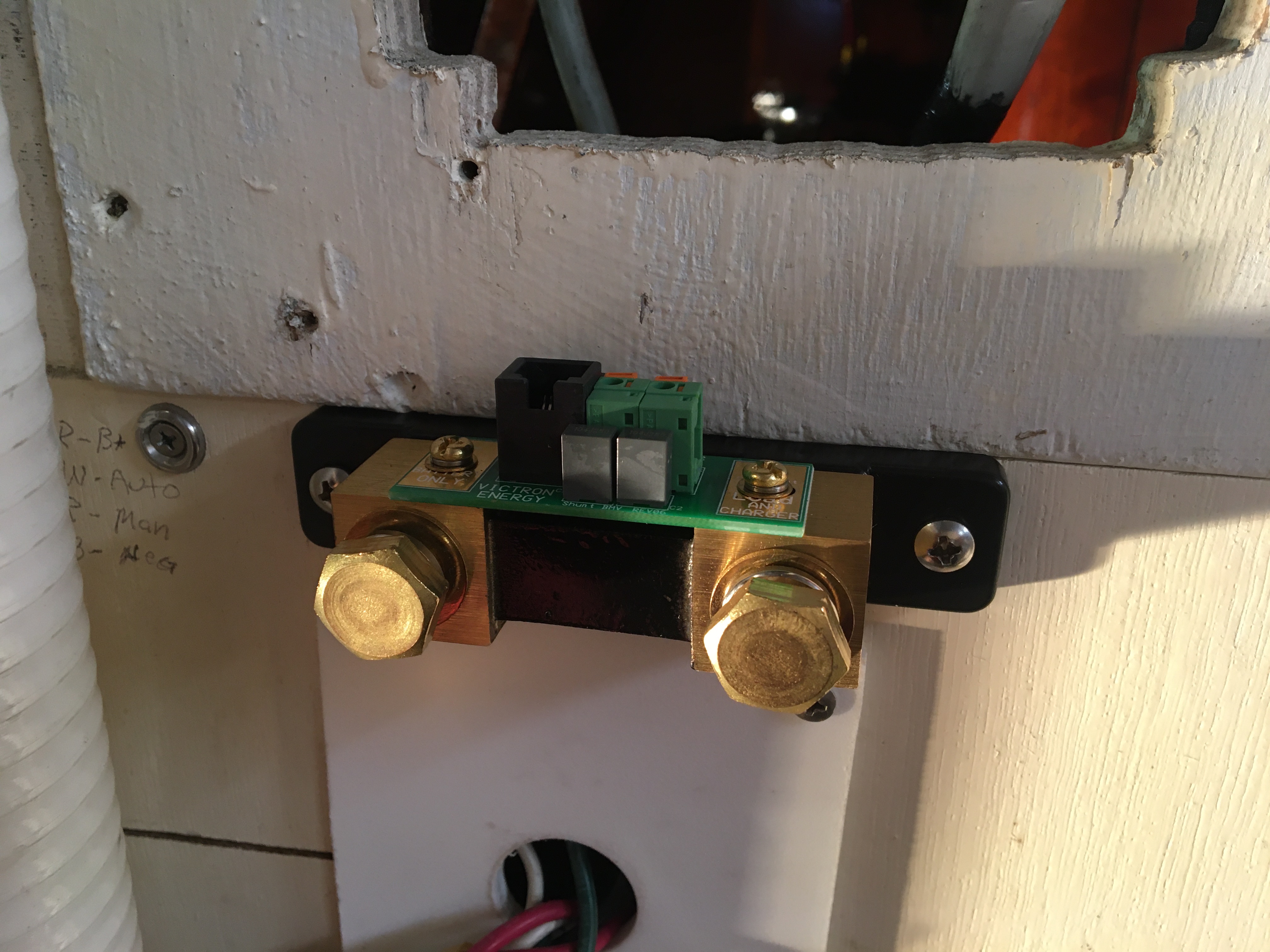 Exactly. Is just take off the PCB (little board) and flip it to another side. Thank you so much!!! I wanna keep the battery cable coming for the left side but the rj12 connector on the top of the shunt. The picture show up the actual position when I changed (flip out ) the PCB. The second picture is how is It originally.
Exactly. Is just take off the PCB (little board) and flip it to another side. Thank you so much!!! I wanna keep the battery cable coming for the left side but the rj12 connector on the top of the shunt. The picture show up the actual position when I changed (flip out ) the PCB. The second picture is how is It originally. 