Hi there,
One of my systems is not displaying the VEConfigure & Firmware Update buttons as well as reporting limited information of the Venus GX as shown below. Do you know the reason?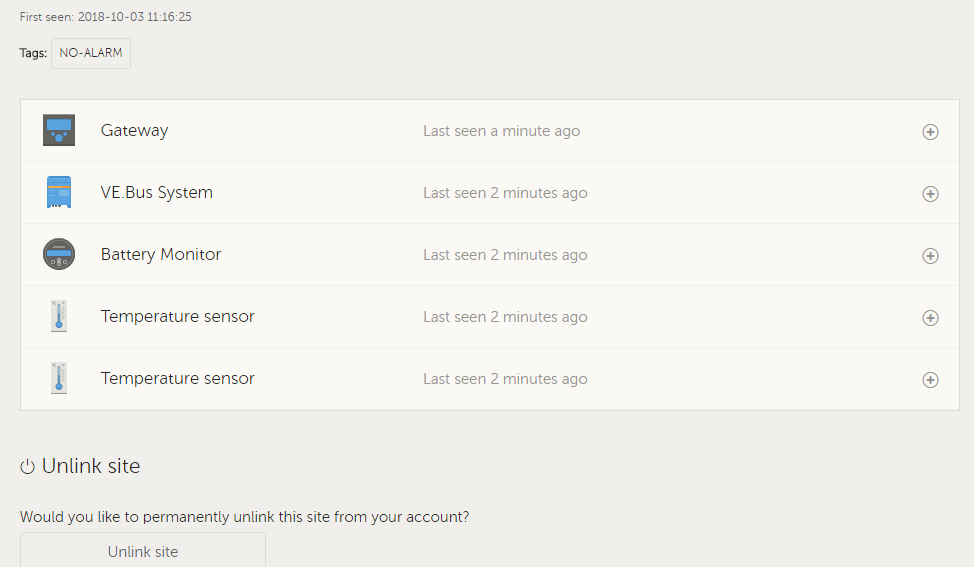

Hi there,
One of my systems is not displaying the VEConfigure & Firmware Update buttons as well as reporting limited information of the Venus GX as shown below. Do you know the reason?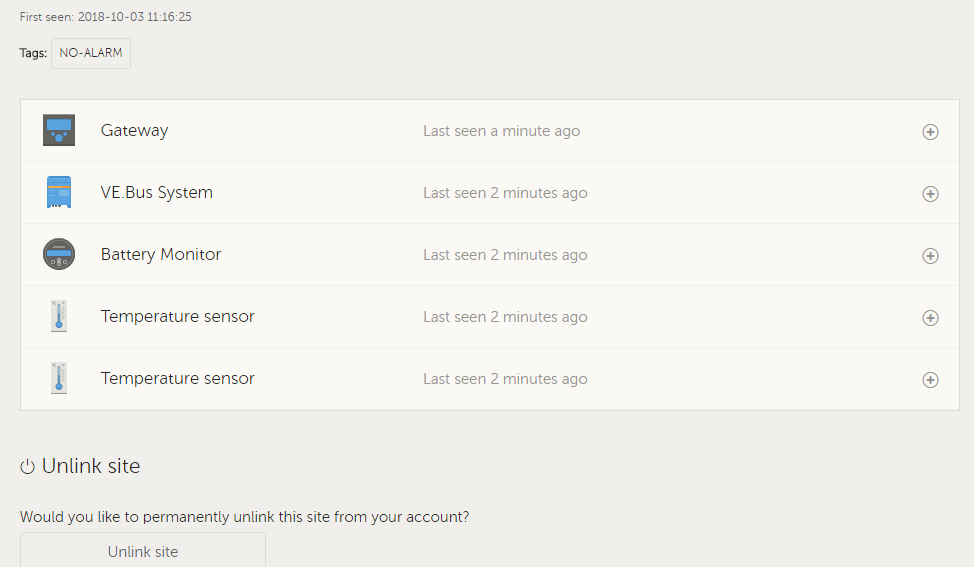

Can you confirm the remote VEConfigure requirements have been met?
Venus OS v2.17 or later
System must connected to internet and communicating to the VRM Portal.
Two way communication must be enabled
Effectively, I have now access to these features after enabling the the two way communication. Thanks Guy Stewart.
Thanks for reporting back. Good to hear it’s working
To add to this, in version 2.60 (maybe others also) the way to get to VRM two-way communication from the Device List is Settings -> VRM online portal -> VRM two-way communication: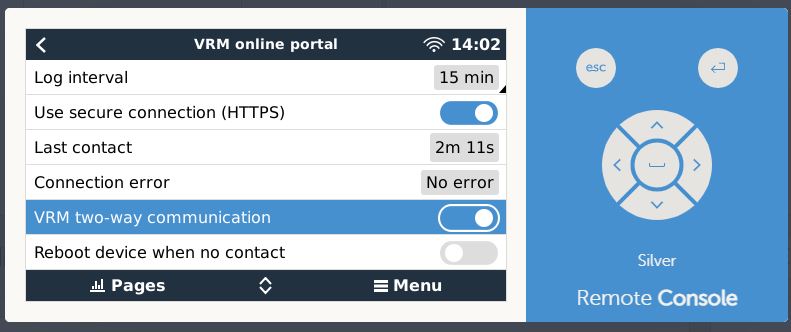 This seems to be a different location than the linked instructions state (it says "Two way communication enabled (see Settings → Services on the GX device) " at this link: https://www.victronenergy.com/live/vrm_portal:remote-veconfigure.
This seems to be a different location than the linked instructions state (it says "Two way communication enabled (see Settings → Services on the GX device) " at this link: https://www.victronenergy.com/live/vrm_portal:remote-veconfigure.
I ran across this yesterday, when replacing an inverter the remote configure went missing.
@VicRVUsr This question is more than 2 years old and already successfully answered.
Please note I updated the answer with relevant information for newer versions of Remote Console. The Victron website I linked to is incorrect, the menu structure has changed. I found this question performing a search on the issue I was having and believe it was better to address it here than to make a new thread.
Additional resources still need to be added for this topic
5 People are following this question.